
| Welcome To Linux! | |
| T.J. Newton |
 |
|
| [UPDATED: Oct. 10, 2013] Welcome to Linux! Linux is the coolest operating system on the planet, rivaling Windows and Mac OS X. And you can install it on any computer! Best of all, Linux is free! The screenshots below are mostly from the latest release of Fedora 18 Linux with the KDE 4 Plasma desktop, but I decided to try out Kubuntu 12.10 with the KDE 4 Plasma desktop, too. So as this post gets updated, you'll see a mix of screenshots from both installations. Whatever distro or desktop you choose, it's easy to install. I used the Windows 7 Disk Management app that came with Windows 7 to resize my hard drive partition right in Windows, quickly and easily freeing plenty of space to install Linux. To install Linux, I downloaded the installer through the link on the NewsKing Linux Installation Guide and burned it to a DVD. I rebooted, took the defaults for a dual boot, and let it install! Be sure to check out the NewsKing Linux Installation Guide for more information! Whenever I turn on my laptop now, I am asked to choose between Windows and Linux from a graphical menu. I didn't have to re-install Windows or anything! It's great! What has surprised me most of all is how far desktop Linux has come. I have no real reason to use Windows anymore. So if you're looking for a way out, this is it! Check out some of the apps I installed below... |

|
| Kubuntu 12.10 with the KDE 4 Plasma Desktop |
In addition to the KDE desktop, I also installed the new Gnome 3.6 desktop so I can switch back and forth. Gnome 3 is completely different from earlier versions of Gnome, and it looks great. There are no more desktop icons, and the menus have really snazzy graphics and icons that pop out from the sides when you move the mouse to certain areas. |

|
| Fedora 18 with Gnome 3.6 Desktop |
Once I was up and running, I used a Package Installer to install most of the Linux applications I wanted. Using a package installer is the easiest and best way to install most programs. Check it out below! |
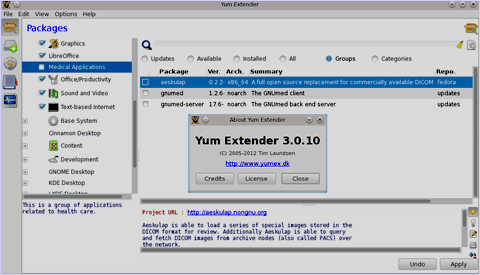
|
| Yum Extender Package Installer 3 |
Some programs came with the basic install of Fedora 18 and Kubuntu 12.10 (and probably come with most distros), like the LibreOffice suite. It has a word processor, spreadsheet program, graphics program, a slideshow presentation program, plus some others. I put a screenshot of the word processor and spreadsheet programs below. LibreOffice is also available for Windows and Mac OS X, and can open and edit files created with other office suites. The screenshots are from LibreOffice 3.6, which came with Fedora 18, but LibreOffice 4 was just released a few days ago and I plan on updating it soon! |
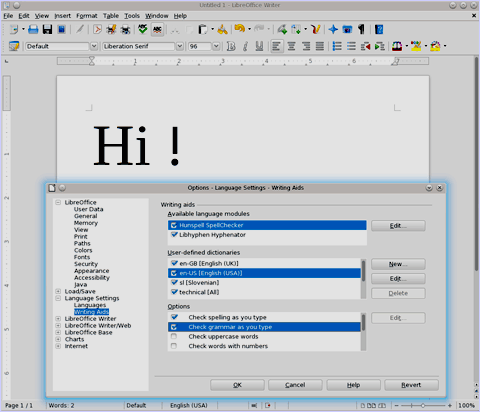
|
| LibreOffice 3.6 Writer |
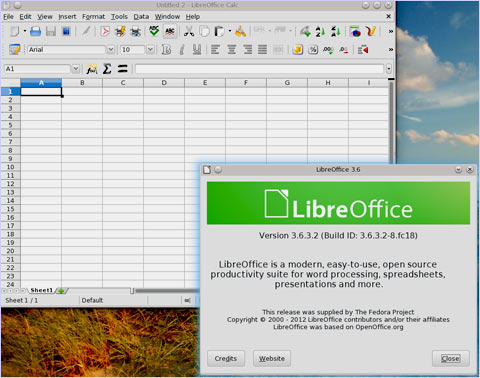
|
| LibreOffice 3.6 Calc |
I installed a number of browsers for testing web pages and surfing the web. There were also some browsers (Firefox, Konquerer) that came with Fedora 18, and reKonq came Kubuntu 12.10. To install Windows Fonts in Fedora and Kubuntu, I simply dragged the fonts from the Windows partition using the file manager, and clicked on them. There was a button that said "Install" on the font viewer, and I clicked it. I also pasted some code I found on the Internet into a system file to force Linux to smooth Windows fonts. Check out my web page in some of the browsers below! |
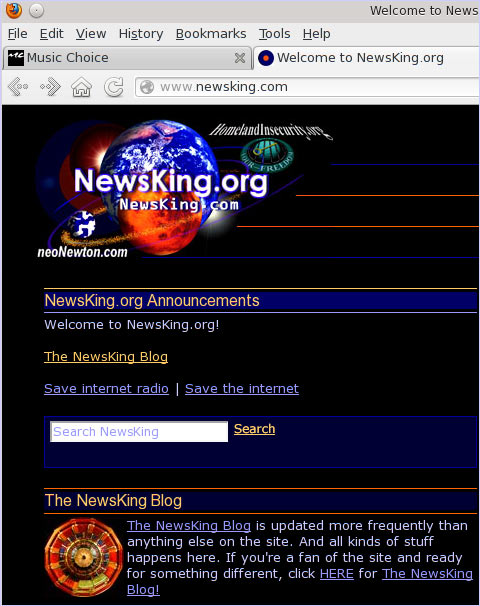
|
| Firefox 18 for Linux |
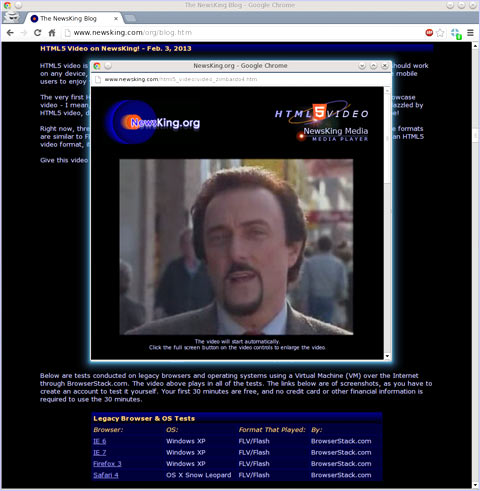
|
| Chrome 24 for Linux |
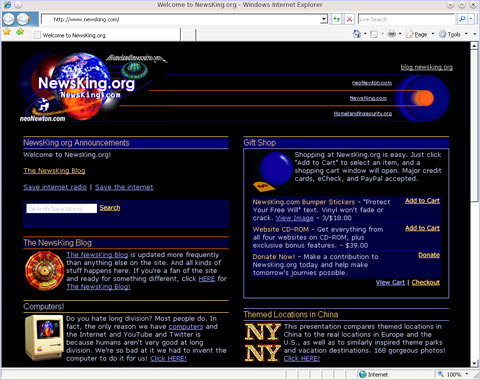
|
| Internet Explorer 7 for Windows |
Did you notice Internet Explorer 7 for Windows above? How, you might ask, did I manage to get it to run in Linux? Well, I used some software from CodeWeavers called CrossOver. The newest release is CrossOver 12. They also make CrossOver for OS X. You have to buy it, but you can use some similar software called Wine for free. I'm a longtime CrossOver Linux customer, and I can re-download whatever I buy for life. I upgraded to CrossOver 12 and got some other Windows software running, too. Some of it was a little difficult to install, and some of it is a little buggy (buttons with blurry icons, or menus that work great but show the desktop wallpaper where it's supposed to say "File"). The Dreamweaver MX installation is flawless. Adobe Photoshop CS3 and CS5 work great, though there are a few funky buttons and some other minor stuff. In other words, I got everything I need and more! Check it all out below! |
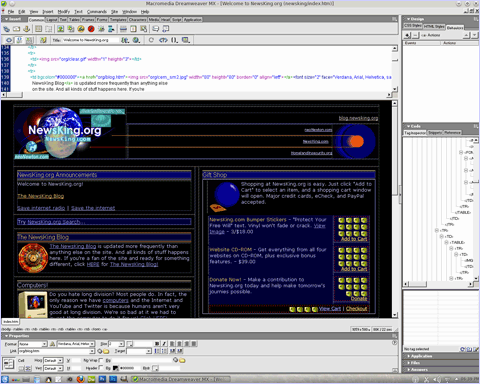
|
| Dreamweaver MX |
The latest release of Dreamweaver is available for Windows and Mac OS X. Kompozer, the WYSIWYG (What You See Is What You Get) graphical/GUI HTML editor from KDE, is a free, open-source HTML editor that is similar to Dreamweaver and runs on Windows, Mac OS X, and Linux. SeaMonkey's HTML editor and BlueGriffon are also great free WYSIWYG, open-source choices that run Windows, Mac OS X, and Linux. Check me out editing NewsKing in Kompozer! |
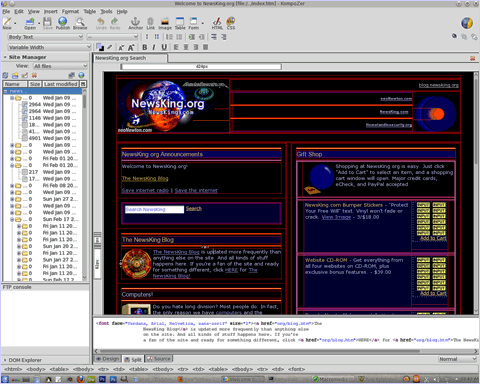
|
| Kompozer 0.8b3 |
CrossOver for Linux and Wine both make it possible to run programs like Dreamweaver and Photoshop on Linux. Dreamweaver and Photoshop are otherwise only available for Windows and Mac OS X. Below are screenshots of Adobe Photoshop CS3 and CS5 installed on Fedora 18. |
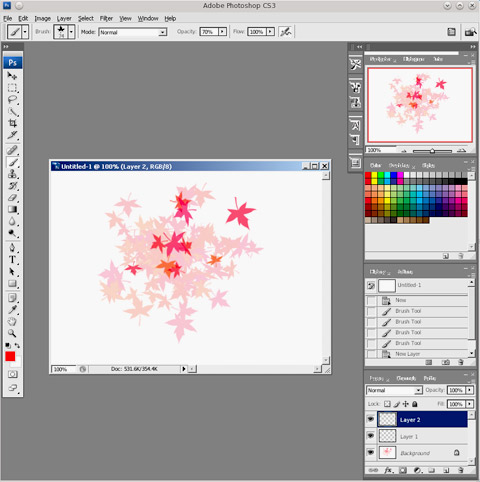
|
| Adobe Photoshop CS3 |
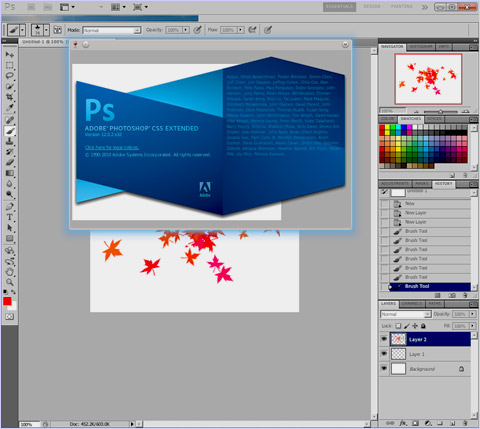
|
| Adobe Photoshop CS5 |
GIMP is a powerful free, open-source graphics program for Windows, OS X, and Linux that rivals Photoshop. I haven't found anything on Photoshop I couldn't do on GIMP. It has layers, filters (like sharpen and cloud render), perspective, distort, rotate, exposure, color balance... you name it... GIMP can also open and edit Photoshop files. You can see a screenshot of GIMP 2.8 below... |
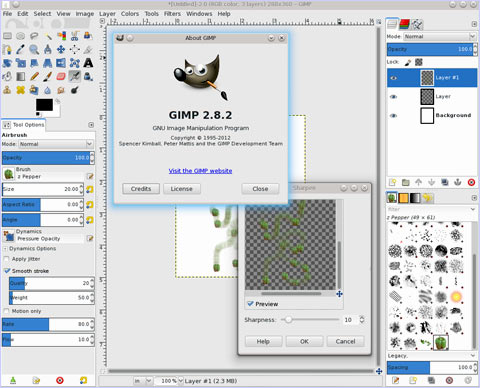
|
| GIMP 2.8 |
I use Kdenlive, which is often included with the KDE desktop, for video editing, and VLC Media Player works great with it. Both programs are free and open-source. Kdenlive is available for Linux and Mac OS X, and VLC is available for Windows, Mac OS X, and Linux. You can see screenshots of Kdenlive 0.9.4 and VLC Media Player 2.0.5 below. |
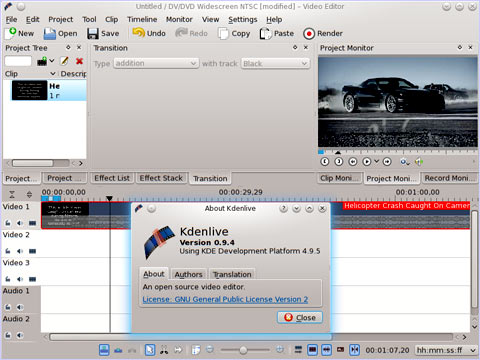
|
| Kdenlive 0.9.4 |
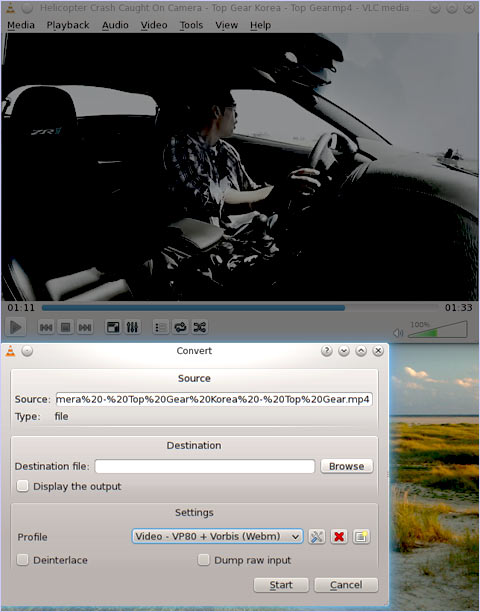
|
| VLC Media Player 2.0.5 |
VLC Media Player is also great for playing movies, and it's available for Windows, Mac OS X, and Linux as free, open-source software. And XMMS makes a good MP3 player. I've always been an XMMS fan; I still put Winamp on "Classic Skin," and XMMS looks almost just like it. Lately I've been checking out Amarok 2.7 music center from KDE. It can play your MP3's, but it can also play streamed music from the Internet in a number of different streaming formats (m3u, pls, and podcasts, to name a few...). And it can scroll the lyrics, show the Wikipedia page for the artist, show similar artists, and more! Below you can see VLC 2.0.5 and XMMS 1.2, along with Amarok 2.7. |

|
| VLC Media Player 2.0.5 |
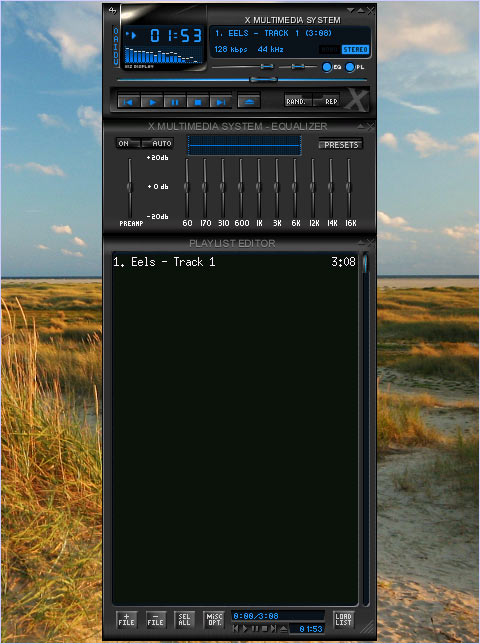
|
| XMMS 1.2 |
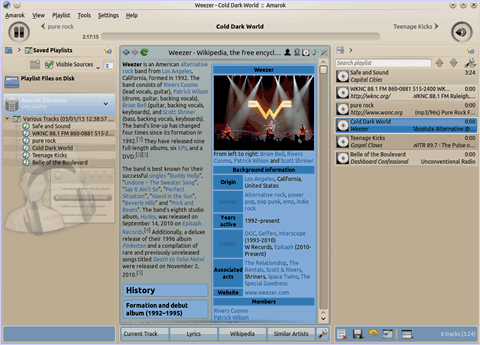 |
| Amarok 2.7 Music Center |
Finally, I was pleased to find out that Steam runs on Linux. Steam has a free Linux release on their web site, along with their free Windows and OS X releases. Of course, with any release, you can only play the games marked for your OS, but it's pretty cool no matter what OS you use. With a Kubuntu Linux installation, I was able to use Steam Big Picture with no problems, and I was able to install and play games for Linux on my laptop. My laptop has Intel integrated graphics, which isn't recommended by Steam (with any OS), but the Linux games worked fine. Check out the Steam for Linux screenshot and the video capture for Team Fortress 2 below! |

|
| Steam for Linux |

|
| Team
Fortress 2 Steam for Linux |
CrossOver makes it possible to run Steam for Windows on Linux and play Windows games. I successfully installed Steam for Windows and was able to play World of Battles. It looks like there are a lot of other Windows games that will work, too. Skyrim is listed by CrossOver as working very well for most Linux users. Since my laptop has integrated graphics, I got a low frame rate for Skyrim. I used KDE 4.11.1 with Kubuntu 13.04, and set Skyrim to all of the lowest video settings. I can't wait to see what else is possible! Check out the screenshot for World of Battles! and the video capture for Skyrim below! |

|
| World
of Battles Steam for Windows on Linux |

|
| Skyrim Steam for Windows on Linux Click the play button above to start the video. |
So... all this is pretty cool, right? I love it! It's not that hard to do, either. If you use Windows or OS X, you can use Linux. I'm a happy camper. I can do everything I could in Windows, plus a lot of new stuff. I really like this and I don't think I'll be going back to Windows anytime soon... Give it a try! It's worth it! See Also: - More Linux Options - Install Linux - Steam for Linux |
 |
| Next Get Linux Installed With Windows Now! |
| © 2013
by T.J. Newton. All Rights Reserved. A more detailed copyright policy should be forthcoming. It will probably be similar to this one. |
 |
| Next Get Linux Installed With Windows Now! |