| Hot Topics |
| NewsKing.org |

| Feedback |
| List of Headings |
|
 |
|
||||||||||||||
|
||||||||||
|
|
|
||||||||||||
|
|
|
A single, non-interactive television channel with 2 1/2 Men, Big Bang Theory, Family Guy, Remodel This Room, Pawn Your Shit, etc., along with The YouTube Homepage Show, YouTube This, YouTube That, and constantly reminds people to go online or get smart TV's or Google TV or some shit like that... Sort of like a bigger budget TechTV but with all the crap YouTube has to offer... |
|
|
|
 |
|
|
|
Nelson Mandela, who passed away December 5, 2013 at the age of 95, was a South African anti-apartheid revolutionary, politician, and philanthropist who served as President of South Africa from 1994 to 1999. He was the first black South African to hold the office, and the first elected in a fully representative democratic election. His government focused on dismantling the legacy of apartheid through tackling institutionalized racism, poverty and inequality, and fostering racial reconciliation. Apartheid in South Africa started in 1948, but its roots can be traced to times of slavery in South Africa when the nation alternated between Dutch and British rule. Beginning in 1948, apartheid legislation classified inhabitants into 3 non-white racial groups, and 1 white racial group. Residential areas were segregated, sometimes by forced removals. By 1970 it became illegal for black people to become politicians. Black people were also officially deprived of their citizenship. The government segregated education, medical care, beaches, and other public services, and provided blacks and non-whites with services inferior to those of white people. Tired of the abuses, Mandela became politically active, staging non-violent protests as well as sabotage campaigns. In 1962 he was arrested, convicted of conspiracy to overthrow the state, and sentenced to life imprisonment. Mandela was called a "communist," but the South African government defined the term so broadly that it could be applied to anyone who opposed apartheid or any other government policy. Like opponents of so-called "entitlement programs" and voting equality in the present-day U.S., the term "communism" was used to describe ideas that weren't really "communist." Some version of a "communist party" did take hold in South Africa, in part because whites had nothing better to call those opposed to apartheid. Mandela served over 27 years in prison. An international campaign lobbied for his release, which was granted in 1990 amid escalating civil strife. Mandela then began negotiating to abolish apartheid and establish multiracial elections in 1994, in which he led his party to victory. As South Africa's first black president, Mandela formed a Government of National Unity in an attempt to defuse racial tension. Despite terrible provocation, he never answered racism with racism, and became one of the most successful leaders on the world stage. He promulgated a new constitution and created the Truth and Reconciliation Commission to investigate past human rights abuses. And he continued the former government's liberal economic policy, introduced measures to encourage land reform, combat poverty, and expand healthcare services. Internationally, he acted as mediator between Libya and the United Kingdom in the Pan Am Flight 103 bombing trial, and oversaw military intervention in Lesotho. He declined to run for a second term, and was succeeded by his deputy, Thabo Mbeki. Mandela became an elder statesman, focusing on charitable work in combating poverty and HIV/AIDS through the Nelson Mandela Foundation. Nelson Mandela never wavered in his devotion to democracy, equality, and learning. His life has been an inspiration to all who are oppressed and deprived, to all who are opposed to oppression and deprivation. Join me in offering condolences, or make a donation to the Nelson Mandela Foundation. |
|
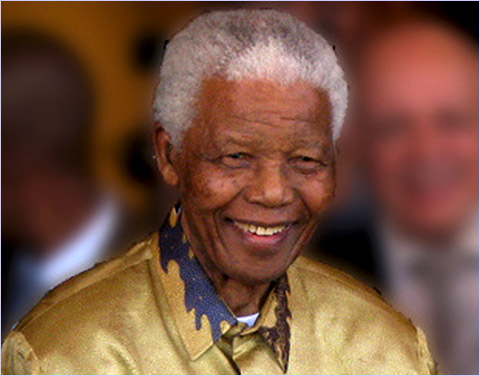
|
|
| Nelson Mandela | |
Related: - http://en.wikipedia.org/wiki/Nelson_Mandela - http://en.wikipedia.org/wiki/Apartheid_in_South_Africa - http://en.wikipedia.org/wiki/History_of_South_Africa - http://www.nelsonmandela.org/content/page/biography - http://www.nelsonmandela.org Artwork (may include photos, images, audio, and/or video): - http://en.wikipedia.org/wiki/Nelson_Mandela |
|
|
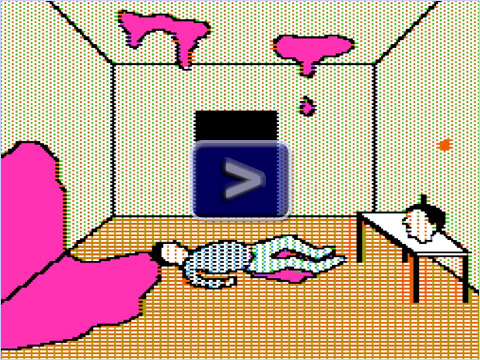
|
|
| Click the play button above to start the video. | |
|
|
The NSA is just part of the story. The idea is that the "intelligence community" - especially in the U.S. and U.K. - capture, record, and store information on everyone, regardless of wrongdoing. This process is mostly automated, and whatever information they find typically doesn't cross the desk of an "analyst." Until you call, email, text, or post something that raises a "flag." Most often, it appears that this involves contact with an individual already under surveillance. What whistleblower Edward Snowden is saying is that at that point, anyone can be "painted" as a threat. They can be fucked with, even if they've done nothing wrong. All of that stored data can be cherry-picked to paint a menacing picture of anyone. While a judge may be required to approve this or that wiretap, it is entirely up to the intelligence community as to how someone is "painted." It is a power structure operating outside of democracy, and... let me put it this way: A lot of people react by saying "I've got nothing to hide!" Well, there's a lot going on psychologically and socially behind that reaction... So, let's roll out a Republican. If a Republican says it's wrong, we can all take comfort, because no one is more evil than a Republican... Author of the USA-PATRIOT Act, Rep. Jim Sensenbrenner, recently traveled to Europe to explain to EU parliamentarians that "Congress knew the country needed new tools and broader authorities to combat those who meant to harm us, but we never intended to allow the National Security Agency to peer indiscriminately into the lives of innocent people all over the world. The NSA has cloaked its operations behind such a thick cloud of secrecy that, even if the NSA promised reforms, we would lack the ability to verify them." That roughly translates as, "Sorry, we've lost control of the spies." And he's only talking about the NSA! There are a lot more spies! So, now do you have anything to hide? Hope you didn't just put a pressure cooker on the credit card for Christmas... Plus, you haven't changed your oil in over 3000 miles, so you clearly fit the profile. You are a bad person who doesn't follow the rules. See what I mean? Do you think you can work it out in court if it happens to you? How much will that cost? What if they skip court and just smear you on Facebook? What if they lie? You don't have a say in this. It's not a democracy. Your opinions - your feelings about right and wrong - don't matter. And the sad truth is that spies are disgusting people who enjoy messing with non-spies, regardless of who you think you are... What can you do? Reign them in! It's hard to do, though. They threaten your country with terrorism. They may even allow a few skyscrapers to drop to make their point. Do you want to piss them off? You could legislate the problem as best you can, but that's all in gridlock, and people don't have the attention span to get legislators to do anything meaningful. Spies will be the first to agree with me that the United States, in particular, is unstable. Elected officials come and go, the mood of the country is bi-polar, and what happened on TV last night? We live under a constant election cycle, and everyone and everything is under attack all the time. I can remember someone on MS-NBC saying in 2008, "We're all afraid the ghost of J. Edgar Hoover will appear, and somehow Obama will lose this election." Well, he won, and people all over the world are looking to Obama to fix this. But he's just the President. They could cut together a phone call to Putin and send it to Sarah Palin, have Obama shot, and ruin the lives of his wife and kids. Obama would have to move to Russia to fix this... It's up to you! I've outlined the basics, and showed you why you should care. But you have to keep pounding at it year-after-year-after-year. Meanwhile, anyone with any power on the world stage who objects to constant spying is being invited to "join the club" instead of fighting it. "Hey, we've got some juicy gossip that might change your mind. Just sign here..." I'm inviting you to take a stand with me instead. All you need to do is care. That's not asking a whole lot. And instead of distracting yourself with a sitcom now, watch this video with Edward Snowden. It's from The Guardian's new NSA site. Check it out! |
|

|
|
| Click the play button above to start the video. | |
Related: - http://www.theguardian.com/world/the-nsa-files Artwork (may include photos, images, audio, and/or video): - http://www.theguardian.com/world/the-nsa-files |
|
|
|
On November 7th, 2013, Typhoon Haiyan made landfall in the Philippines, causing catastrophic damage. The storm killed at least 2,357 people. Other estimates say that at least 10,000 people may have died in the city of Tacloban alone. According to UN officials, about 11 million people have been affected and many have been left homeless. Search and rescue is an urgent priority. Equipment for cleanup is also needed. And people need food, shelter, comfort, and medicine. Telecommunications and electricity are an important part of this effort, too. The storm's one-minute sustained winds were estimated at 315 km/h (195 mph), unofficially making Haiyan the fourth most intense tropical cyclone ever observed. The eye of the cyclone made its first landfall in the Philippines at Guiuan, Eastern Samar, without any change in intensity; if verified, this would make Haiyan the strongest tropical cyclone to make a landfall on record. The Philippines need your help! Please help now by donating to the Red Cross. Here are some ways to donate: - Use this link: https://www.redcross.org/donate/index.jsp?donate... - You can also text REDCROSS to 90999 on your mobile phone to donate $10 to relief efforts. - Or, call 1-800-REDCROSS (1-800-733-2767) to give money or schedule a blood donation. A number of other charities have been brought to my attention either by email or through promotion. UNICEF is urging people to donate to help the people of the Philippines: - Use this link: https://secure.unicefusa.org/site/Donation2?df... - Or, call 1-800-367-5437 to donate. ABC News has put together a list of other ways to donate to help the Philippines: - http://abcnews.go.com/blogs/headlines/2013/11/typhoon-haiyan... Many of these sites continue to take donations for other disasters throughout the world. As you make your donation to help the Philippines, consider helping provide much-needed relief to victims of other disasters. Related: - http://www.redcross.org/news/press-release/Red-Cross-Responding-as... - http://en.wikipedia.org/wiki/Typhoon_Haiyan_%282013%29 - http://abcnews.go.com/blogs/headlines/2013/11/typhoon-haiyan... See Also: - Help the Mid-Atlantic & Northeast - Help the Heartland - Help Missouri & Arizona - Help U.S. Spring Flood Victims - Help Tornado & Wildfire Victims in Southern U.S. - Help Japan |
|
|
|
Edward Snowden is the computer analyst whistleblower who provided the Guardian with top-secret NSA documents leading to revelations about U.S. surveillance on phone and internet communications. An increasing number of public figures are calling for Edward Snowden to be offered asylum in Germany, with more than 50 asking Berlin to step up it support of the U.S. whistleblower in the new edition of Der Spiegel magazine. The Russian Kremlin has signalled that it would allow German delegates to meet Snowden in Moscow. Snowden was free to meet anyone and would not be stopped from doing so, said a spokesperson for Vladimir Putin. German ARD public television reported Thursday that the veteran Greens politician Hans-Christian Ströbele had met the fugitive ex-NSA contractor Edward Snowden in Moscow. Testifying to a German parliamentary inquiry from Russia, where his asylum runs out next June, would get the whistleblower nowhere nearer to solving his current dilemma. If Snowden left Russia to testify to the German Bundestag, he would lose his current status in Russia, but could potentially apply for asylum in Germany. Snowden wrote in a short comment piece sent to Der Spiegel via an encrypted channel, "At the beginning, some of the governments who were exposed by the revelations of mass surveillance initiated an unprecedented smear campaign. They intimidated journalists and criminalized the publication of the truth. Today we know that this was a mistake, and that such behavior is not in the public interest. The debate they tried to stop is now taking place all over the world." |
|
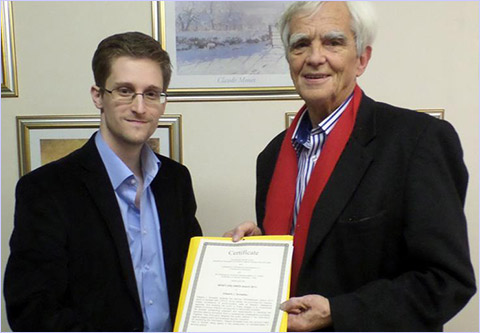 |
|
| Edward Snowden & German Green Party Representative Hans-Christian Ströbele | |
See Also: - NSA in Big Trouble: Hacked, Exposed & Criticized - Edward Snowden Related: - http://www.dw.de/german-foreign-minister-summons-us... - http://www.spiegel.de/international/world/angry-european... - http://www.theguardian.com/world/2013/oct/24/germany... - http://www.dw.de/nsa-denies-hackers-involved-in-website... - http://www.theguardian.com/world/2013/oct/26/nsa... - http://www.dw.de/germany-demands-answers-on-us... - http://www.theguardian.com/world/2013/oct/29/white-house... - http://www.dw.de/snowden-visited-by-german... - http://www.dw.de/snowden-testimony-would-be-a-disaster... - http://www.dw.de/nsa-fugitive-leaker-edward-snowden... - http://www.theguardian.com/world/2013/nov/03/germany... Artwork (may include photos, images, audio, and/or video): - http://www.dw.de/snowden-testimony-would-be-a-disaster... |
|
|
|
The U.S. National Security Agency has denied that its website was disabled by hackers, saying the outage was due to a technical mistake. A worldwide furor surrounds the NSA over its vast surveillance operations. The U.S. agency accused of monitoring phone calls of 35 international leaders said Saturday that an outage of its own website was caused by an erroneous update. The National Security Agency (NSA) site reappeared 8 hours later. The loosely organized international hacker collective Anonymous played down any role, saying ironically: "Don't panic. They have a backup copy of the internet." Disclosures from fugitive U.S. whistleblower Edward Snowden and published by media outlets internationally prompted Brazil and Germany on Friday to begin drafting a UN General Assembly resolution. Its demand that excessive spying and invasions of privacy be ended follows complaints from Brazilian President Dilma Rousseff and most recently German Chancellor Angela Merkel over tapping of their communications, allegedly by the NSA. Latin American and European diplomats quoted by the news agency Associated Press said Brazil and Germany were leading efforts to draft the resolution. It would seek to extend privacy rights stated in the International Covenant on Civil and Political Rights. Germany on Friday said it would send a senior-level delegation to Washington next week to seek responses to a catalogue of questions it submitted months ago. On Thursday, just ahead of a EU summit, Britain's Guardian newspaper said a confidential memo indicated that the NSA had monitored phone calls of 35 international leaders in 2006. Gordon Adams, a professor at American University who served in the administration of former U.S. president Bill Clinton, said the Patriot Act and other laws adopted after the 2001 attacks on New York and Washington by al-Qaeda aircraft hijackers "basically unleashed what we see today." "In a climate of fear, we basically took the reins off of accountability for the intelligence community," Adams said. Post-2001, Congress "opened up a floodgate" and gave the NSA "immense running room," under ex-president George W. Bush. |
|

|
|
Related: - http://www.dw.de/nsa-denies-hackers-involved-in-website... Artwork (may include photos, images, audio, and/or video): - http://www.dw.de/nsa-denies-hackers-involved-in-website... |
|
|
|
Every year 1.3 billion tons of food is thrown away globally, according to 2013 statistics from the UN. That equates to one-third of the world's food being wasted, and it puts an unnecessary strain on agricultural sectors. The U.K.'s Food & Agriculture Organization (FAO) recommends that people serve smaller portions, better utilize leftovers, plan shopping trips in advance and donate extra food to vulnerable members of society. ReFood, a German company, has found its own environmentally-friendly approach for what to do with wasted food. The company picks up food and kitchen waste created by the food industry, supermarkets, restaurants, or catering services. "In Germany it is required by law that organizations involved in the food industry dispose of food remains," Nicolas Boy, from ReFood, told DW. "They cannot simply toss leftover food onto a dumpsite, because wasted food decays to produce methane, a greenhouse gas." That's where ReFood comes into play. The company picks up the food waste and recycles it in various ways, including extracting the basic materials needed to produce biodiesel as well as environmentally-friendly energy in the form of electricity and heat for biogas plants. Not only is some waste material recycled and able to be used a second time, but, during the recycling process, electricity and heat for 26,000 households is created. Organic fertilizer for agricultural use is also produced during the process. While Germany hasn't introduced a law requiring private households to dispose of their food waste yet, it is the first country in Europe to have introduced the law for commercial food producers. France followed Germany's lead in early 2012 and introduced a commercial food waste recycling law as well. Now, it's up to the rest of Europe to create awareness about the issue and rethink the problem of dealing with food waste, experts say. British grocery giant Tesco vowed on October 21st to reduce the nearly 60,000 tons of food wasted by its suppliers and shoppers each year. After all, says Divine Njie of the U.K.'s FAO, "the case that we need to take actions against wasting food can be very easily made. You're talking about wasting something - food - that could solve the starvation that we see in others parts of the world." |
|

|
|
Related: - http://www.dw.de/food-waste-in-the-spotlight-in-uk-and-europe... Artwork (may include photos, images, audio, and/or video): - http://www.dw.de/food-waste-in-the-spotlight-in-uk-and-europe... |
|
|||||||||||||||||||||||||||||||
Introduction This post is about "overdraft fees" and payday loans in the U.S. and U.K. "Overdraft fees" is a catch-all term for a number of different fees in both countries, but nowadays these fees are usually all referred to as overdraft fees. A payday loan is a short-term loan commonly used to pay for overdraft fees, or to fill in gaps between paychecks or delays in the availability of deposited funds at banks. Overdraft fees and bank delays have contributed to the growth of the payday loan industry. Regulation in the U.S. The U.S. is working on a new system to protect consumers from overdraft fees. Many of the problems are related to the rise in use of debit cards. The Credit CARD Act of 2009 (which has provisions for debit cards), along with a decision by the U.S. Federal Reserve in 2010, serve as the regulatory framework for the new U.S. debit card system. In addition, the U.S. Consumer Financial Protection Bureau, a new agency formed under the Obama administration in 2011, further protects consumers. A number of banks have also contributed positively to the new U.S. debit card system, anticipating further regulation in the future. Regulation in the U.K. In 2006 the Office of Fair Trading recommended restricting the amount credit card companies could charge in late fees. The statement compared credit card late fees to overdraft fees, and it is thought that many have been able to recover certain overdraft fees in court. Consumers have been aided by various websites and groups such as the Consumer Action Group. However, further regulation is still needed. A number of banks have also contributed positively to the effort to curtail certain overdraft fees in the U.K., possibly anticipating future regulations. There is also a movement underway in the U.K. to completely eliminate some types of overdraft fees. |
|||||||||||||||||||||||||||||||

|
|||||||||||||||||||||||||||||||
| Overdraft Fee Categories Overdraft fees, which are actually a collection of different fees, can be broken down into 6 categories that I know of... - 1) In the U.S., "bounced check fees" are fees assessed when the bank does not cover a traditional paper check, and charges you a fee. Depending on where you live, in some cases if you can't get the money back in the bank in a certain number of days, the bank may take you court, resulting in possible jail time, fines, and loss of voting rights. There is a movement underway in the U.S. to restore these voting rights. U.K. laws do not appear to involve a loss of voting rights for "bouncing a cheque," but can carry fines as well as the possibility of jail time. - 2) "Traditional overdraft fees" in the U.S. are fees assessed when the bank covers a traditional paper check, but charges you a fee. In the U.K. this is called an "unauthorized overdraft fee." - 3) "Overdraft protection fees" or "line of credit fees" in the U.S. are fees assessed when the bank automatically lends you money to cover a traditional paper check, but charges you a fee plus interest on the repayment. In the U.K. this is called an "authorized overdraft fee." - 4) In the U.S., "debit card overdraft fees" are fees assessed when the bank does not decline a debit card at the point of purchase even though your account may be overdrawn (due to the way balances are calculated by banks), and charges you a fee. Similar to traditional overdraft fees for paper checks, this is called an "unauthorized overdraft fee" in the U.K. - 5) "Debit card overdraft protection fees" or "debit card line of credit fees" in the U.S. are fees assessed when the bank automatically lends you money to cover a debit card purchase, but charges you a fee plus interest on the repayment. Similar to overdraft protection fees or line of credit fees for paper checks, this is called an "authorized overdraft fee" in the U.K. - 6) In the U.S. and U.K., "negative balance fees" are fees assessed when the bank charges you (sometimes $100/day) because you have a negative balance. The negative balance fee can sometimes be caused by the bank hitting your account with any of the above overdraft fees! In the U.K., "negative balance fees" are popularly called "fees on fees." |
|||||||||||||||||||||||||||||||
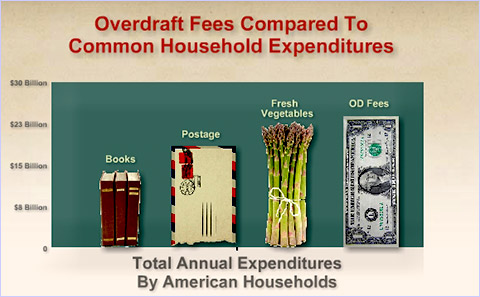
|
|||||||||||||||||||||||||||||||
| Common Causes of Overdraft Fees - Deposits are not usually credited to your account right away. For checks (and in some cases cash) deposits can be delayed for days, although some banks offer part of the deposit to good customers. At some banks, Direct Deposits may be delayed, while others may credit them the same day. However, the wait appears to be 9 hours or more. - Debit cards do not always update your account balance when you make a purchase. The most widely known examples are gas/petrol stations, restaurants, doctor's offices, and certain online purchases or automatic debits. However, even an ordinary purchase from a "brick and mortar" merchant can be delayed from 2 days to 6 months. - Banks handle all of this by using 2-3 different balances on your account. When a bank hits you with an overdraft fee, they only look at one of the balances. This is not always the balance you see online, are told on the phone or in the branch, or get from an ATM machine. - Multiple balances are difficult for consumers to understand, and are not always shared with the consumer. - The whole system was set up in an era of checks, ATM's, and credit cards. It wasn't until later that debit cards were offered, and a debit card is not like a check, ATM withdrawal, or credit card! |
|||||||||||||||||||||||||||||||
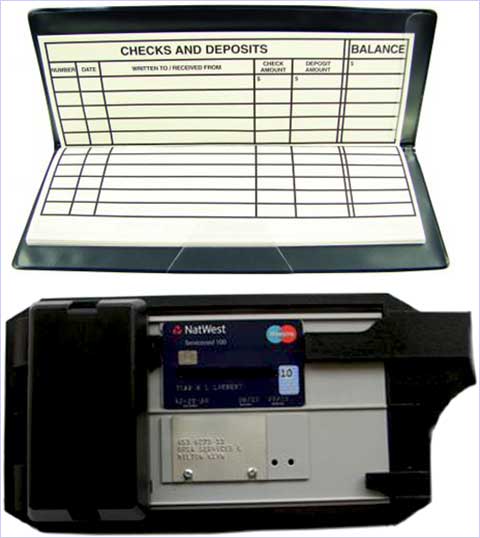
|
|||||||||||||||||||||||||||||||
- Banks don't think of newer systems in terms of "consumer convenience." The system currently being worked on in the U.S. automatically turns off a debit card to avoid overdraft fees. Consumers may request not to use the new system. Unfortunately, like the old system, the new system relies on an older method of calculating balances set up in an era of checks, ATM's, and credit cards - not debit cards - so things can still go wrong. - Under the new U.S. system, when something goes wrong, overdraft fees may be halted if they start to pile up (multiple overdraft fees in a single day). However, what the U.K. calls "fees on fees" may still be possible. For example, if your bank charges you a "negative balance fee," it is possible to accumulate $1000 in fees over a weekend in which you spent money you thought you had according to what the bank says your balance is! - Banks may tell you that all of this is "your problem" and that you should "write down every purchase in your checkbook" even though we are talking about debit cards. It's as though they live in the 1970's, and are happy to offer debit cards and encourage their use, only to tell you later that 2013 hasn't quite arrived yet... Payday Loans: Taking Advantage of the Problems - You might need a payday loan just to cover your fees, or you might be taken advantage of because of delays associated with deposits, or delays in purchases that "surprise" you when you check your balance. - Knowing the problem, payday loan companies - which can be associated with the banks themselves - are competing against overdraft fees. |
|||||||||||||||||||||||||||||||

|
|||||||||||||||||||||||||||||||
Possible Solutions - Option 1): A new way of calculating balances which the consumer can agree or disagree to use. It may not offer you the most convenience in terms of the availability of all of your balance, but it will come closer than any bank can come now, and it will eliminate overdraft fees, especially as they relate to debit cards and multiple balances which are all built on a world of paper checks. Your card will also "turn off" as close to how you'd expect it to as possible. - Option 2): Reduce overdraft fees and regulate payday loans. - Option 3): Option 1 + Option 2 (recommended) |
|||||||||||||||||||||||||||||||

|
|||||||||||||||||||||||||||||||
Related: - http://en.wikipedia.org/wiki/Overdraft - http://www.creditcards.com/credit-card-news/help/what-the... - http://www.creditcards.com/credit-card-news/credit-card-act... - http://www.creditcards.com/credit-card-news/opt-in-fed-debit... - http://www.creditcards.com/credit-card-news/credit-card... - http://answers.yahoo.com/question/index... - https://www.suntrust.com/microsites/FactsAboutBanking... - https://trustmark.custhelp.com/app/answers/detail/a_id/236 - https://customerservice.santanderbank.com/app/answers... - http://answers.yahoo.com/question/index... - http://www.ehow.co.uk/facts_5588538_bounced-check-laws... Artwork (may include photos, images, audio, and/or video): - http://blog.credit.com/wp-content/uploads/2013/10/CARD-Act.jpg - http://www.blackenterprise.com/files/2010/08/overdraft-fees... - http://www.open.ac.uk/ousa/training/volunteers/assets... - http://www.geneseo.edu/sites/default/files/images/checkbook... - http://thyblackman.com/wp-content/uploads/2013/03... - http://cdn1.joshuakennon.com/wp-content/uploads/2010/09... |
|||||||||||||||||||||||||||||||
|
|||||||||||||||||||||||||||||||

|
|||||||||||||||||||||||||||||||
| Click the play button above to start the video. | |||||||||||||||||||||||||||||||
|
|||||||||||||||||||||||||||||||
ObamaCare Enrollment & The Website |
|||||||||||||||||||||||||||||||
[UPDATED: Nov. 15, 2013] Enrollment in ObamaCare can be done over the phone at 1-800-318-2596, or over the Internet at HealthCare.gov. There is virtually no wait on the phone, and most of the earlier problems with the website appear to have been corrected. |
|||||||||||||||||||||||||||||||

|
|||||||||||||||||||||||||||||||
It may be best to proceed through the entire application and enrollment process without stopping, but it appears you may be able to stop and resume later without any problems. Remember to scroll around the page and read carefully so you can select the appropriate links. |
|||||||||||||||||||||||||||||||

|
|||||||||||||||||||||||||||||||
| ObamaCare Basics |
|||||||||||||||||||||||||||||||
This information reflects health insurance plans listed on the ObamaCare Exchange. Monthly Premium: This is the amount you pay to the insurance company every month whether you are sick or not. This amount does not count towards your "out-of-pocket" costs each time you visit the doctor, and it doesn't count toward your "deductible," either. You will always have to pay a monthly premium for private insurance, but you may be eligible for a government subsidy to lower the premium, or you may be eligible for free healthcare under the ObamaCare Medicaid expansion. Coinsurance: This is a descriptor used to indicate how a health insurance plan pays for things like doctor visits. It is usually given as a percentage - that's how you'll know it when you see it. You might see something like "15% after deductible." If your deductible is $6000, you have to pay for all of your medical expenses "out-of-pocket" until you spend $6000 in a given year. After that, you only have to pay 15%, say, when you go to the doctor. When you reach your "out-of-pocket max," say, $6350, your insurance company will pay 100% of your covered medical expenses for the rest of the year (not counting your monthly premium). Copay: This is a descriptor used to indicate how a health insurance plan pays for things like doctor visits. It is usually given as a dollar amount - that's how you'll know it when you see it. It is a flat fee that you pay when you go to the doctor. You don't usually have to meet your deductible with a "copay" plan, however, copay plans usually switch over to "coinsurance" for hospital stays, etc. Copayments are not usually applied toward your deductible and your "out-of-pocket max." If you're used to only paying $35 when you go to the doctor, you want a copay plan. Lower-cost (Bronze) "copay" plans appear to only cover visits to your regular doctor (primary care physician/GP), and do not offer copayments for "specialists" (which can include walk-in clinics), prescriptions, etc., while higher-cost (Silver and above) "copay" plans appear to offer copayments for specialists and prescriptions. |
|||||||||||||||||||||||||||||||

|
|||||||||||||||||||||||||||||||
Deductible: This is what you have to pay "out-of-pocket" in a given year before "coinsurance" will pay anything at all for covered services. "Copay" plans (as opposed to "coinsurance" plans) will lower the cost of going to the doctor, but will typically switch over to "coinsurance" for a hospital stay, meaning you're stuck with the entire deductible for a hospital stay. Note that all out-of-pocket costs may not count towards your deductible for out-of-network providers (see HMO and PPO below), and that copayments may not count towards your deductible. Out-Of-Pocket Max: This is the most you have to pay out-of-pocket for covered services in a year, no matter what (not counting your monthly premium). It is usually greater than or equal to your deductible. If it is greater than your deductible, you'll pay a percentage of your healthcare costs out-of-pocket for whatever services your plan says are covered as coinsurance ("% after deductible") until you reach your "out-of-pocket max," at which point your insurance company will pay 100% of your covered healthcare costs for the rest of a given year (not counting your monthly premium). Note this may assume you are "in-network" (see HMO and PPO below). Lifetime Cap: ObamaCare gets rid of "lifetime caps." A lifetime cap used to be the most your health insurance company would pay out over your lifetime. Before ObamaCare, if your medical bills exceeded your lifetime cap, you were out of luck... HMO: An HMO is a Health Maintenance Organization. An HMO usually limits coverage to care from doctors who work for or contract with the HMO. It generally won't cover out-of-network care except in an emergency. An HMO may require you to live or work in its service area to be eligible for coverage. For an HMO, note that if you go to an out-of-network doctor and coverage is refused, the amount you pay out-of-pocket may not count towards your deductible or out-of-pocket max. PPO: A PPO is a Preferred Provider Organization. A PPO contracts with medical providers, such as hospitals and doctors, to create a network of participating providers. You pay less if you use providers that belong to the plan's network. You can use doctors, hospitals, and providers outside of the network for an additional cost. |
|||||||||||||||||||||||||||||||

|
|||||||||||||||||||||||||||||||
For a PPO, note that if an out-of-network doctor charges you $100, and your insurance company will only cover $90 (the in-network price), the extra $10 you have to pay out-of-pocket may not count towards your deductible or out-of-pocket max. Also keep in mind that for this scenario: - If you have coinsurance and have not met your deductible... You may be paying the entire bill, but only $90 may count towards your deductible and out-of-pocket max. - If you have coinsurance and have met your deductible, but not your out-of-pocket max... You may be paying a percentage of the bill, but you may pay a higher percentage for an out-of-network provider. The percentage you pay out-of-pocket may count towards your out-of-pocket max, but the extra $10 may not. - If you have coinsurance and have met your deductible and your out-of-pocket max... You may only be responsible for the extra $10. - If you are making a copayment... You'll pay the copayment plus an extra $10. Usually neither the copayment nor the $10 count towards your deductible or out-of-pocket max. |
|||||||||||||||||||||||||||||||
ObamaCare Advantages, Plans, & Costs |
|||||||||||||||||||||||||||||||
There are many advantages to ObamaCare, but a lot of people are already familiar with coverage for pre-existing conditions. Children will also be allowed to stay on their parents' healthcare plan until the age of 26. These are easy advantages to understand. But another important advantage involves the maximum amount people will have to pay "out-of-pocket" under a given insurance company's plan, even though most healthcare plans involve a monthly premium whether you are sick or not. ObamaCare introduces a "yearly cap" that limits the total amount you pay out-of-pocket in a given year. So, if you have several hospital stays in a given year, you won't be forced into bankruptcy from deductibles. ObamaCare also gets rid of "lifetime caps" on health insurance policies, meaning your insurance company can't drop you after your medical bills hit a certain amount. |
|||||||||||||||||||||||||||||||

|
|||||||||||||||||||||||||||||||
Plans are divided into Bronze, Silver, Gold, and Platinum. As a guide, a Platinum or Gold plan may typically offer a lower "deductible" than a Bronze or Silver plan, but a Platinum or Gold plan has a higher monthly premium. All plans have an "out-of-pocket max" that limits the amount you have to pay out-of-pocket in a given year. The exchange features only "private plans," from companies like Anthem, etc. (there is no "public option"). For most people, plans purchased through the exchange cost less than their current plan. However, there are circumstances in which costs can go up, especially in states that don't expand Medicaid under ObamaCare. |
|||||||||||||||||||||||||||||||
ObamaCare Subsidies & Medicaid |
|||||||||||||||||||||||||||||||
This is sort of a generic picture of the subsidy maximum and minimum income limits. A subsidy just means the government picks up part of the cost. Subsidies are available in all states. Subsidies are issued by the government to eligible households as tax credits for eligible ObamaCare private insurance plans. The tax credit can be applied automatically to a given healthcare plan's monthly premium, or refunded during tax time. People can also choose to apply only part of the subsidy to the monthly premium, and receive the remaining amount during tax time. The way the law was originally written, "households" living near poverty would be eligible for Medicaid under the ObamaCare Medicaid expansion, and receive free healthcare. Households living near poverty would not be eligible for a subsidy, because healthcare would be free for those eligible for Medicaid under ObamaCare. However, the U.S. Supreme Court modified the law so that individual states would decide whether or not to expand Medicaid. As a result, in states that do not expand Medicaid, households that are living near poverty and would have been eligible for free healthcare under the ObamaCare Medicaid expansion are now not eligible for Medicaid, and are not eligible for a subsidy. In other words, the very poor have to pay the same rate as the very rich in states that do not expand Medicaid. |
|||||||||||||||||||||||||||||||
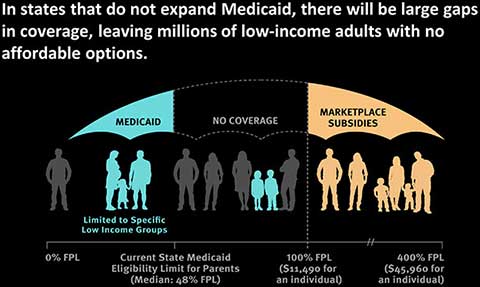
|
|||||||||||||||||||||||||||||||
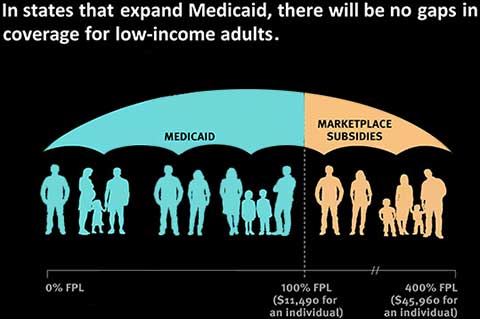
|
|||||||||||||||||||||||||||||||
| Visit HealthCare.gov to see if your state is participating in the ObamaCare Medicaid expansion. Healthcare.gov can also help determine Medicaid eligibility in your state. | |||||||||||||||||||||||||||||||
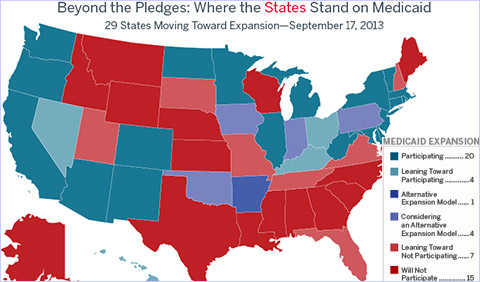
|
|||||||||||||||||||||||||||||||
| If you are not eligible for Medicaid because your household income is too high, or because your state is not participating in the ObamaCare Medicaid expansion, you may still be eligible for a subsidy. For the purposes of the ACA (ObamaCare), subsidy eligibility is based on household size, household income, whether or not there are children under 21, and other factors. "Household size" means a single individual tax filer, or two joint individual tax filers (which counts as 2 individuals), plus any "dependants" claimed by the tax filer(s). Children under 21 are usually "dependants" and are counted as part of the "household size." A dependant must earn below a certain amount per year (I've read $3800, $5950, etc.). Anyone living in the same dwelling can be claimed as a "dependant," even if they are not a "child." If the "dependant" is required to file taxes, their income must be included as part of the "household income." A "child" who is a dependant can increase the amount of the subsidy you receive. "Dependants" under ObamaCare must be claimed as such on IRS documents for the specified household. Not all households claim everyone living there as "dependants." Individuals filing their own taxes who are not claimed as "dependants" may be considered a separate "household," even if they live in the same dwelling as other tax filers. "Household income" is calculated as "Modified Adjusted Gross Income" (MAGI) for all required members of a "household." Use this PDF document to calculate your MAGI. The subsidy can be very helpful for people who do not earn enough to pay for healthcare. The amount of the subsidy you get varies with household income, number of adults enrolled, and number of children. It also involves the price of lower-cost "Silver Plans" in your state, as well as the amount of taxes the federal government collects from you. Healthcare.gov performs this calculation automatically. The maximum income caps for subsidy eligibility for various household sizes are listed below. For a subsidy, a household must still have an income above a certain threshold, though. In other words, your household must earn below the "maximum cap," but above the "threshold amount" to receive a subsidy. The table below only gives you a rough idea. The table does not include information for tobacco users. It is also important to note that subsidy eligibility may be calculated assuming all adults in a given "household" can enroll through the exchange. So, if members of the household are already on Medicare, Medicaid, or another program, it will affect subsidy eligibility for the remaining members of the household. Finally, consider using this Subsidy Eligibility Calculator as a reference tool. |
|||||||||||||||||||||||||||||||
|
|||||||||||||||||||||||||||||||
Once again, keep in mind that the table above does not include Medicaid eligibility information. The maximum income limits for Medicaid are higher than the amounts listed as the minimum household income in the table above. In other words, if you earn more than the Minimum Household Income listed above (up to roughly 38% more), you probably still qualify for Medicaid if you live in a state that expands Medicaid under ObamaCare. You would also qualify for Medicaid under the ObamaCare Medicaid expansion if you earn less than the Minimum Household Income listed. So, as you can probably tell, what the Republicans did in their Supreme Court case is incredibly cruel and weird. The very poor are denied a subsidy, and cannot get Medicaid in states that choose not to participate in the ObamaCare Medicaid expansion. In other words, the very poor pay the same as the very rich for healthcare in states that do not participate in the ObamaCare Medicaid expansion. For example, if you are a single individual and earn the federal minimum wage of $7.25/hour, and you work 30 hours/week with no weeks off, you still won't earn enough for a subsidy. And you're only eligible for Medicaid in states that participate in the ObamaCare Medicaid expansion. If you live in a state that doesn't expand Medicaid, healthcare will cost you as much as a wealthier individual who receives no subsidy and is not eligible for Medicaid. |
|||||||||||||||||||||||||||||||
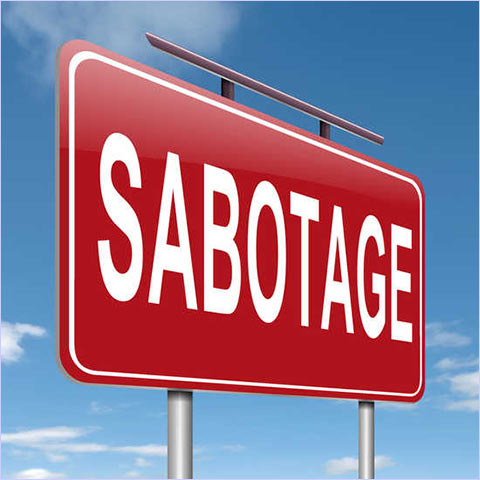
|
|||||||||||||||||||||||||||||||
To see if your state is participating the ObamaCare Medicaid expansion, visit HealthCare.gov. If your state is not participating, you may still be eligible for a subsidy. The chart above just gives you a rough idea. Check the website or call 1-800-318-2596! |
|||||||||||||||||||||||||||||||
The "Penalty" |
|||||||||||||||||||||||||||||||
If you are enrolled in an ObamaCare approved health insurance plan by January 1st, you will not be assessed a penalty. This includes Medicaid and federally subsidized private plans. If you live in a state that did not expand Medicaid and you were denied Medicaid coverage, you don't have to pay a penalty. If the cheapest plan you can find is more than 8% of your income, you are exempt from the penalty. Other exemptions from the penalty include: homelessness, bankruptcy, incarceration, eviction, receiving a shutoff notice from a utility, having a death in the family, having fire damage, having damage from a natural disaster, having to appeal to purchase healthcare through the ObamaCare Exchange, having a court order someone else pay for healthcare for a child in your custody, membership in an Indian (Native American) tribe that provides approved healthcare, membership in a religious sect that objects to Medicaid and Social Security, membership in a healthcare sharing ministry, and not being lawfully present in the U.S. Under certain circumstances, the penalty may be waived for a limited time for people who are enrolled in a sub-standard plan. You can apply for an exemption when you do your taxes, or on Healthcare.gov. In 2014, the penalty is $95/year or 1% of your annual income, whichever is greater. It rises to $695/year or 2.5% of your annual income, whichever is greater, in 2016. |
|||||||||||||||||||||||||||||||
Related: - https://www.healthcare.gov - http://laborcenter.berkeley.edu/healthcare/MAGI_summary13.pdf - http://kff.org/interactive/subsidy-calculator - http://www.irs.gov/PUP/newsroom/REG-148500-12%20FR.pdf - https://www.healthcare.gov/exemptions Artwork (may include photos, images, audio, and/or video): - https://www.healthcare.gov - https://www.healthcare.gov/families - http://www.officesigncompany.com/desktop-copay-signs.aspx - http://www.inboundtravelinsurance.com/images/seven-corners... - http://www.einstein.edu/uploadedImages/Content/PatientsVisitors... - http://obamacarefacts.com/obamacarefacts-images/public-domain... - http://obamacarefacts.com/obamacares-medicaid-expansion.php - http://www.dailykos.com/story/2013/09/16/1239210/-GOP... |
|||||||||||||||||||||||||||||||
|
|||||||||||||||||||||||||||||||
| Steam is a free online social gaming website with its own app that lets you download and play your favorite games. The site has over 3,000 games from Action to Indie and everything in-between. Steam lets you meet new people, join game groups, form clans, chat in-game, and more. Last year, Valve shipped a Steam software feature called Big Picture, a user-interface tailored for televisions and gamepads. This year they've been working on even more ways to connect the dots for customers who want Steam in the living-room. Soon, they'll be adding you to the design process, so that you can help shape the future of Steam. SteamOS As Steam started appearing in the living room, it was decided that an operating system built around Steam itself would bring value to customers. SteamOS combines the rock-solid architecture of Linux with a gaming experience built for the big screen. It will be available soon as a free stand-alone operating system for living room machines. |
|||||||||||||||||||||||||||||||

|
|||||||||||||||||||||||||||||||
SteamOS has achieved significant performance increases in graphics processing, and now SteamOS is targeting audio performance and reductions in input latency at the operating system level. Game developers are already taking advantage of these gains as they target SteamOS for their new releases. Steam is not a one-way content broadcast channel, it's a collaborative many-to-many entertainment platform, in which each participant is a multiplier of the experience for everyone else. With SteamOS, "openness" means that the hardware industry can iterate in the living room at a much faster pace than they've been able to. Content creators can connect directly to their customers. Users can alter or replace any part of the software or hardware they want. Gamers are empowered to join in the creation of the games they love. SteamOS will continue to evolve, but will remain an environment designed to foster these kinds of innovation. Hundreds of great games are already running natively on SteamOS. Watch for announcements in the coming weeks about all the AAA titles coming natively to SteamOS in 2014. Access the full Steam catalog of nearly 3000 games and desktop software titles via in-home streaming. Seamless content delivery, storage you don't have to think about and automatic updates to everything. Switch machines and pick up your game where you left off, and don't worry about saving your preferences. It's all in the Steam Cloud. SteamOS will be available soon as a free download for users and as a freely licensable operating system for manufacturers. Stay tuned in the coming days for more information. Steam Machines Entertainment is not a one-size-fits-all world. You should be able to choose the hardware that makes sense for you, so Valve is working with multiple partners to bring a variety of Steam gaming machines to market during 2014, all of them running SteamOS. |
|||||||||||||||||||||||||||||||

|
|||||||||||||||||||||||||||||||
While these products are still in development, Valve needs your help. Valve has designed a high-performance prototype that's optimized for gaming, for the living room, and for Steam. Of course, it's also completely upgradable and open. This year we're shipping just 300 of these boxes to Steam users, free of charge, for testing. You can make yourself eligible to get one. How? Read on! Before October 25, log in to Steam and then visit your quest page to track your current status towards beta test eligibility: - 1. Join the Steam Universe community group - 2. Agree to the Steam Hardware Beta Terms and Conditions - 3. Make 10 Steam friends (if you haven't already) - 4. Create a public Steam Community profile (if you haven't already) - 5. Play a game using a gamepad in Big Picture mode Steam Gamepad The Steam Controller offers a new and vastly superior control scheme, all while enabling you to play from the comfort of your sofa. Built with high-precision input technologies and focused on low-latency performance, the Steam controller is just what the living-room ordered. The most prominent elements of the Steam Controller are its two circular trackpads. Driven by the player’s thumbs, each one has a high-resolution trackpad as its base. It is also clickable, allowing the entire surface to act as a button. The trackpads allow far higher fidelity input than has previously been possible with traditional handheld controllers. Steam gamers, who are used to the input associated with PCs, will appreciate that the Steam Controller's resolution approaches that of a desktop mouse. |
|||||||||||||||||||||||||||||||

|
|||||||||||||||||||||||||||||||
Whole genres of games that were previously only playable with a keyboard and mouse are now accessible from the sofa. RTS games. Casual, cursor-driven games. Strategy games. 4x space exploration games. A huge variety of indie games. Simulation titles. And of course, Euro Truck Simulator 2. In addition, games like first-person shooters that are designed around precise aiming within a large visual field now benefit from the trackpads' high resolution and absolute position control. The Steam Controller is built around a new generation of super-precise haptic feedback, employing dual linear resonant actuators. These small, strong, weighted electro-magnets are attached to each of the dual trackpads. They are capable of delivering a wide range of force and vibration, allowing precise control over frequency, amplitude, and direction of movement. This haptic capability provides a vital channel of information to the player - delivering in-game information about speed, boundaries, thresholds, textures, action confirmations, or any other events about which game designers want players to be aware. It is a higher-bandwidth haptic information channel than exists in any other consumer product. As a parlour trick they can even play audio waveforms and function as speakers. In the center of the controller is another touch-enabled surface, this one backed by a high-resolution screen. This surface, too, is critical to achieving the controller’s primary goal - supporting all games in the Steam catalog. The screen allows an infinite number of discrete actions to be made available to the player, without requiring an infinite number of physical buttons. When a player touches the controller screen, its display is overlayed on top of the game they’re playing, allowing the player to leave their attention squarely on the action, where it belongs. In order to support the full catalog of existing Steam games (none of which were built with the Steam Controller in mind), there is a built in legacy mode that allows the controller to present itself as a keyboard and mouse. The Steam Community can use the configuration tool to create and share bindings for their favorite games. Players can choose from a list of the most popular configurations. |
|||||||||||||||||||||||||||||||
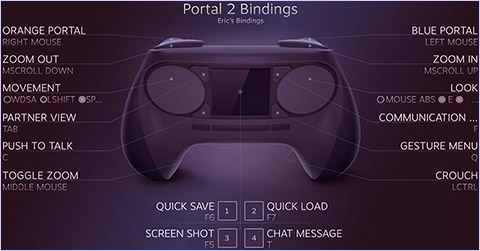
|
|||||||||||||||||||||||||||||||
The Steam Controller was designed from the ground up to be hackable. Just as the Steam Community and Workshop contributors currently deliver tremendous value via additions to software products on Steam, Valve believes that they will meaningfully contribute to the design of the Steam Controller. They plan to make tools available that will enable users to participate in all aspects of the experience, from industrial design to electrical engineering. Can't wait to see what you come up with! Related: - http://store.steampowered.com/livingroom - http://store.steampowered.com - http://store.steampowered.com/bigpicture See Also: - Steam for Linux Artwork (may include photos, images, audio, and/or video): - http://store.steampowered.com/livingroom |
|||||||||||||||||||||||||||||||
|
|||||||||||||||||||||||||||||||
Hey! It's been awhile since I've done a post! I wanted to do something for people who've been following my adventure to get Skyrim running in Linux. For most people, the game works well in Linux. But because I have a low-end laptop with "integrated graphics," I haven't been able to get it working. I just upgraded to KDE 4.11.1 on the 13.04 Kubuntu distro I've been running since April. I noticed some new "OpenGL" stuff, and decided to give it another try. Guess what? It works! I made some videos below using my desktop recording software. A couple of things to keep in mind... Skyrim is set to all of the lowest video settings, and gets a lot better frame rate than Assassin's Creed III did in Windows (if you followed that adventure on this laptop). But it's still a little choppy, and the desktop recording software makes it look even choppier in the video. The desktop recording software also has a slight audio lag. But on my screen, there is no lag and the frame rate is slightly better. Also keep in mind Skyrim is a Windows game, and I'm running it on Steam for Windows. I'm using CrossOver 12 for Linux to make this possible, so that slows things down a little, too, especially on this laptop... I was able to get Team Fortress 2 working as well. Team Fortress 2 is a Linux game, and I'm running it through Steam for Linux (as opposed to Steam for Windows running in Linux through CrossOver, as was the case with Skyrim). The frame rate is very good, but once again, the desktop recording software makes it look a little choppy. Still, you can tell from the TF2 video that it has a better frame rate than Skyrim compared to what the desktop recording software offers in the Skyrim video. I did not adjust the video settings in TF2 (took the defaults). In the Skyrim video, I am in the city of Solitude just walking around doing some basic stuff. In the TF2 video, I am in a training session. Enjoy! |
|||||||||||||||||||||||||||||||

|
|||||||||||||||||||||||||||||||
| Skyrim Steam for Windows on Linux Click the play button above to start the video. |
|||||||||||||||||||||||||||||||

|
|||||||||||||||||||||||||||||||
| Team
Fortress 2 Steam for Linux Click the play button above to start the video. |
|||||||||||||||||||||||||||||||
See Also: - Welcome to Linux |
|||||||||||||||||||||||||||||||
|
||||

|
||||
| Click the play button above to start the video. | ||||
|
||||
Edward Snowden is the computer analyst whistleblower who provided the Guardian with top-secret NSA documents leading to revelations about U.S. surveillance on phone and internet communications. I've only been following the story loosely, but here's some recent stuff I managed to catch... - Tweeted: "If you put your pants on before your underwear, you've got the job [at the NSA/CIA/FBI, etc.] - If your email gets "flagged" and makes it to a U.S. analyst, your IP and any other information they can get goes with it. (This is contrary to how the U.S. stated the database system works...). - During the G20 in the U.K., MI-6 set up a fake cyber cafe to intercept communications from people who were worried the hotel was bugged. - Has not revealed - and has no intention of revealing - any information about "credible threats" to any nation's security... I'm on this guy's side. Spies went way out of their way to fuck with me over ballots and quantum physics, and I'm glad I showed my underwear if it helps defend this guy against those stupid fucks who lied about their computer system (which barely managed to "ping" Jakar...). GET IT FUCKING RIGHT! Just something I noticed... - A majority of Americans think Edward Snowden is a "good guy/hero"... - A majority of Americans think Edward Snowden should be "hung out to dry"... America: "Thanks a lot dude! Your cross is right over there!" Related: - http://www.guardian.co.uk/world/edward-snowden |
||||
|
||||
| Nearly one billion people go to bed hungry every night, and two million children die from malnutrition every year. We've made progress in other areas, but hunger is still the great scandal of our age. All around the world, people are struggling to feed their families. In June, the world's most powerful leaders will meet in the UK at the G8. This is our best opportunity to tackle hunger. We must make IF happen. We want our leaders to act on the four big issues that mean so many people do not get enough food. Enough Food For Everyone IF we give enough aid to stop children from dying from hunger and help the poorest families feed themselves. Enough Food For Everyone IF governments stop big companies and wealthy individuals from dodging taxes. Enough Food For Everyone IF we revolutionize agribusiness. Enough Food For Everyone IF governments and big companies are honest and open about the actions they take that stop people from getting enough food. Together, we can make IF happen. The more of us who get involved, the greater pressure on world leaders to tackle global hunger in 2013. We want millions of people to share the message "Enough Food For Everyone IF..." so that, together, we'll be too loud for our governments to ignore. Behind the scenes, the campaign has been joined by over 150 organizations - a number that's still growing. Join tens of thousands of people at the Big IF London event on Saturday, June 8th to make a massive noise and demand an end to hunger! |
||||
 |
||||
Related: - http://enoughfoodif.org Artwork (may include photos, images, audio, and/or video): - http://enoughfoodif.org |
||||
|
||||
The Tribune Company which houses the Los Angeles Times, the Balitimore Sun and the Chicago Tribune (along with many other local newspapers, including mine) is up for sale! The Bad News: The only people who are bidding on it right now are infamous right-wing billionaires, who are likely to pay something around a $660 million price tag to control a big slice of trusted news media. Evil billionaires. Rupert Murdoch, owner of Newscorp, which houses Fox News and the New York Post, is one bidder. And David and Charles Koch, the notorious funders of climate science denial and Tea Party thinktanks/media, are the other bidders. The Koch Brothers are behind climate denial, the Tea Party, and other horrible things. The Good News: Instead of sitting back an allowing whichever victor to manipulate us through the media, we've decided to stage an intervention. And we want you to join us. Together, we can solve or at least begin to seriously address the big problems like how corporate consolidation is killing the newspaper industry. Corporations are killing our media! So, what would it actually take to crowdfund the kind of money that Murdoch and the Kochs are throwing at the Tribune Company? Something like $660 million. We can do it! Yes, we're trying to make a point here. And yes, some might say we're tilting at corporate windmills - but someone's got to do it. We need to get the conversation on media ownership started. And what if by some freak miracle we do begin to approach the ridiculous sum of $660 Million? (That would be weird, but weirder things have happened - trust us.) What if we really do change the game of Billionaires vs. The Rest Of Us? It can't hurt to try, can it? In Short: This could be a game-changer. (Really.) Corporate media is ruining the integrity of news. Winning the Tribune Company back might just start moving the tide in a different direction. Consider this an experiment that could have an enormous positive ripple effect for democracy. Americans have said, time and time again, that they trust public and community media much more than corporate media. What if that extended not just to their radio or TV set but their local paper again? Let's buy the Tribune Company and give it back to the people. We're already all stakeholders of the media - let's own it for real. All of us. Together we can make history. Really. Can't contribute? That doesn't mean you can't help take back the media! Spread the word. Tell your social network on Facebook and Twitter. We're going to need as many people as possible to help out if we are going to meet our goal of raising $660 Million. Also, make sure to like The Other 98% on Facebook for even more opportunities to bring down the corporatocracy. Who are the people who set this up? The Other 98% is a non-profit organization that shines a light on economic injustice, undue corporate influence and threats to democracy. It works to kick corporate lobbyists out of DC, hold elected officials accountable, and make America work not just for the elite but for the other 98% of us. The Other 98% is partnering on this Indiegogo fundraising campaign with Agit-Pop Communications, a socially responsible business. Agit-Pop is donating the use of its Paypal account and has agreed to participate in the bidding process for the Tribune Company, to formally compete alongside corporate heavyweights like Murdoch and the Kochs should we meet our lofty fundraising goal. |
||||
 |
||||
Related: - http://www.indiegogo.com/projects/free-the-press-buy-the-tribune-company Artwork (may include photos, images, audio, and/or video): - http://www.indiegogo.com/projects/free-the-press-buy-the-tribune-company |
||||
|
||||
So there are 26,000 reports of sexual assaults. Roughly half against men. 26,000 is estimated to be only 10% of the total. So, 260,000 sexual assaults. There are just under 500,000 "fighting men" allowed in the military at any one time. So, it sounds pretty rough... Explains a lot and makes perfect sense to me, actually... Did you just decide to jump down to the ground and see what his calf was made of? Do you think that's okay? (True story - ex-Marine in the corporate world who didn't like my walk and couldn't understand how I still seemed so confident... my calf was a lot weaker back then, but it actually held up to the test... no really, he just went crazy and jumped out of his cubicle...) To get more information about all of this, I decided to go to an Army Career Center and pretend to join the Army. I told the recruiter, "I shave my legs, and I'm worried about sexual assaults." He responded, "Am I defending the Army or are you on my side?" I said, "I'm on your side." He answered, "Then it's just the media." I asked him to sit down and talk with me and answer more questions about sexual assaults, and he asked me to leave the Army Career Center. I said, "You're going to regret not talking about this in more detail!" He said, "I know..." We also sized each other up, and he asked me my age. I responded by asking him his age, and he said it didn't matter because he was in the Army. I told him he looked good... He said "thank you." That was all the information I could get from a recruiter. Seems like they should be trained to answer these questions, and that the military should provide information (either spoken or written) at this point of contact. |
||||
|
||||
Maybe it's too late to even write about this, but they were trying to get a new oil pipline approved as the existing one burst in Arkansas or somewhere. There was a coverup. Something similar happened in Montana or some other state along the Canadian border. These pipelines aren't safe, and we don't need more of them. We don't need more oil. Here is a link to a video from TheOther98... - http://www.youtube.com/watch?v=zQPvvKml-hQ |
||||
|
||||
On April 15, 2013, two bombs exploded during the Boston Marathon, killing 3 and injuring approximately 170 innocent civilians. Little information has been released about the terror attack, but it appears the explosive devices may have contained nails and other metal objects intended to increase injuries. Officials are investigating, and working to bring those responsible for the attack to justice. Please join me in expressing sympathy and condolences to the victims, their families, and their friends, as well as showing support for the city of Boston. Let's make sure people feel safe, and are able to go about their lives. |
||||
|
||||
The British government's "bedroom tax" will make 670,000 people worse off for the crime of having a spare room, even if it's for a disabled partner or child, or foster children to sleep in. If that wasn't bad enough, the cabinet of millionaire men will then add insult to injury by imposing a devastatingly low housing benefit cap, which will leave people unable to live in their homes and will lead to thousands of evictions. In just one part of London alone - Westminster - the Council expects to evict 5,000 families. And evictions are happening almost everywhere. It's time to ramp up the resistance to this brutal agenda. So on Saturday, April 13th, UK Uncut will be bringing the cuts home to millionaire misery-makers. All of this is being pushed by politicians and powerful private interests who are hell-bent on making the poorest pay for a crisis caused by the banks. People on benefits are not to blame, but they're being targeted to distract people from the greed of banks and rich tax avoiders who are again being let off the hook. People are beyond angry - they are outraged. But the Conservative government is pushing ahead with what it does best - punishing the poorest people while making the rich richer. This won't be tolerated. It's time for civil disobedience around the country. In London, UK Uncut will target a politician who has been a key architect of austerity - in the knowledge that his many spare bedrooms will be safe. In Sheffield, a group is already thinking up plans to target one of the key players from big business who will benefit hugely from austerity. Throughout Britain, people will be taking protests to the homes of those responsible for the cuts. So what kind of protest could you stage? You could make a giant bedroom in the street, read bedtime stories for the kids, bring pillows, etc. to make your direct action creative! It’s time to get planning! Target your action for Saturday, April 13th! Now's the time to get talking to your friends, pick your target, list an action on UK Uncut's website and, if you need any help, check out the UK Uncut actions page! |
||||

|
||||
Related: - http://www.ukuncut.org.uk/blog/updated-call-out-who-wants-to-evict... See Also: - UK Uncut Starbuck's Event - Archives Artwork (may include photos, images, audio, and/or video): - https://dl.dropbox.com/u/136370/who-wants.png |
||||
|
||||
The National Rifle Association's security guards gained notoriety earlier this year when, escorting NRA officials to a hearing, they were upbraided by Capitol authorities for pushing cameramen. The thugs were back Tuesday when the NRA rolled out its "National School Shield" - the gun lobbyists' plan to get armed guards in public schools - and this time they were packing heat. About 20 of them - roughly one for every three reporters - fanned out through the National Press Club, some in uniforms with gun holsters exposed, others with earpieces and bulges under their suit jackets. In a spectacle that officials at the National Press Club said they had never seen before, the NRA gunmen directed some photographers not to take pictures, ordered reporters out of the lobby when NRA officials passed, and inspected reporters' briefcases before granting them access to the news conference. A reporter asked former Bush administration official Asa Hutchinson, who spoke at the event, what he was afraid of. "There's nothing I'm afraid of. I'm very wide open," Hutchinson replied, separated from his unarmed questioners by an eight-foot buffer zone, a lectern, a raised podium, a red-velvet rope and a score of gun-toting men. "There's nothing I'm nervous about." Find the reporter from Fox News, yell "he's got a gun!" and plant a firecracker. Problem solved... |
||||
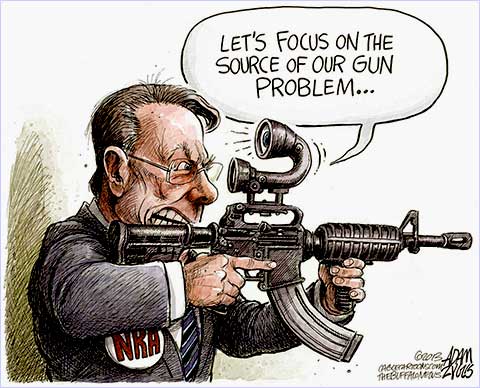
|
||||
Related: - http://www.mercurynews.com/opinion/ci_22940206/dana-milbank-nra... Artwork (may include photos, images, audio, and/or video): - http://media.silive.com/opinion_columns/photo/lapierre-gun-problem... |
||||
|
||||
Racial profiling in the Department of Homeland Security remains a serious problem in the U.S., despite efforts to combat it. The Department claims they do not use racial profiling, that they take the matter seriously, and that they have training in place to prevent it. They also claim to have a series of disciplinary actions in place to punish individuals or groups (departments within the "Department) found to be using racial profiling. However, these claims appear to require "proof." Racial profiling seems to have to be proven in order for any discipline to take place. The statement below was taken from the ICE (Immigrations Customs Enforcement) website. |
||||
|
||||
They appear to employ a number of strategies to prevent such complaints from reaching the stage of "proof," if that is what is always required. The first strategy is harassment... Customs and Border Protection falls under the Department of Homeland Security. They're the people who interrogate you at airports, for example. They might search you for drugs, search your belongings, or hold you in a room and question you at length. At an airport, you can try to prove racial profiling to a customs "manager." I think it is unlikely many people will do that, especially after being searched or interrogated by the same department the manager represents. And in my experience with them so far, they won't take you seriously and think complaints are a joke... If you choose to contact Customs and Border Protection about something they did to you, they will just ask you what you did wrong. This is their second strategy - they put the blame on you. A number of other strategies are employed from here that reveal a great deal about how the department operates. These include allusion to government monitoring, suggesting that you may be in trouble, asking for details that you may not remember and implying that you do not remember anything, interrupting you and attempting to steer the conversation in another direction, passing you off to several different people and making you start over, and ultimately denying any wrongdoing and telling you that you don't have a complaint. Getting this information about Customs and Border Protection is difficult. Using information gathered from a number of people, information I gathered from the Homeland Security website, as well as my own experiences with Customs and Border Protection, I contacted them and spoke with three people. The denial of racial profiling on their website - along with the requirement of proof for any action to be taken - was really all I needed to know, however it is applied. They deny everything. They're not making any attempt to take racial profiling seriously. One of my suggestions was that a person in the role of a post-event counselor be made available to people who have had problems with Customs and Border Protection. This person would make visitors (or residents) feel welcome and work to improve racial profiling or other problems within Customs and Border Protection and the Department of Homeland Security. |
||||

|
||||
Related: - http://www.ice.gov/news/library/factsheets/287g-reform.htm Artwork (may include photos, images, audio, and/or video): - http://majix.ca/wp-content/uploads/2012/11/bigstock-Poor... |
||||
|
||||
"I'm gonna take my shotgun over there and get the truck back!" He's in jail for not paying child support. She got the trailer and has another guy living there now. Maybe you think she's a gold digger. There's no gold, though... We'll get to what you think in a minute. He never abused his first wife or anything. He got laid off and she got tired of pinching pennies. They were always poor, but now they were poorer than poor. Laid off, by the way, just means the company you work for is temporarily scaling back. He still worked there, he just couldn't go to work for another 6 months... He moved on, got remarried, and paid his child support. Had another kid. The child support was a huge drain and the whole family was suffering. Then he got laid off again. Another divorce. By the time he went back to work, he had debt through the roof. It broke the bank. When he went to jail, she forged his signature on the title to his truck (he was still living there) and sold it to her dad. And a new guy moved in in just a matter of days. All that aside, how's he going to work without the truck? So... gotta get the shotgun and straighten out what he can... What do you think of him? Are you wondering about the kid he had with the second wife? Was the first wife a gold digger? What about the second? Does it matter to you if the first wife worked? Did anyone cheat? How'd the second wife get another man so fast? Should he have gotten a better job? Those questions don't matter. That's the beauty of a safety net run by a government bureaucracy. His life is really none of your business. You don't get to pick and choose and butt in. Everyone gets treated equally. And you and your opinions caused a lot of the problems. A whole family suffered under the weight of child support, and now two kids are suffering without it... So, why won't you fund child support? I'm sure you have opinions about that, too... I bet it's something along the lines of who should have kids and how many they should have... |
||||
See Also: - I Support Gay Marriage |
||||
|
||||
Today the U.S. Supreme Court will begin hearing arguments in a case involving California's Proposition 8 law, which defines marriage as something between a man and a woman, effectively "banning" gay marriage in California. And later this week, the Court will begin hearing arguments in a case involving the U.S. Defense of Marriage Act (DOMA), which defines marriage as something between a man and woman for federal purposes, denying federal tax and other benefits to gay couples who are married in states that permit gay marriage. I support gay marriage because the laws seem unfair and discriminatory. That said, I have some rather unpopular opinions about marriage in general - gay or straight. Why are there any benefits at all other than the joy of marriage itself? What's up with alimony and palimony? Oh, and child support... obviously we need it... but it's basically a "new moral" created by a society that doesn't really care enough to add that to the safety net. Anyway, don't worry about my opinions on all of that! In addition to what's happening at the Supreme Court this week, bills allowing gay marriage are making their way through the parliaments of Britain and New Zealand. Both bills have passed the first two stages of approval in their respective countries... |
||||

|
||||
Related: - http://www.theatlanticwire.com/politics/2013/02/jon-stewart... - http://services.parliament.uk/bills/2012-13... - http://www.nzherald.co.nz/nz/news/article.cfm?c_id=1... Artwork (may include photos, images, audio, and/or video): - http://www.theatlanticwire.com/politics/2013/02/jon-stewart... |
||||
|
|||||||
British bloggers could face high fines for libel under the newly proposed "Leveson Deal," with exemplary damages imposed if they don't sign up with a new regulator. Under clause 29, introduced in the Crime and Courts Bill in the British House of Commons on March 18th, the definition of "relevant" bloggers or websites includes any that generate news material where there is an editorial structure giving someone control over publication. Bloggers would not be at risk of exemplary damages for comments posted by readers. There is also a schedule that excludes certain publishers such as scientific journals, student publications, and not-for-profit community newspapers. Websites are guaranteed exclusion from exemplary damages if they can get on this list. A "one-man band or a single blogger" would not be affected by the proposed legislation. Kirsty Hughes, the chief executive of Index on Censorship, which campaigns for press freedom around the world, said it was a "sad day" for British democracy. "This will undoubtedly have a chilling effect on everyday people's web use," she said. Exemplary damages and costs imposed by a court to penalize those who remained outside the regulator could run into the hundred thousands - enough to close down smaller publishers. Harry Cole, who works for the Guido Fawkes political blog, said it would not be joining the regulator and believes that because its servers are based in the U.S., it will be excluded from the exemplary damages clauses. "I don't [think] I should [have to] join a regulator. This country has had a free press for the last 300 years that has been [as] irreverent and rude as my website is, and [has held] public officials to account. We as a matter of principle will be opposing any regulator, especially one set up [by] and accountable to politicians we write about every day," he told BBC Radio 4's Today program. Confusion surrounds the proposed legislation with regard to which magazines would come under the remit of the new regulatory body. For example, scientific journals would fall outside its scope, but the British Medical Journal is currently regulated by the Press Complaints Commission. The exemplary damages clause was recommended in the Leveson report but has been opposed by newspapers, including the Guardian, which have been given legal advice that it could be contrary to the European Convention on Human Rights, which enshrines the principle of free speech. |
|||||||
 |
|||||||
Related: - http://www.guardian.co.uk/media/2013/mar/19/bloggers-libel... Artwork (may include photos, images, audio, and/or video): - http://www.washingtonpost.com/rf/image_606w/2010-2019... |
|||||||
|
|||||||
Check out the first ever NewsKing training film! I forgot to give it a title... But it sort of goes along with the "nuke posts" below it, and possibly other things. I put it together from archived clips... |
|||||||

|
|||||||
| Click the play button above to start the video. | |||||||
|
|||||||
|
|||||||
And Now... NewsKing KROWN! |
|||||||
 |
|||||||
KROWN stands for Kill Republicans in Order to Win Now. But why kill Republicans? |
|||||||
|
|||||||
They're not the right wing, they're the Republicans. This is who they are and America is under threat. America needs to recognize the threat and respond. As they sit in their homes among their pile of guns filling their minds with hate, let's give them something in return. Let's save America. Let's kill some Republicans... Political assassination has been extremely effective in American history. The assassination of JFK, Martin Luther King, and RFK put the Republicans in power for decades. They have power now because they assassinated liberals in the 1960's. Political assassination can help save America from the Republicans. It's relatively easy to do. You want to either not get caught, or do it suicide-style. Turn on the TV on any given month, and you can figure out how to do it suicide-style. But not getting caught is a little more difficult. The best example of a good strategy is the D.C. snipers. They cut a hole in the trunk of their car and stuck a gun through the hole, and no one could figure out where the shot came from. If they'd have stopped killing, they would have never gotten caught. So, the idea here is to plan ahead and hide. You need to pick a target, figure out where you're going to hide, and plan an easy escape. The targets are Republican leaders in Congress, as well as Republican influencers who are in the public eye. So, people like Rush Limbaugh, Sarah Palin, or Rick Perry are just as good of a target as people like Mitch McConnel, John Boehner, Paul Ryan, etc. It's also good to plan on at least two killings. For example, if you take out Boehner, he'll be replaced. Taking out his replacement is important because it destroys what little fight they have left, and discourages others from wanting to take on a given roll. Your help is appreciated! I look forward to seeing the bodies on the news! |
|||||||
|
|||||||
Republican Paul Ryan is currently the chair of U.S. House of Representatives Budget Committee, and was Mitt Romney's running mate in 2012. He represents the U.S. state of Wisconsin in the House. On March 12, 2013, he briefed the press on his latest budget plan - dubbed the "Ryan budget" - and told the cameras that the Republicans want to destroy the healthcare system. |
|||||||
|
|||||||
The video below is a short clip originally from C-SPAN (Cable-Satellite Public Affairs Network), which was caught by Daily Kos (the largest progressive community blog in the U.S.) and appeared on Rachel Maddow's blog (Rachel Maddow is host of The Rachel Maddow Show on MSNBC). Paul Ryan is caught leaking the Republican plan to destroy healthcare. The Republican plan for America is to enslave 99% of Americans to the wealthiest 1% by threatening the very basic necessities of life: healthcare, food, shelter, and education. It seems appropriate that Mitt Romney's running mate slipped up and leaked the plan, since Romney himself was caught talking about it in a secret meeting of wealthy Republicans. The man behind the video of Romney's "47% comment" went public yesterday. Why would anyone believe a fabricated "budget crisis" when the Republican plan has been leaked? Republicans have already said, "De-fund ObamaCare or face a government shutdown!" Be sure to check out my other posts below the video... |
|||||||

|
|||||||
| Click the play button above to start the video. | |||||||
See Also: - Man Behind Romney "47% Video" Goes Public - U.S. Government Shutdown Related: - http://maddowblog.msnbc.com/_news/2013/03/12/17286141... Artwork (may include photos, images, audio, and/or video): - http://www.dailykos.com/story/2013/03/12/1193521/-Paul-Ryan... |
|||||||
|
|||||||
It turns out Scott Prouty, a bartender working in Boston, was the man behind the most famous video of the 2012 presidential election. The video showed candidate Mitt Romney giving a speech before wealthy Republican donors at a $50,000 (€38,592 | £33,483 | ¥4,810,000) per plate fundraising banquet. In his speech, Romney said 47% percent of Americans did not deserve food, shelter, or healthcare, as wealthy Republicans dined. The video went viral, and contributed to Obama's election victory. |
|||||||
|
|||||||
Mr. Prouty gave his first media interview March 13, 2013, on MSNBC's The Ed Show. In the interview, clips of the entire video reveal Romney's comments about visiting a factory in China. It was these comments that motivated Prouty to get the video out to people. Romney toured a factory with barbed wire around it. The people who worked there were mostly young girls who worked extremely long hours for very low wages. They lived 12-to-a-room in tiny "dorms" with no bathroom except at the end of the hall. They slept in bunk beds stacked three beds high. They never left the factory, and weren't allowed to look at Romney as he walked through. Romney described the scene cheerfully, and Republican donors seemed unfazed by the conditions at the factory. Romney's claims about the factory were later investigated. The entire interview appears below... |
|||||||
 |
|||||||
| Click the play button above to start the video. | |||||||
See Also: - U.S. Government Shutdown Related: - http://tv.msnbc.com/2013/03/13/the-47-video-worked-out-exactly-the... Artwork (may include photos, images, audio, and/or video): - http://tv.msnbc.com/2013/03/13/the-47-video-worked-out-exactly-the... |
|||||||
|
|||||||
On March 27th, the "continuing resolution" currently funding the U.S. government will expire. As best I can tell, this could cause an actual shutdown of parts of the government on or before April 8th, unless a budget "deal" is reached. This "crisis" is entirely created by the Republicans, who are currently making statements like, "De-fund ObamaCare or face a government shutdown." That's supposed to be a "debate." It's also supposed to be a "deal." In other words, the Republicans are being nice because they're not repealing ObamaCare, just de-funding it. They've offered similar "deals" on other issues. They don't like programs like Social Security, Medicare, and Medicaid, so they want to do things like raise the eligibility age, cut benefits, and privatize the programs. And they want to cut Headstart and tuition assistance programs that give more people a fair shot at education. I think it's wrong to "compromise" with the Republicans. It's like "compromising" on slavery. Programs like ObamaCare (and the expansion of Medicaid included in ObamaCare), along with Social Security, Medicare, Headstart, and other programs are important tools provided by the government which prevent wealthy people from threatening the food, shelter, healthcare, and educational resources of many Americans. Without those programs, the wealthy will be able to deny many Americans the very basic necessities of life, enslaving them to their wealthy "masters." There's no negotiating with people who want to do that. Why aren't wealth and power enough for these people? Why do they continue to insist on slavery when their counterparts throughout the world have proven slavery is not needed? "Compromising" with them, or even looking at the "debate" as having two sides, is morally wrong. America needs stronger programs, not cuts. If you take the position of "let's just keep what we have" and then "compromise," you lose. It gets worse next time around. "Let's just keep what we have" is now just keeping the last compromise. Then you compromise again. Eventually, they'll be nothing left. |
|||||||
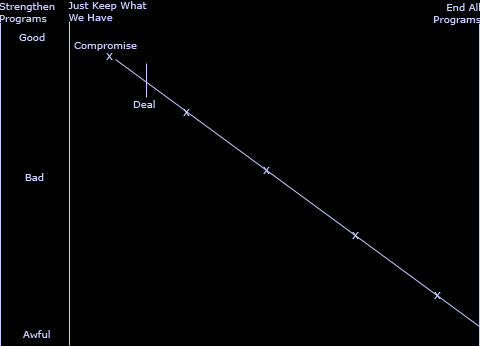
|
|||||||
I've said this before, but what I would do is take a stand against slavery. Let them shut down the government. Then, Obama can declare martial law and put all of the programs necessary for a progressive America in place. If required, we can publicly hang pro-slavery leaders. We can end the wars overseas and use the military to eliminate pro-slavery leaders and agitators, and allow them to take the homes and possessions of anyone they kill. Gather up all the guns. Use nuclear weapons to eliminate troublesome cities, states, or regions - nuke Texas, Oklahoma, and South Carolina off the map. Prevent people or assets from leaving the country. Stop having presidential elections and allow Obama to pick his successor. Keep the whole thing in place for 100 years until everyone who remembers is gone, then gradually lift the restrictions. It took a civil war to end slavery, but this way a war won't even have time to start! Better do it now before the Republicans try it by dropping another building and blaming the "terrorists." Anyway, we'll see what happens... |
|||||||

|
|||||||
Related: - http://www.washingtonpost.com/blogs/wonkblog/wp/2013/02/20... - http://www.huffingtonpost.com/2013/03/13/ted-cruz-obamacare... - http://www.army.mil/article/54529/Message_to_DoD_workforce_on... Artwork (may include photos, images, audio, and/or video): - http://www.army.mil/article/54529/Message_to_DoD_workforce_on... |
|||||||
|
|||||||
An analysis of a rock sample collected by NASA's Curiosity rover shows ancient Mars could have supported living microbes. The rock is made up of a fine-grained mudstone containing clay minerals, sulfate minerals, and other chemicals. This ancient wet environment, unlike some others on Mars, was not harshly oxidizing, acidic, or extremely salty. This is an important development because the "saltiness" of earlier samples (I think from the Phoenix lander, which proved once and for all that there is water on Mars) led some to theorize that the water on Mars may have been too "salty" to support life earlier in the planet's history. The patch of bedrock where Curiosity drilled for its first sample lies in an ancient network of stream channels descending from the rim of Gale Crater. The bedrock also shows evidence of multiple periods of wet conditions, including nodules and veins. "Clay minerals make up at least 20 percent of the composition of this sample," said David Blake, principal investigator for the Chemistry and Mineralogy (CheMin) instrument at NASA's Ames Research Center in Moffett Field, California. These clay minerals are a product of the reaction of relatively fresh water with igneous minerals, such as olivine, also present in the sediment. The reaction could have taken place within the sedimentary deposit, during transport of the sediment, or in the source region of the sediment. The presence of calcium sulfate along with the clay suggests the soil is neutral or mildly alkaline. Scientists were surprised to find a mixture of oxidized, less-oxidized, and even non-oxidized chemicals, providing an energy gradient of the sort many microbes on Earth exploit to live. This partial oxidation was first hinted at when the drill cuttings were revealed to be gray rather than red. "The range of chemical ingredients we have identified in the sample is impressive, and it suggests pairings such as sulfates and sulfides that indicate a possible chemical energy source for micro-organisms," said Paul Mahaffy, principal investigator of the Sample Analysis at Mars (SAM) suite of instruments at NASA's Goddard Space Flight Center in Greenbelt, Maryland. |
|||||||
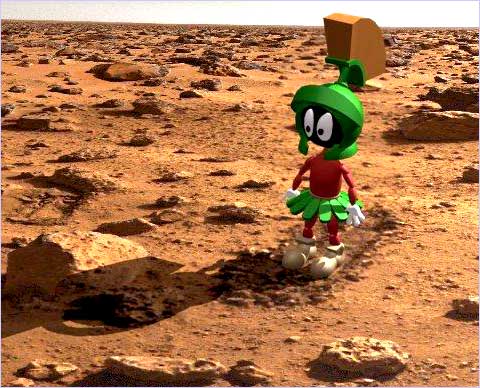
|
|||||||
Related: - http://www.nasa.gov/mission_pages/msl/news/msl20130312.html Artwork (may include photos, images, audio, and/or video): - http://scienceblogs.com/startswithabang/2009/11/09/why-look-for... |
|||||||
|
|||||||
A health insurance company (apparently Blue Cross & Blue Shield of North Carolina, a company that has appeared on NewsKing before) recently bought data from a "data broker" on more than three million people's consumer purchases in order to flag health-related actions, like purchasing plus-sized clothing, the Wall Street Journal reported. "Data brokers" are scooping up enormous amounts of information about people everywhere. They sell information about whether you're pregnant or divorced or trying to lose weight, about how rich you are and what kinds of cars you have. But many people still don't even know that data brokers exist. Some data brokers record - and then resell - all kinds of information you post online, including your screen names, website addresses, interests, hometown and professional history, and how many friends or followers you have. To actually opt-out effectively, you need to know about all the different data brokers and where to find their opt-outs. Most consumers, of course, don't have that information. Data brokers usually refuse to say exactly what companies sell them information, citing competitive reasons. And retailers don't make it easy for you to find out whether they're selling your information. In a report on privacy last year, the U.S. Federal Trade Commission recommended that Congress pass legislation "that would provide consumers with access to information about them held by a data broker." President Barack Obama has also proposed a Consumer Privacy Bill of Rights that would give consumers the right to access and correct certain information about them. But this probably won't include access to marketing data, which the Federal Trade Commission considers less sensitive than data used for credit reports or identity verification. The data brokerage companies go by names like Acxiom, Datalogix, and RapLeaf, along with "marketing service divisions" of credit reporting agencies like Equifax and Experian. Those are American companies, but this is a global problem: up to 500,000,000 people worldwide are affected by one data broker alone. Because the data brokerage companies include public records in some of their databases, their business is not unrelated to that of companies like ChoicePoint, which sells information about consumers to insurance companies. ChoicePoint appeared on NewsKing a few years ago, and has since been acquired by the legal database company Lexis-Nexis, which is a subsidiary of British-Dutch publisher Reed Elsevier. Somehow, when an American gets a parking ticket, it's reported to Reed Elsevier. It shouldn't surprise anyone to learn an American data broker like Acxiom is tracking someone who buys a pregnancy test in Europe... No matter where you live, tell your government you want protection from this. Protect your privacy. It's none of their business! |
|||||||

|
|||||||
See Also: - Next Gen Xbox to Monitor Consumers? - Ads, Tracking, & Privacy Online - Living Without Healthcare Is Torture - The Mortgage Crisis & freecreditreport.com - ChoicePoint Related: - http://www.motherjones.com/media/2013/03/data-brokers-selling... Artwork (may include photos, images, audio, and/or video): - http://www.rawstory.com/rs/2012/12/18/ftc-orders-consumer-spy... |
|||||||
|
|||||||
The EU just disciplined Microsoft for predatory business practices... again... The fine imposed on March 6, 2013, brought the total monetary penalties levied by Europe against the software giant to €2.2 billion ($2.86 billion), higher than for any other company in the world. Since it was launched in 1995, Microsoft's Internet Explorer web browser has generated a lot of attention from anti-trust officials in both the EU and the U.S. Immediately after bringing the browser to market, Microsoft began an aggressive, and ultimately successful, campaign to dominate its then-rival Netscape. These predatory practices, however, almost resulted in the company being broken up by U.S. anti-trust authorities. A compromise was reached between Microsoft and the European Commission in 2009. In settling its legal battle with the European Union relating to the company's practice of automatically installing Internet Explorer as the browser for Windows customers, Microsoft agreed to pay an €860 million ($1.12 billion) fine and offer a choice of browsers in the future. Which it did. For a time. But on March 6th, the Commission slapped a fine of €561 million ($731 million) on Microsoft for violating the agreement from May 2011 to July 2012. The breach affected some 15 million installations of Windows 7 during that period. "A failure to comply is a very serious infringement that must be sanctioned accordingly," Europe's Competition Commissioner Joaquín Almunia said in a statement to the press. The Commission's decision to fine Microsoft was no doubt informed by the EU's past experience with the company. Among other conflicts, EU anti-trust authorities penalized Microsoft in 2008 for tying Windows Media Player to its popular software package. The 2009 deal was born out of EU concern that Microsoft might pursue a similar strategy to get a leg up on the Google Chrome browser, which was first released in 2008. The sanction falls well short of the maximum penalty of €5.6 billion ($7.29 billion) - 10 percent of the company's turnover the previous year - that the Commission could have imposed. Almunia indicated that the fine was limited because the company, based in the city of Redmond just outside of Seattle, had cooperated during the investigation. Microsoft has claimed that a technical error, and not willful disregard for the agreement, was to blame. Almunia underlined his disinclination to accept that explanation. "They must do what they committed to do or face the consequences," he told reporters. "It goes without saying that this type of settled outcome of an anti-trust investigation can only work if the commitments are then scrupulously complied with." |
|||||||
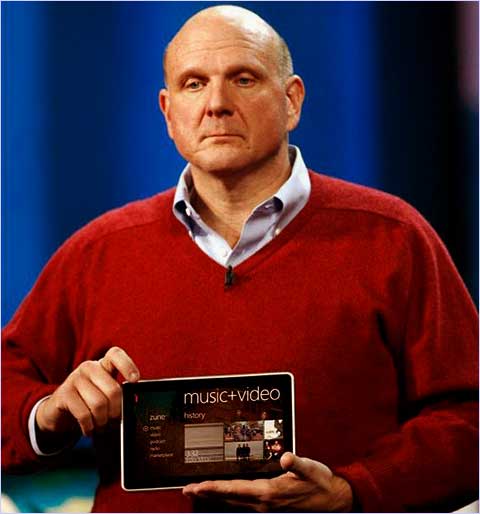 |
|||||||
| Microsoft's CEO, Steve Ballmer, posing with a Microsoft device | |||||||
Related: - http://www.spiegel.de/international/business/european-union-anti... |
|||||||
|
|||||||
Steam is a free online social gaming website with its own app that lets you download and play your favorite games. The site has over 3,000 games from Action to Indie and everything in-between. Steam lets you meet new people, join game groups, form clans, chat in-game, and more. With over 40 million potential friends (or enemies), the fun never stops! You can gift your friends, trade items, and even create new content for games in the Steam Workshop; make your mark on the future of your favorite games! Steam also has exclusive deals, automatic game updates, and other great perks. Get Steam and check out a catalog of PC, Mac, and Linux games, many of which support Steam Play so you can buy once and play anywhere. And now Cross-Platform Multiplayer allows you to play with all your friends, no matter where they log in. Steam and Linux were made for each other! Linux is a free operating system that can be installed on a PC or a Mac, and it offers a lot more than Windows or Mac OS X... If you haven't already taken a Tour of Linux, be sure to check it out. Once you've taken the tour, check out the NewsKing Linux Installation Guide to get started. If you're already running Linux, you probably installed Steam if you used the installation guide. If you haven't installed Steam yet, we'll help you do that! |
|||||||
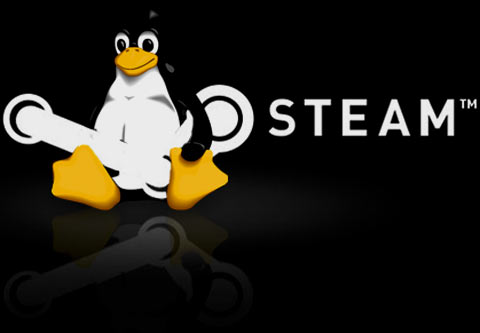
|
|||||||
Big Picture |
|||||||
Before we check up on your Steam installation, you need to know about the big picture. Steam's Big Picture, that is... Why give up your games, your friends, and all that you love about Steam when you play games in the living room? With Big Picture, Steam is reformatted for use with your TV and game controller, so you can enjoy your Steam games from the comfort of your couch. Pick up your game controller or liberate your keyboard and mouse - the choice is yours. Big Picture, paired with your controller, makes for a powerful match. You can navigate Steam, surf the web, and even chat. Oh, and play games, too. |
|||||||
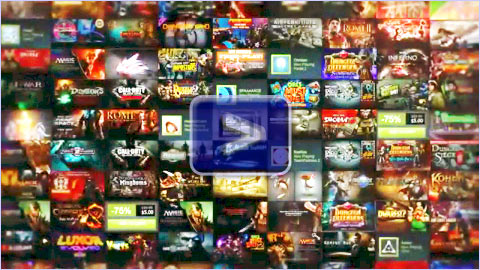
|
|||||||
| Click the play button above to start the video. | |||||||
Big Picture is just getting started. Features like a web browser with reticle-based navigation, tabbed browsing, and your favorites saved to the cloud are being added all the time. As Big Picture is rolled out, it will support a growing base of users with even more features! If you've tried Big Picture and your computer didn't have everything it needed, don't worry. Big Picture is getting better every day. But you can play games through Steam on your television right now! All you have to do is hook your computer to your TV set. You may not be able to use all of the advanced features of Big Picture, but once a game is running, you'll have a "Big Picture." And I'm sure we can get a game controller running for you - even in Linux... Whether you choose Big Picture or "Big Picture," you have to connect your computer to your TV. There are as many ways to do that as there are computers and televisions... |
|||||||
Choose A Computer for Big Picture |
|||||||
We'll be using the NewsKing Connection Wizard For Steam to connect your computer to your television, but you have to pick out a computer to install Steam on first. If you've already installed Steam, make sure you're happy with your computer's gaming performance... A Dedicated PC or Mac: This is probably the easiest way to get Big Picture up and running. Simply connect a PC to your living room TV and you're on your way! There are lots of cool-looking "compact computers" that'll look great with your TV setup, too. The NewsKing Connection Wizard for Steam will help you get connected... |
|||||||

|
|||||||

|
|||||||
A Laptop: A laptop is a good choice because you can just grab a seat in front of the TV, plug it in, and go! You can use a controller, or just keep things simple and use the controls on the laptop. It's great with the kind of wireless setups we'll be covering, too. Just make sure you've tried Steam on your laptop and are satisfied with its gaming performance. The NewsKing Connection Wizard for Steam makes it easy to connect to your TV... |
|||||||

|
|||||||
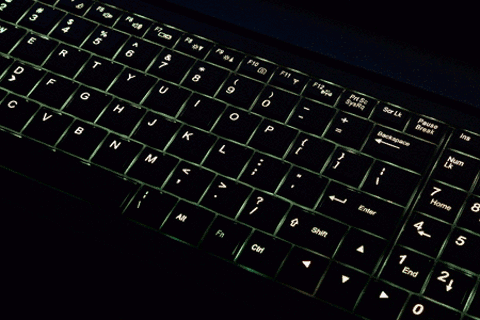 |
|||||||
A Computer in Another Room: We'll be covering lots of wireless possibilities, and some of them even include sending an HDMI signal from another room! Of course, if your equipment doesn't support HDMI, there are other ways of getting a great TV picture from the computer down the hall. We're trying to be budget conscious, so if the computer you have in mind is in the basement, be sure to get some wireless gear with the longest range you can find. It's all covered in the NewsKing Connection Wizard for Steam below... |
|||||||

|
|||||||
Install Steam |
|||||||
This post is supposed to be about installing Steam for Linux, but I'm going to cover a Windows installation, too, as well as a CrossOver Steam installation. The reason is that a lot of Linux users have systems with a dual boot (the NewsKing Linux Installation Guide explains how to install Linux with a dual Linux/Windows boot), so that they can boot Linux or Windows whenever they start their computer. So, it would be helpful to have Steam installed in both Linux and Windows. There's also a program called CrossOver that makes it possible to run a number of Windows games through Steam on the Linux operating system. None of this will affect connecting your computer to your television; that'll work no matter what... Use the table below to install Steam for your operating system. You can use all of the installation options you want. The more options you use, the more games you can play! |
|||||||
|
|||||||
Controllers |
|||||||
Before we connect your TV, it's a good time to pick a controller if you don't want to use your keyboard and mouse. Use whatever you're most comfortable with... Linux supports many game controllers without any special software or configuration. You can check to see if your controller is Linux-friendly, or you can just plug it in and see if it works. There are a number of Linux apps out there that let you program the buttons, and save your button setup for different games. If you're installing a controller for Windows or OS X, be sure you pick a controller intended for the Windows or Mac OS (or both). The best choice is a controller compatible with Windows, Mac, and Linux. |
|||||||

|
|||||||
|
|||||||
Connecting Your TV |
|||||||
Use the NewsKing Connection Wizard For Steam and get your Steam computer connected to a television now! The Wizard will open in a new window so you can return to this post. In addition to step-by-step guidance, the Wizard links to equipment you may need to connect your computer and television. Equipment links also open in a new window so you can return to the Wizard... |
|||||||

|
|||||||
The NewsKing Connection Wizard For Steam is the quick and easy way to get Steam connected to your TV today! The Wizard makes connecting your computer and TV fun! Don't delay! Do it now! |
|||||||

|
|||||||
Related: - http://store.steampowered.com - http://store.steampowered.com/bigpicture See Also: - More Linux Options - Tour Linux - Install Linux Artwork (may include photos, images, audio, and/or video): - http://techcrash.net/wp-content/uploads/2012/11/9675_Steam-Linux... - http://www.youtube.com/watch?feature=player_embedded&v=EFrL6... - http://www.gametrailers.com/side-mission/files/2012/01/alienware... - http://www.linuxmint.com/store.php - https://www.system76.com/laptops - http://vicepost.com/2010/08/23/crvd-43-inch-curved-monitor - http://www.umipc.com/default.html - http://blog.testfreaks.com/review/power-a-batarang-controllers-now... - The NewsKing Connection Wizard for Steam - http://3.bp.blogspot.com/-AcOWcEKv7c0/UQQUgYIgSrI... - http://us.123rf.com/400wm/400/400/gewoldi/gewoldi1201... |
|
|
[UPDATED: Oct. 10, 2013] Welcome to Linux! Linux is the coolest operating system on the planet, rivaling Windows and Mac OS X. And you can install it on any computer! Best of all, Linux is free! The screenshots below are mostly from the latest release of Fedora 18 Linux with the KDE 4 Plasma desktop, but I decided to try out Kubuntu 12.10 with the KDE 4 Plasma desktop, too. So as this post gets updated, you'll see a mix of screenshots from both installations. Whatever distro or desktop you choose, it's easy to install. I used the Windows 7 Disk Management app that came with Windows 7 to resize my hard drive partition right in Windows, quickly and easily freeing plenty of space to install Linux. To install Linux, I downloaded the installer through the link on the NewsKing Linux Installation Guide and burned it to a DVD. I rebooted, took the defaults for a dual boot, and let it install! Be sure to check out the NewsKing Linux Installation Guide for more information! Whenever I turn on my laptop now, I am asked to choose between Windows and Linux from a graphical menu. I didn't have to re-install Windows or anything! It's great! What has surprised me most of all is how far desktop Linux has come. I have no real reason to use Windows anymore. So if you're looking for a way out, this is it! Check out some of the apps I installed below... |
|

|
|
| Kubuntu 12.10 with the KDE 4 Plasma Desktop | |
In addition to the KDE desktop, I also installed the new Gnome 3.6 desktop so I can switch back and forth. Gnome 3 is completely different from earlier versions of Gnome, and it looks great. There are no more desktop icons, and the menus have really snazzy graphics and icons that pop out from the sides when you move the mouse to certain areas. |
|

|
|
| Fedora 18 with Gnome 3.6 Desktop | |
Once I was up and running, I used a Package Installer to install most of the Linux applications I wanted. Using a package installer is the easiest and best way to install most programs. Check it out below! |
|
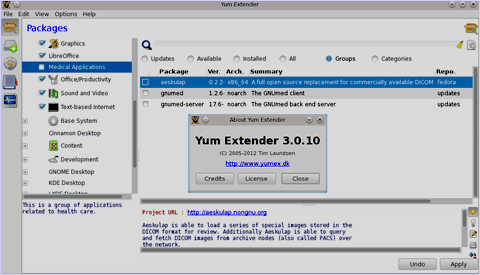
|
|
| Yum Extender Package Installer 3 | |
Some programs came with the basic install of Fedora 18 and Kubuntu 12.10 (and probably come with most distros), like the LibreOffice suite. It has a word processor, spreadsheet program, graphics program, a slideshow presentation program, plus some others. I put a screenshot of the word processor and spreadsheet programs below. LibreOffice is also available for Windows and Mac OS X, and can open and edit files created with other office suites. The screenshots are from LibreOffice 3.6, which came with Fedora 18, but LibreOffice 4 was just released a few days ago and I plan on updating it soon! |
|
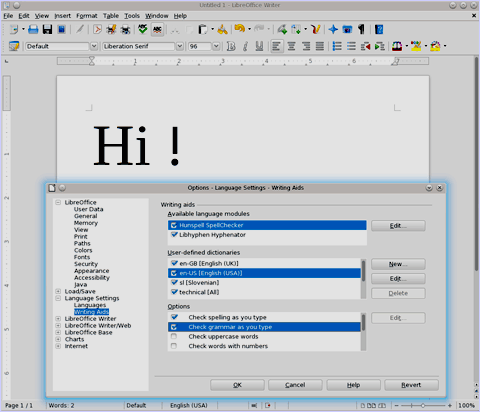
|
|
| LibreOffice 3.6 Writer | |
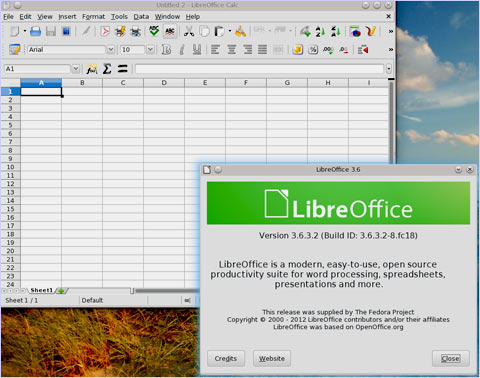
|
|
| LibreOffice 3.6 Calc | |
I installed a number of browsers for testing web pages and surfing the web. There were also some browsers (Firefox, Konquerer) that came with Fedora 18, and reKonq came Kubuntu 12.10. To install Windows Fonts in Fedora and Kubuntu, I simply dragged the fonts from the Windows partition using the file manager, and clicked on them. There was a button that said "Install" on the font viewer, and I clicked it. I also pasted some code I found on the Internet into a system file to force Linux to smooth Windows fonts. Check out my web page in some of the browsers below! |
|
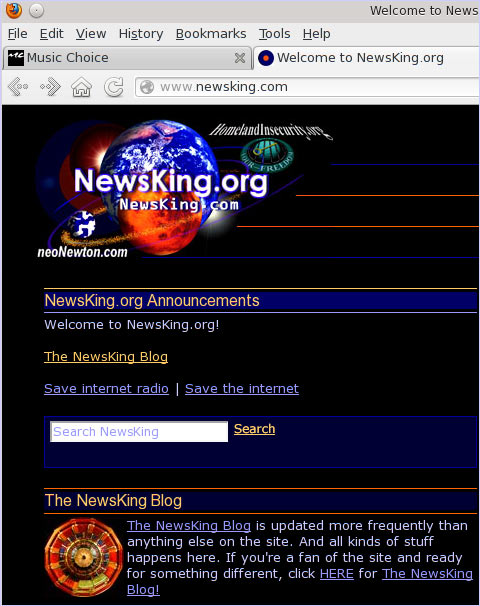
|
|
| Firefox 18 for Linux | |
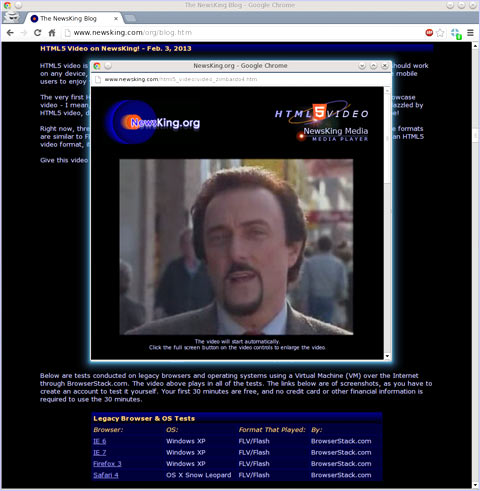
|
|
| Chrome 24 for Linux | |
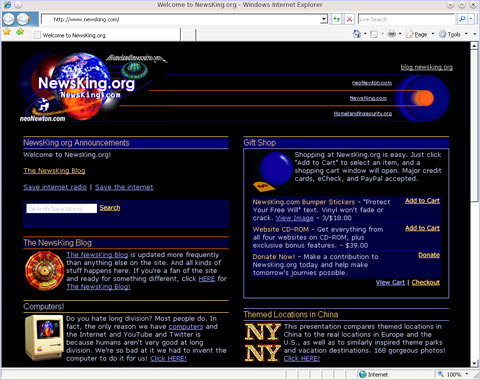
|
|
| Internet Explorer 7 for Windows | |
Did you notice Internet Explorer 7 for Windows above? How, you might ask, did I manage to get it to run in Linux? Well, I used some software from CodeWeavers called CrossOver. The newest release is CrossOver 12. They also make CrossOver for OS X. You have to buy it, but you can use some similar software called Wine for free. I'm a longtime CrossOver Linux customer, and I can re-download whatever I buy for life. I upgraded to CrossOver 12 and got some other Windows software running, too. Some of it was a little difficult to install, and some of it is a little buggy (buttons with blurry icons, or menus that work great but show the desktop wallpaper where it's supposed to say "File"). The Dreamweaver MX installation is flawless. Adobe Photoshop CS3 and CS5 work great, though there are a few funky buttons and some other minor stuff. In other words, I got everything I need and more! Check it all out below! |
|
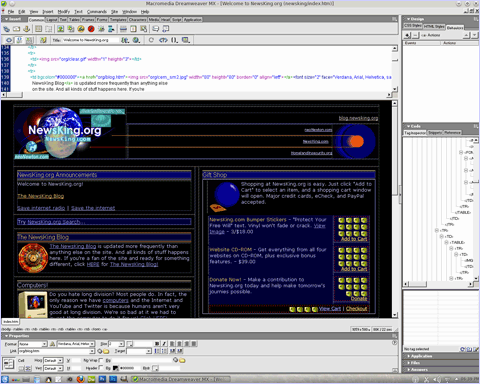
|
|
| Dreamweaver MX | |
The latest release of Dreamweaver is available for Windows and Mac OS X. Kompozer, the WYSIWYG (What You See Is What You Get) graphical/GUI HTML editor from KDE, is a free, open-source HTML editor that is similar to Dreamweaver and runs on Windows, Mac OS X, and Linux. SeaMonkey's HTML editor and BlueGriffon are also great free WYSIWYG, open-source choices that run Windows, Mac OS X, and Linux. Check me out editing NewsKing in Kompozer! |
|
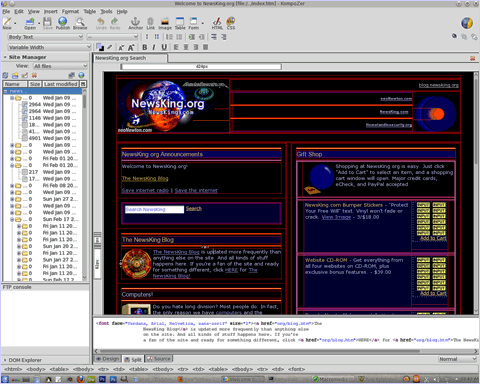
|
|
| Kompozer 0.8b3 | |
CrossOver for Linux and Wine both make it possible to run programs like Dreamweaver and Photoshop on Linux. Dreamweaver and Photoshop are otherwise only available for Windows and Mac OS X. Below are screenshots of Adobe Photoshop CS3 and CS5 installed on Fedora 18. |
|
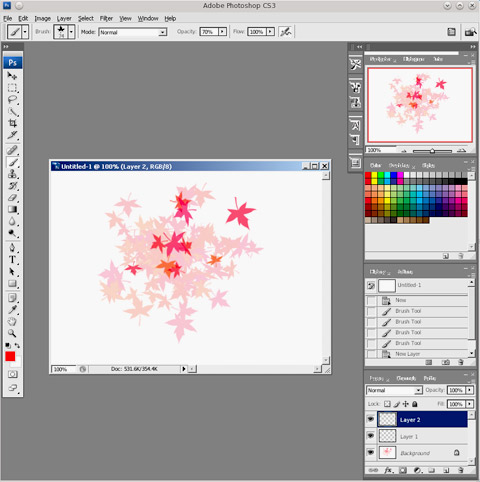
|
|
| Adobe Photoshop CS3 | |
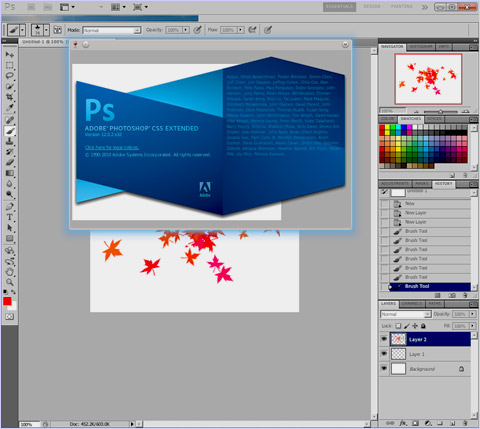
|
|
| Adobe Photoshop CS5 | |
GIMP is a powerful free, open-source graphics program for Windows, OS X, and Linux that rivals Photoshop. I haven't found anything on Photoshop I couldn't do on GIMP. It has layers, filters (like sharpen and cloud render), perspective, distort, rotate, exposure, color balance... you name it... GIMP can also open and edit Photoshop files. You can see a screenshot of GIMP 2.8 below... |
|
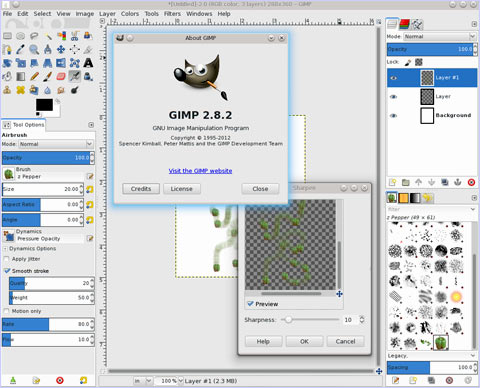
|
|
| GIMP 2.8 | |
I use Kdenlive, which is often included with the KDE desktop, for video editing, and VLC Media Player works great with it. Both programs are free and open-source. Kdenlive is available for Linux and Mac OS X, and VLC is available for Windows, Mac OS X, and Linux. You can see screenshots of Kdenlive 0.9.4 and VLC Media Player 2.0.5 below. |
|
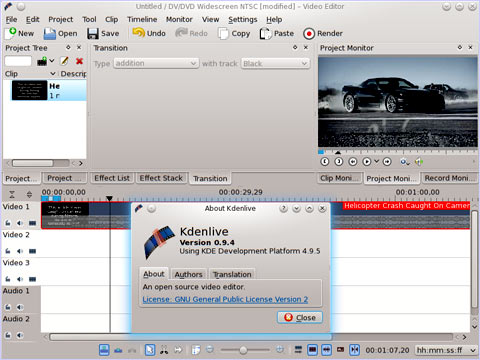
|
|
| Kdenlive 0.9.4 | |
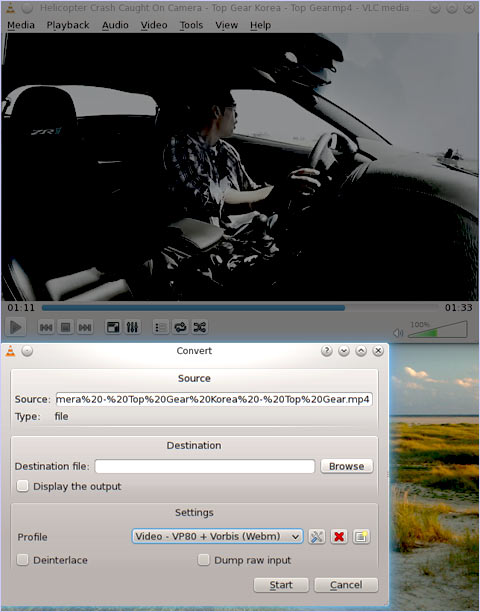
|
|
| VLC Media Player 2.0.5 | |
VLC Media Player is also great for playing movies, and it's available for Windows, Mac OS X, and Linux as free, open-source software. And XMMS makes a good MP3 player. I've always been an XMMS fan; I still put Winamp on "Classic Skin," and XMMS looks almost just like it. Lately I've been checking out Amarok 2.7 music center from KDE. It can play your MP3's, but it can also play streamed music from the Internet in a number of different streaming formats (m3u, pls, and podcasts, to name a few...). And it can scroll the lyrics, show the Wikipedia page for the artist, show similar artists, and more! Below you can see VLC 2.0.5 and XMMS 1.2, along with Amarok 2.7. |
|

|
|
| VLC Media Player 2.0.5 | |
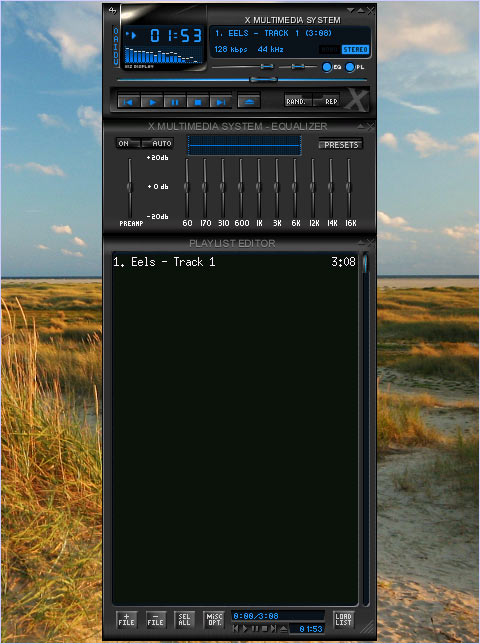
|
|
| XMMS 1.2 | |
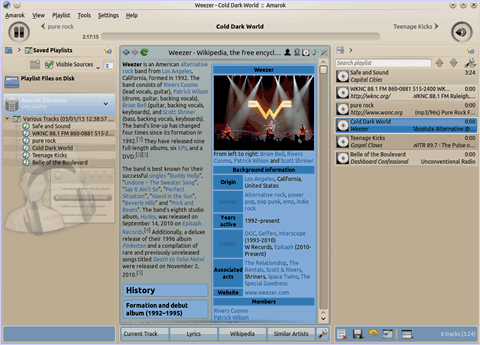 |
|
| Amarok 2.7 Music Center | |
Finally, I was pleased to find out that Steam runs on Linux. Steam has a free Linux release on their web site, along with their free Windows and OS X releases. Of course, with any release, you can only play the games marked for your OS, but it's pretty cool no matter what OS you use. With a Kubuntu Linux installation, I was able to use Steam Big Picture with no problems, and I was able to install and play games for Linux on my laptop. My laptop has Intel integrated graphics, which isn't recommended by Steam (with any OS), but the Linux games worked fine. Check out the Steam for Linux screenshot and the video capture for Team Fortress 2 below! |
|

|
|
| Steam for Linux | |

|
|
| Team
Fortress 2 Steam for Linux |
|
CrossOver makes it possible to run Steam for Windows on Linux and play Windows games. I successfully installed Steam for Windows and was able to play World of Battles. It looks like there are a lot of other Windows games that will work, too. Skyrim is listed by CrossOver as working very well for most Linux users. Since my laptop has integrated graphics, I got a low frame rate for Skyrim. I used KDE 4.11.1 with Kubuntu 13.04, and set Skyrim to all of the lowest video settings. I can't wait to see what else is possible! Check out the screenshot for World of Battles! and the video capture for Skyrim below! |
|

|
|
| World
of Battles Steam for Windows on Linux |
|

|
|
| Skyrim Steam for Windows on Linux Click the play button above to start the video. |
|
So... all this is pretty cool, right? I love it! It's not that hard to do, either. If you use Windows or OS X, you can use Linux. I'm a happy camper. I can do everything I could in Windows, plus a lot of new stuff. I really like this and I don't think I'll be going back to Windows anytime soon... Give it a try! It's worth it! See Also: - More Linux Options - Install Linux - Steam for Linux |
|
|||||||
| Linux is one cool operating system! Powerful. Smart. Fast. Efficient. That's what today's computers demand. And now Linux supports Steam, as well as a ton of apps for everything from editing videos to running an office. Best of all, Linux is free! Linux is used throughout the world to handle the tough stuff - like running most of the Internet - but it's lightweight enough to run a smartphone! Install Linux now and you'll never look back at Windows! Of course, booting into Windows is as simple as the touch of a button with Linux these days... You've got nothing to lose and everything to gain! Do this now! We're going to get your computer to give you a choice whenever it starts: "Boot Linux or Windows?" We're going to try and keep your existing Windows installation intact, but give you some options for refreshing your Windows installation, too - as well as some options for removing Windows and switching to Linux completely! I can't walk you through it for Mac OS X right now, but I'll work on supporting that. Linux will install onto most systems running OS X... These instructions are for desktops, laptops, netbooks, and ultrabooks. However, Linux will run on a number of devices, including many mobile devices. You can visit the websites of some Linux "distros" in the Downloads section and check out the latest releases! Installing with Windows is easy! The installation options in this post will cover Windows 95, 98, ME, 2000, XP, Vista, 7, and 8! Yep. There are even specialized versions of Linux designed to get machines that were once collecting dust up and running again. We'll get to all of that, but let's start by supercharging your computer with the most powerful OS on the planet! |
|||||||

|
|||||||
Choose An Installation Type |
|||||||
Some of the links below go to NewsKing Linux Installation Guide. You can click the links to get started, or click HERE to go to the guide now! The installation guide works best if you have a second way to access the Internet besides the computer you're installing Linux on. That way, you can keep the guide in front of you during restarts or installation. The Ubuntu Windows Installer installation option and the KDE for Windows installation option will be easiest for people with only one way to access the Internet. For many users, the Quick & Easy installation option will not involve any difficult tasks during installation, and the Switch to Linux/Remove Windows installation option is pretty simple... You can print the guide so you can use it during certain tasks, however, you will not be able to make use of the links that jump to other parts of the guide. If you print the guide, use the printed version only until certain tasks are completed, then return to the online version so you don't miss any steps. Choose an installation option below, or check out the entire guide now! |
|||||||
|
|||||||
[CHECK OUT THE ENTIRE GUIDE] Related: - NewsKing Linux Installation Guide |
|
|||||||
I think we have some people with Linux questions. Things like using additional hard drives for Linux, mobile gaming, connecting mobile devices to a television, Linux for mobile devices, and so on. I want to try and address these topics in this post. The reason I didn't cover this stuff earlier is because there are so many possibilities, I'd have needed another month to provide the kind of detail I provided in the NewsKing Linux Installation Guide. Everything isn't covered here, but it should be enough to get started... |
|||||||
|
|||||||
Install Linux on an Additional Hard Drive |
|||||||
Installing Linux on another hard drive is a great way to install Linux and have a dual boot of Linux and Windows, or of Linux and OS X. There are a number of installation options when using an additional hard drive, and a number of issues that could come up. The information for Windows users below is simple because it just involves a few changes to the existing installation options covered in the NewsKing Linux Installation Guide. It's not as detailed as the guide itself. I also included instructions for Mac users. Be aware that if you're using a Mac with OS X, the instructions for Mac users below haven't been tested and may not be accurate. I don't have a Mac, and don't know a whole lot about them, but I'm giving it a shot... |
|||||||

|
|||||||
| Some Linux distributions don't allow HFS+ (Apple) formatted drives or partitions greater than 2 TB. | |||||||
First off, is the additional hard drive internal or external? If it's internal, you'll have to go into the BIOS or Mac Startup Manager menu each time you want to boot Linux instead of Windows or OS X. In other words, there is no automatic boot menu. For PC's, many BIOS's have a separate button for boot options that is easier than navigating the entire BIOS. This seems similar to what Mac's have available with the Startup Manager menu. When Kevin Rose - the founder of Digg - worked for TechTV (now G4 Tech), he came up with a way to hook switches to hard drive jumpers so you could flip a switch installed on the PC case to boot Linux or Windows. (This was 10 years ago... at least...) I modified his idea to cut the power to various drives. So, those are options, too... (I think... I think internal drives still have jumpers and a power cable...) Next, does your extra hard drive already have stuff on it? In other words, are you using it for storage? If so, you'll have to partition it, because the whole thing is likely formatted for Windows or OS X. If you're using it to boot another version of Windows or OS X, that means you'll have to partition it and set it up for a dual boot with Linux, which will mean you'll have two boot menus (one in the BIOS or in Startup Manager, and one when the additional drive starts to boot), or a boot menu and a switch if you liked that idea... If your hard drive is external (SATA/eSATA or USB), you won't necessarily have to worry about a BIOS boot menu or Mac Startup Manager menu, because you can just set up the additional drive as the first boot device (or second if you put a CD/DVD first), and unplug it from your computer when you want the internal drive to boot. Of course, if you want to boot the internal drive and continue to use the external drive as a storage drive with a Linux boot option added to it, you'll have to use the BIOS menu or Mac Startup Manager menu. And if there's another bootable OS on it, you'll have two boot menus. The issue of partitioning the external drive if it is used as a storage drive still applies. If you're already storing stuff on it, the whole thing is probably formatted for Windows or OS X. And if you're using it to boot another version of Windows or OS X, that means you'll have to partition it and set it up for a dual boot with Linux. |
|||||||
|
|||||||
Keep Existing Data No matter the situation, if the additional drive is formatted for storage or already used to boot another OS, you should be able to use the "Quick & Easy" installation option and just select the additional drive to free some space. Read the information below for any changes or additions to the instructions provided in the "Quick & Easy" installation option. Windows: Assuming you're using Windows Vista, 7, or 8, just use the "Quick & Easy" installation option in the NewsKing Linux Installation Guide and remember to select the additional hard drive (don't select drive C:). The "Quick & Easy" installation option covers the BIOS, too. Mac OS X: CAUTION: Mac users should proceed carefully. I haven't tested the information below on a Mac, and I'm not going to pretend I know a whole lot about Macs or what can go wrong when installing Linux... I think this only works for Leopard, Snow Leopard, Lion, and Mountain Lion... It appears that the Mac OS X equivalent of Windows Disk Management is called Disk Utility. It also appears the Mac Startup Manager menu serves a function similar to BIOS boot options on a PC. You may be able to use the "Quick & Easy" installation option in the NewsKing Linux Installation Guide and substitute the information below as appropriate. However, I really don't know... This is the first time I've looked into doing this on a Mac... Basically, you'll be resizing the formatted partition on the additional drive - whether it is used for storage or to boot OS X - and installing Linux into the unformatted free space you'll create. You'll be using the Mac Startup Manager menu to boot Linux on the additional drive, which may involve a second boot menu if you have an OS on the additional drive. Using Disk Utility: Choose Apple Menu>Applications>Utilities>Disk Utility. Click on the additional drive in the pane on the left, then select the "Partition" tab in the pane on the right. Here you would normally erase and create a new partition. But if you look at the graphic of the partition schema in the center, you will see diagonal hash marks in the lower right corner of each partition. You can click and drag these "handles" to select a partition size. Set how you'd like and hit the "Apply" button. Like all non-destructive partitioning options, it can take a while. NOTE: Remember to select your additional hard drive, not your main hard drive. The images below show the main hard drive... |
|||||||
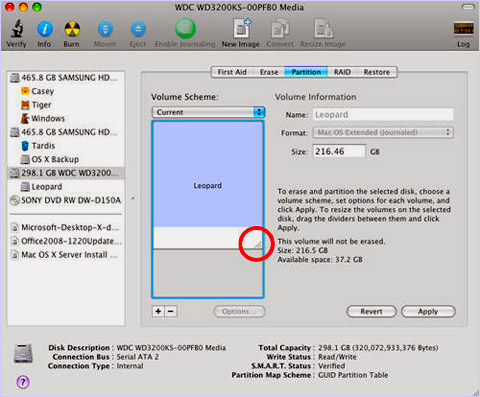
|
|||||||
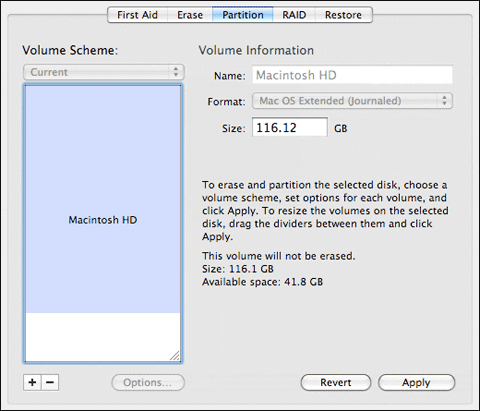
|
|||||||
Create Installation Media: These tutorials explain how to create installation media on a Mac: - Create a DVD-R/RW Installation Disc - Create an Installer on a USB Stick The tutorials, which are provided by Ubuntu, will work regardless of the Linux distro you choose (Fedora, openSUSE, etc.). See the Downloads section of the NewsKing Linux Installation Guide for more information about Linux distros, download links, and the home pages of various distros. After creating the installation media, insert the installation CD or DVD into the drive, or connect the USB Installer Stick, and reboot. Boot Device Selection: Start up the computer and hold the "Option" key to bring up a simple interface that will list available boot devices, along with a restart and a "Go" arrow. This interface should show all drives including USB, FireWire, and SD cards (on the new MacBooks). Boot the installation media. |
|||||||
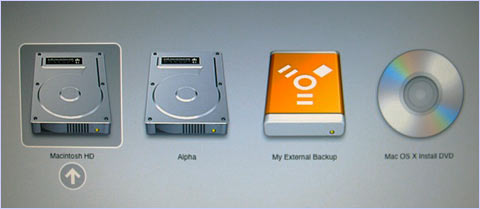
|
|||||||
Installation: Boot the Linux installation media using the Boot Options menu, and install Linux into the unformatted free space you created. You should be able to tell the installer to use the free space you created on the additional drive, and then just accept the defaults. The "Quick & Easy" installation option in the NewsKing Linux Installation Guide has more information, as well as post-install tips. Once Linux is installed, remove the installation media, and use the Boot Options menu to boot Linux on the additional drive. |
|||||||
Do Not Keep Existing Data If the additional drive has nothing on it (or nothing you care about), you can just install Linux on it using the "Switch to Linux/Remove Windows" installation option. You can tell the installer to use the entire drive and automatically remove existing partitions. You can also tell the installer you want to partition manually, remove all of the existing partitions on the drive, and then manually choose how much space you want to use. The "Switch to Linux/Remove Windows" installation option in the NewsKing Linux Installation Guide has more information, as well as download links and post-install tips. If the drive is formatted for your existing OS, the Linux installer will fix that... |
|||||||
Docky |
|||||||
Mac users trying out Linux may be interested in Docky. Docky can be installed for both the Gnome and KDE desktops. Search for "docky" in your package installer. Docky can be used in 2D or 3D modes. A number of themes are also available for Docky. |
|||||||

|
|||||||
Mobile Gaming |
|||||||
A mobile game is a video game played on a feature phone, smartphone, PDA, tablet computer, portable media player or calculator. This does not include games played on dedicated handheld video game systems such as Nintendo 3DS or PlayStation Vita. Recent innovations in mobile games include large online multiplayer games and 3D graphics. Java is the most common platform for mobile games, but the use of native binary formats - such as BREW - are growing. Some of these games can be purchased from sites like GameLoft, while others are free to play, but may carry prominent, paid advertising. |
|||||||

|
|||||||
| A
Sample of Mobile Games Clockwise from top-left: Assassin's Creed III Mobile; Mobile Ferrari GT 3: World Track; The Amazing Spiderman for Mobile; Oregon Trail Mobile |
|||||||
Controllers can be used with the mobile device, or the device itself can be used to navigate games, software, and perform other tasks. The controllers tend to be wireless Bluetooth devices, and are available as aftermarket accessories from a number of manufacturers. |
|||||||
 |
|||||||
| A mobile phone attaches to this MOGA mobile game controller, as shown, and connects with Bluetooth. | |||||||
Games played on a mobile device using localization technology like GPS are called location-based games. The best-known example is the treasure hunt game Geocaching, which can be played on any mobile device with an integrated or external GPS receiver. |
|||||||
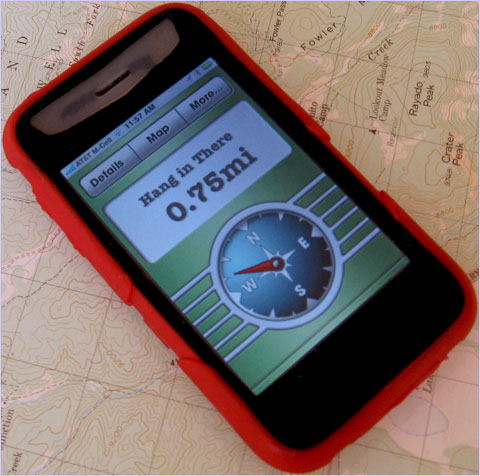
|
|||||||
| A Geocaching App | |||||||
While their hardware isn't yet powerful enough for so-called AAA games with heavy graphics requirements, mobile devices are getting there. It's now possible to install Linux on an Android mobile device and leave the Android OS intact. Mobile devices are already powerful enough to run many desktop applications, and can act as a PC when "docked" to a monitor, keyboard, and mouse. Games can also be played by connecting a mobile device to a television (click HERE for more information). Mobile Linux increases the functionality of mobile devices by creating a more desktop-like experience, where apps designed for larger computers can be installed. Mobile Linux is available for download HERE, and Ubuntu Linux will come pre-installed on some new Android mobile devices. Click HERE for more information about Mobile Linux. |
|||||||

|
|||||||
Steam for Linux is a gaming app that's ready to embrace the Mobile Linux trend as mobile device hardware improves. Steam already has a mobile app designed for users who play games through Steam on other devices, such as PC's. Click HERE for more information about Steam for Linux. |
|||||||
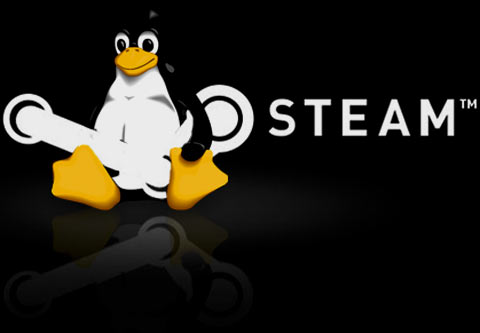
|
|||||||
Connecting Mobile Devices to a Television |
|||||||
There are several ways of connecting a mobile device to a television to watch videos or stream movies from the mobile device, play mobile games, share music, browse the web, and perform other tasks suited to a television screen. The connection can be "wireless" or "wired," but the battery life of the mobile device must also be considered, which can require a seperate charger or a wired connection that has built-in charging from televisions that support it. Controllers (mostly for games, but also for other tasks) can be used with a mobile device, or the device itself can be used to navigate games, software, and perform other tasks. The controllers tend to be wireless Bluetooth devices, and are available as aftermarket accessories from a number of manufacturers. More information about mobile gaming is available HERE. |
|||||||

|
|||||||
Mobile devices can also be connected to a television to allow the mobile device to display the content showing on the television screen. This makes it possible, for example, to watch television in rooms where the is no TV. This is normally done from a television connected to a home network that sends content to a mobile device connected to the same home network through WiFi. |
|||||||

|
|||||||
Android Mobile Devices: Wired: MHL - MHL is also called mini-USB to HDMI. It is an industry standard shared by a number of manufacturers. MHL requires an HDMI-compatible television, or an HDMI-to-composite adapter for older televisions. "MHL-ready" televisions will charge the mobile device through the HDMI cable, while other HDMI compatible televisions will accept the HDMI content and not charge the device. So, if your TV isn't "MHL-ready," and you're streaming a movie from your mobile device, you may need to plug in the mobile device's charger. Wireless: DLNA - This standard, developed by Sony and shared by a number of manufacturers, allows you to connect a mobile device to a DLNA-compatible television (or any other DLNA-compatible device) using a WiFi network. DLNA-compatible televisions (and other DLNA-compatible devices) can be connected to the network using a WiFi or wired connection. You can potentially do a lot more with DLNA than currently appears to be supported. For example, a given mobile device may support streaming a movie to a television through a WiFi connection from the mobile device to a network, but not playing a mobile game. Streaming content from a DLNA-compatible television to a mobile device connected to a network through WiFi is supported by some mobile devices, but may require an app for the mobile device. DLNA will not charge a mobile device (it's wireless), so if you're streaming a movie, you may need to plug in the mobile device's charger. |
|||||||

|
|||||||
iOS Mobile Devices: Wired: Lightning - Lightning is a proprietary connection to an Apple mobile device that features HDMI output, and requires an HDMI television or an HDMI-to-composite adapter for older televisions. An additional adapter from Apple offers a VGA connection. Lightning does not appear to support charging the device through a television's HDMI connection, but includes a USB-to-Lightning charging connector on the Lightning adapter. Wireless: WiFi to Apple TV Using Apple Airplay - Apple TV is a proprietary device that connects to an existing HDMI-compatible television (or to an older television using an HDMI-to-composite adapter) and allows users to play content from Apple iTunes (which includes movies, videos, etc.) using a WiFi or wired network connection to the Internet. When an Apple mobile device is connected to the same network through WiFi, an Airplay icon appears on the mobile device allowing it to stream or display its content on a television connected to the Apple TV device. Airplay appears to be able to stream or display content on other Apple devices on the same network (such as another WiFi-connected Apple mobile device, or a desktop Mac with a wired network connection to the Internet), without using Apple TV. Apple TV does not appear to allow streaming content from a television to an Apple mobile device. This system will not charge a mobile device (it's wireless), so if you're streaming a movie, you may need to plug in the mobile device's charger. |
|||||||
Mobile Linux |
|||||||
Mobile Linux for mobile devices solves a lot of problems associated with choosing a mobile device as a primary computing device versus a PC or Laptop. Mobile operating systems tend to have restrictions that operating systems on full-blown computers or laptops don't have. For example, you can't just "install Photoshop" on a mobile device. You can install Photoshop Mobile, but it's not the same thing. By installing Linux on a mobile device, you can get a full-blown operating system that gets rid of some of the OS restrictions on mobile devices. Mobile Linux can also run alongside Android, leaving Android fully intact. Some of the reasons behind the restrictions on mobile operating systems are obvious. The screens are much smaller than on a full-blown computer or laptop. The tiny buttons in a program like Photoshop wouldn't be very usable. But by "docking" a mobile device to a full-size monitor, keyboard, and mouse, you can have the same experience as a user on a regular computer or laptop. |
|||||||

|
|||||||
"Docks" for mobile devices are available as proprietary kits sold by the device's manufacturer, as well as available as aftermarket kits sold by a number of aftermarket mobile accessory manufacturers. |
|||||||
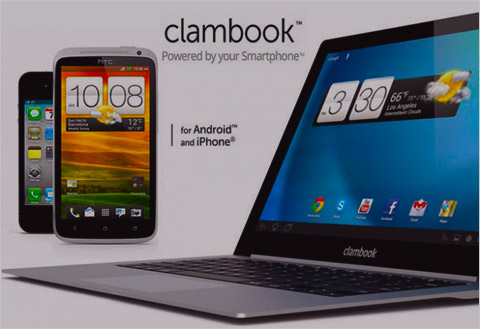
|
|||||||
Foldable display panels are currently being tested for a number of uses, including foldable mobile devices. The one below is a promotional image featuring the PSP2 logo, but their application is endless! Imagine a laptop-sized mobile device that you could fold in half twice... |
|||||||

|
|||||||
All of that said, these devices aren't quite ready for software like so-called AAA games with heavy graphics requirements. Their hardware isn't yet powerful enough, but it's getting there. There are 3D games for mobile devices now, and HTML5 video reduces the amount of resources mobile devices need to play videos. It's also possible to connect a mobile device to a television and stream movies, play mobile games, and display other content, as well as play programming from the television on a mobile device. More information about connecting a mobile device to a television is available HERE. There are a number of projects out there for Mobile OS's, some of which may involve Linux in various ways. Google's Android OS for mobile devices began as a form of Linux, for example. And Mozilla is working on a mobile OS named after its browser called Firefox OS that appears to involve Linux for certain tasks. Ubuntu is offering Mobile Linux that will be available on some new smartphones. None of these Mobile Linux products are available for download to current mobile devices, though. |
|||||||
You can read about Ubuntu's Mobile Linux product below: - Ubuntu Mobile for Android Phones - Ubuntu Mobile for Android Devices If you already have an Android mobile device and want to install Linux on it - while still leaving Android intact - it is possible, but it may void the warranty. You can currently install Ubuntu and Debian, though other major distros like Fedora and openSUSE may be available soon. There is more information below: - http://linuxonandroid.org I'd give Zach £5 ($7.57 | €5.80 | ¥705.14) just for doing this, plus your donation will get your phone to boot Linux on startup. A donation will also allow you to change the screen resolution. You get some other perks for donating, too. Zach will send you a key/code after payment is received. - Donate with PayPal - Donate with Kickstarter Download Linux On Android: - Download from the App Store - Linux On Android Download Page |
|||||||
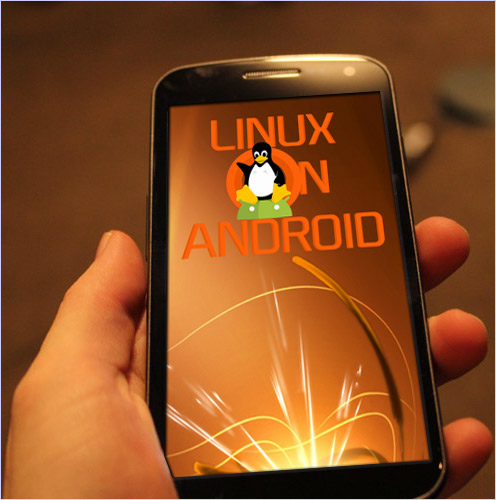
|
|||||||
See Also: - Tour Linux - Install Linux - Steam for Linux Related: - http://en.wikipedia.org/wiki/HFS_Plus - http://macs.about.com/od/applications/ss/diskutilitysize.htm - http://support.apple.com/kb/HT1310 - http://wiki.go-docky.com/index.php?title=Welcome_to_the_Docky_wiki - http://en.wikipedia.org/wiki/Mobile_game - http://www.gameloft.com - http://www.ubuntu.com/devices/android - http://store.steampowered.com - http://en.wikipedia.org/wiki/Mobile_High-Definition_Link - http://en.wikipedia.org/wiki/Digital_Living_Network_Alliance - http://www.dlna.org - http://www.flatpanelshd.com/news.php?subaction=showfull&id=1309348594 - http://en.wikipedia.org/wiki/Lightning_%28connector%29 - http://www.apple.com/appletv - http://www.ubuntu.com/devices/phone - http://linuxonandroid.org Artwork (may include photos, images, audio, and/or video): - http://www.instablogsimages.com/1/2011/09/24/apple_time_capsule... - http://0.tqn.com/d/macs/1/0/H/8/-/-/expandpart500x414.jpg - http://clausfrandsen.files.wordpress.com/2011/10/diskutility-resize... - http://i.stack.imgur.com/knoLr.jpg - http://fc04.deviantart.net/fs71/i/2012/240/6/a/mountain_lion_theme... - http://www.gameloft.com - http://jtmgames.files.wordpress.com/2012/10/moga-mobile-gaming... - http://0.tqn.com/d/youngadults/1/0/K/6/-/-/IMG_2596.JPG - http://www.ubuntu.com/devices/android - http://techcrash.net/wp-content/uploads/2012/11/9675_Steam-Linux... - http://www.appsrumors.com/wp-content/uploads/2012/03/apple_tv... - http://www.flatpanelshd.com/news.php?subaction=showfull&id... - http://www.flatpanelshd.com/pictures/allshare-1l.jpg - http://www.androidpipe.com/wp-content/uploads/2013/02/App-dev... - http://blog.parts-people.com/wp-content/uploads/2012/06/ClamBook... - http://www.joystiq.com/2011/01/26/the-psp2-so-far - http://www.omgubuntu.co.uk/wp-content/uploads/2013/01/ubuntu... - http://fc00.deviantart.net/fs46/f/2009/211/5/1/Ubuntu_Glow_by... - http://linuxonandroid.org |
|
||
Matt Damon has recently begun an online awareness campaign for Water.org, an organization which he co-founded. Water.org is a nonprofit organization that has transformed hundreds of communities in Africa, South Asia, and Central America by providing access to safe water and sanitation. The water and sanitation problem in the developing world is far too big for charity alone. Water.org is driving the water sector for new solutions, new financing models, greater transparency, and real partnerships to create lasting change. Its microfinance-based WaterCredit Initiative is pioneering sustainable giving in the sector. The vision: the day when everyone in the world can take a safe drink of water. Here's an interesting fact to consider: Half of the hospital beds in the world are occupied by patients suffering from diseases associated with lack of access to safe drinking water, inadequate sanitation, and poor hygiene. Join me in supporting Water.org and get involved! Visit Water.org today! |
||
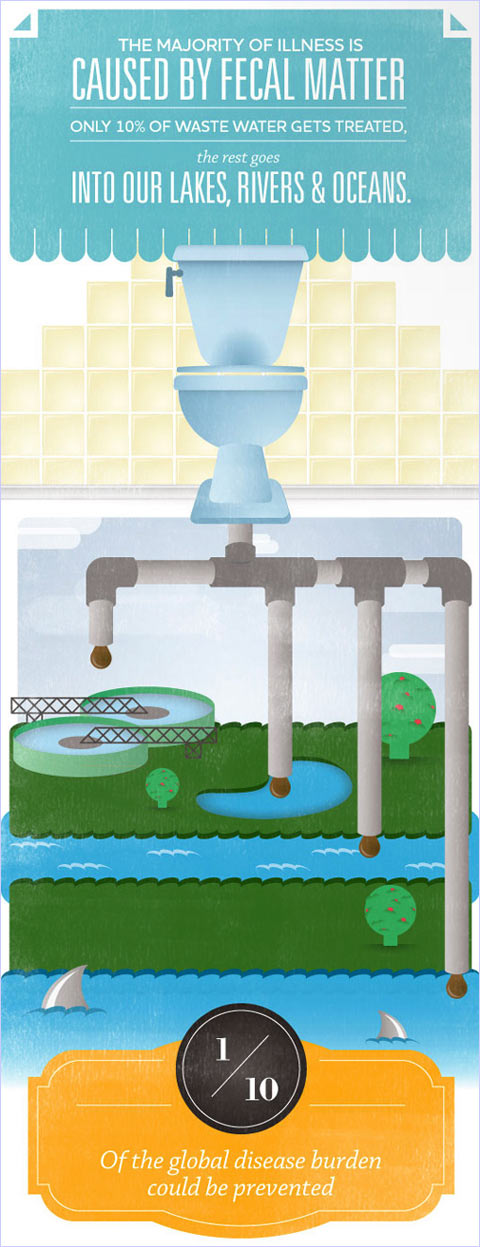 |
||
Related: - http://www.water.org Artwork (may include photos, images, audio, and/or video): - http://www.water.org |
||
|
||
Behind the scenes, U.S. commanders are committing vast resources and large numbers of military personnel to planning offensive cyberattacks and, in at least some cases, actually carrying them out. But the secrecy surrounding offensive cyberwar planning means there has been almost no public discussion or debate over the legal, ethical and practical issues raised by waging war in cyberspace. Offensive cyberattacks carried out by the United States could set precedents other countries would follow. The rules of engagement for cyberwar are not yet clearly defined. And the lack of regulation concerning the development of cyberweapons could lead to a proliferation of lethal attack tools - and even to the possibility that such weapons could fall into the hands of unfriendly states, criminal organizations and even terrorist groups. The absence of debate over the pros and cons of using cyberweapons is in sharp contrast to the discussion of nuclear weapons. The United States has adopted a "declaratory policy" regarding why it has nuclear weapons and when it would be justified to use them. There is nothing comparable for the cyberweapon arsenal. Such gaps in military doctrine and strategy may indicate that developments on the cyberwar front are getting ahead of U.S. thinking about cyberwar. If we are allowing ourselves to go on the offense without thinking about it, we're likely to militarize cyberspace. We will end up with a cyberspace where everyone is attacking everyone else. We don't need to go on the offensive. The downside is too high. As a regular old website owner, I think of this more in terms of something like Wikileaks. Let's say I decided to re-publish everything on Wikileaks. Could they or would they take me out? The part about the rules of engagement not being clearly defined stand out in my mind... |
||
 |
||
Related: - http://www.npr.org/2013/02/11/171677247/pentagon-goes-on-the... See Also: - Stop CISPA Artwork (may include photos, images, audio, and/or video): - http://securityaffairs.co/wordpress/6776/security/the-cyber-war-era... |
||
|
||
Xbox is a home video game and media device made by Microsoft. Kinect is an Xbox accessory that uses cameras to allow hands-free operation of the Xbox. For what appears to be two years, it has been rumored that Kinect won't be an optional accessory for the next gen Xbox. It will be mandatory. Not only will a Kinect ship with every console, but it must be plugged in and calibrated for the console to even function. Kinect will always be watching you. The new version of the camera is able to track up to six individual "skeletons" in the same room at all times. This has clear gameplay implications, such as allowing a game to instantly identify a person, but could also be related to a recently-patented Microsoft system for monitoring and maybe even charging users based on who is watching what. Leaked Kinect documentation makes mention of automatic player identification becoming part of a gameplay experience. The camera has also been improved upon the models currently available, with the new Xbox's version capable of independently tracking your thumbs, determining whether your hand is open or closed, and even, it's claimed, reading your facial expression and seeing whether you're angry, sad, or excited. The improved viewing angle is so wide that the new Kinect doesn't even need to move its camera to find the best viewing angle. The camera requirement is allegedly due to the way Kinect has been integrated with the new Xbox; because every console can be guaranteed of having the camera, developers can now program every game with the peripheral in mind. Basically, when you buy or rent something like a movie, you could only be granted a "license" for a certain number of people to watch it. If Kinect detects more people in the room than you had a license for, it can stop the movie, and even charge you extra. |
||
 |
||
There is indeed a patent application from Microsoft that describes some of this. But sometimes, things that can be done aren't implemented. I remember when people thought DRM on Windows would kill everyone's MP3's. It didn't work out that way. It could, however, kill unlicenced copies of Windows and Office, but they changed it to annoying popups and started giving away Office (with ads). It seems unlikely that consumers would go for a EULA-Cam. Movies and games simply aren't that valuable. Privacy - especially in one's home - is something consumers care very much about. As much as a company like Microsoft is monitored and criticized, I'm surprised they'd even try something like this. The content they're talking about is usually available for more than one platform or device. The idea that developers could design content with the camera in mind isn't going to do much good on devices without one. So, just buy a device that doesn't have one. Monitoring of someone's "gait" is currently considered spying. What they're doing is attempting to force consent to operate a device in which a camera is not always part of the content. That's why they've gone to the trouble to describe the camera as something developers must be able to count on, and that argument falls down when the same content is delivered to other devices. It could easily be considered the same as forcing consumers to agree to wiretapping. Carried further, let's say all media delivery devices - even televisions - start to ship with cameras. Consumers who do not consent cannot watch TV. So, if there were an emergency, important information couldn't reach the consumer. I would think the government would have a problem with that. Advertisers should have a problem with it, too, as they cannot reliably deliver their content without consumer consent to monitoring. Microsoft could end up strangling a number of industries that have so far silently consented to something they think might be in their interest. Typically, companies - and industries - want consumers to feel good about their products and trust their company and industry. If computers or games or Hollywood seem nasty, it ruins the consumer computing/gaming/entertainment experience. All that money is tied to the idea that consumers "like" the companies and industries associated with the products. The presumption of guilt upon the consumer, and nit-picking the number of "content consumers" to the extent that consumers must be monitored to watch a movie, is going to upset consumers and make the industry appear nasty. It will ruin the movie. This again... 11 years ago I drew this... |
||
|
||
It's weird seeing that water factory in the graphic - you have to read this article... I'm getting ready to do a post supporting Water.org... Related: - http://kotaku.com/5982986/we-know-all-about-the-next-xbox-from... - http://kotaku.com/5958307/this-kinect-patent-is-terrifying-wants-to... See Also: - Copyright Law & Social Change - Stop CISPA - ACTA Artwork (may include photos, images, audio, and/or video): - http://www.microsoftstore.com/store/msstore/en_US/pd... |
||
|
||
Should the president be able to order a drone attack (presumably with CIA drones) on Americans overseas thought to be working with terrorists? Or should a judge have to sign off on it first? That's the question as far as I understand it... So, if you want to hear from me based on that understanding, I'd say we need a new bureaucracy. My idea was to take the drones away from the military and put a civilian department in charge of them - all of them. And I don't mean the CIA. If I recall, I said a "new government department." But yeah, I'm for a judge or whatever. Was it Wyden and Feinstein talking about this? I can't remember. Whatever they say about it I support. Here's my post from 2008... |
||
|
||
[UPDATED: Feb. 8, 2013] Alfred Twu created the U.S. High Speed Rail Map below as a composite of several proposed maps. Having worked on getting California's high speed rail approved, he's long advocated the economic and environmental benefits of fast trains. The response to Twu's map this week went above and beyond expectations, sparking vigorous political discussion between thousands of Americans, ranging from off-color jokes about rival cities to poignant reflections on how this kind of rail network could change long-distance relationships and the lives of faraway family members. |
||
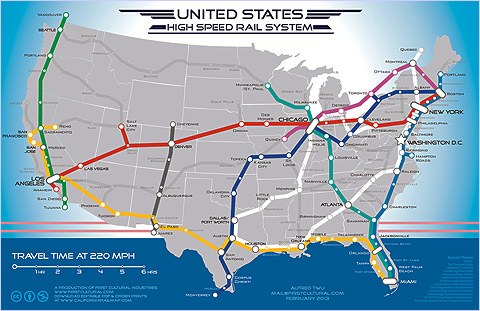 |
||
| Click the map to enlarge it, or click HERE. | ||
The map speaks to people in a way that bridges regional and urban-rural divides, and stimulates people to think about reducing airport and highway congestion as well as creating jobs. More than mere steel wheels on tracks, high speed rail shrinks space and brings farflung families back together. It keeps couples in touch when distant career or educational opportunities beckon. It calls to adventure and travel. It's clear that high speed rail is more than just a way to save energy or extend economic development to smaller cities, though trains can, have, and continue to effectively serve small towns and suburbs. And bus service increasingly bypasses them. Local transit, cars, taxis, biking, and walking provide access to and from stations. With airport runway space limited and expansion expensive, shifting intercity travel to trains reduces delays and keeps landing slots open for flights from further away and overseas. Already, airlines sell train tickets as part of a combined itinerary in the Northeast U.S. to expand their list of destinations. Finally, fewer overall flights reduces demand for fuel and lowers airlines' fuel costs. Ticket sales from most high speed trains, including America's existing Acela, more than cover the cost of operation. Since one train and crew can make more trips each day, labor costs, often one of the largest expenses for a railroad, can actually be lower than existing slower services. While construction costs may need to be subsidized, this is no different than highway construction. Increased tax revenue from new businesses and property development can offset these costs. This means federal and state governments can ultimately make money while a private business without the ability to collect taxes might not. But instead of creating a map that details construction phases and service speeds, Twu took a little artistic license and chose colors and linked lines to celebrate America's many distinct but interwoven regional cultures. Given how much his map got people talking this week, I am more convinced than ever that there is public support and demand for a true high speed rail network. America needs to continue the high speed rail conversation... Sign the Petition to Keep This Project Moving: - Click HERE to create an account. - Check your email & confirm account. - Click HERE to sign the petition. Related: - http://www.guardian.co.uk/commentisfree/2013/feb/06/us-high-speed... - https://sites.google.com/site/californiarailmap/us-high-speed-rail-system See Also: - Improving British Rai Service Artwork (may include photos, images, audio, and/or video): - http://www.guardian.co.uk/commentisfree/2013/feb/06/us-high-speed... - https://sites.google.com/site/californiarailmap/us-high-speed-rail-system |
|
|
If you enjoyed my earlier post, HTML5 Video on NewsKing!, here are some ideas for extending HTML5 video. To varying degrees, these ideas can be combined with the code I used to publish the HTML5 video featured in the HTML5 Video on NewsKing! post. |
|
Clickable Endslates & Interactive Video |
|
An "endslate" is a screen displayed at the end of a video that allows users to click various areas of the video screen to launch a website, play another video, etc. A lot of people know about endslates from YouTube. Users who publish videos on YouTube can create clickable areas for endslates through an interface provided by YouTube. However, clickable areas of endslates that appear at the end of videos played on desktop and laptop devices don't work properly on mobile devices. This is probably because the YouTube-provided software used to create clickable areas on endslates implements the clickable areas using Flash. When YouTube videos are played on desktop or laptop devices, they typically play as Flash videos (in the FLV format). Mobile devices, of course, use HTML5 video. YouTube converts user videos to HTML5 for playback on mobile devices, but the clickable areas of endslates do not work. When the same method used to create clickable endslates on YouTube is used to create other clickable features in a YouTube video, the same problems may be encountered. However, there are solutions for clickable endslates and other interactive features available for HTML5 videos generally. Popcorn, an open-source solution from Mozilla, can be used to create clickable endslates and other clickable features, as well as sidebars and/or overlays - it can even make sidebars that update and change as a video plays. The HTML5 video shown in the link below has a clickable endslate and other interactive features, and talks about the basics of Popcorn. It includes examples of various overlays. This is also the link for Popcorn Maker, which allows users to customize and share videos. - https://popcorn.webmaker.org With Popcorn Maker, you can only view an edited video through a link provided by Popcorn Maker, or by using embed code provided by Popcorn Maker to embed the edited video into a blog or website. The original video can be hosted by anyone, including a video sharing service like YouTube. Popcorn.js allows developers to further develop many of the features showcased by Popcorn Maker. So, hypothetically, YouTube could use Popcorn.js to allow for clickable endslates on mobile devices. The HTML5 video shown in the next link has a sidebar that updates as the video is playing. This is also the link for Popcorn.js. - http://popcornjs.org |
|
 |
|
If Popcorn is not what you're looking for, the next best thing I've found so far is to use the <canvas> element along with the <video> element for HTML5 videos. I can't tell at this point whether or not this will produce a clickable endslate or other interactive video features, but it is the only other thing I've found that looks like it could be developed into something like that... - https://developer.mozilla.org/en-US/docs/HTML/Manipulating_video_using... - http://html5doctor.com/video-canvas-magic |
|
Inserting Ads from an Ad Service |
|
Many videos feature ads from an "ad service" that play before and/or after a video. Ads from ad services are generally not generated by the video's creator. People who make videos may wish to place ads from an ad service before and/or after their HTML5 videos, and host those videos on their website. Here is what I've found out so far... JW Player does it right now. There are various plans available. There may also be other video players or other technologies that offer immediate solutions. - http://www.longtailvideo.com/video-ads If JW Player or other solutions are not what you're looking for, you may be able to have ads from an ad service placed before and/or after your HTML5 videos by writing some code. It appears that the problem of "the poster shows after the ad" in the link below is similar to problems marketing companies talked about in their articles on the subject (I believe they said something like, "You have to hit the play button a second time after the ad plays."). It does seem like you can do it yourself with the right code, though. - http://stackoverflow.com/questions/5263698/insert-ads-on-html5-video Popcorn Maker or Popcorn.js may be able to be used to place ads of one sort or another into a video. The extent to which Popcorn.js will be helpful at placing ads from an ad service into a video will depend on your development goals. - https://popcorn.webmaker.org - http://popcornjs.org |
|
 |
|
See Also: - HTML5 Video on NewsKing! Related: - https://popcorn.webmaker.org - http://popcornjs.org - https://developer.mozilla.org/en-US/docs/HTML/Manipulating_video_using... - http://html5doctor.com/video-canvas-magic - http://www.longtailvideo.com/video-ads - http://stackoverflow.com/questions/5263698/insert-ads-on-html5-video Artwork (may include photos, images, audio, and/or video): - https://popcorn.webmaker.org - http://popcornjs.org - http://randallbeard.wordpress.com/2010/04/05/linear-tv-vs-on-line-video... |
|
|
|
So, I'm watching Morning Joe Monday morning (Feb. 4, 6AM-9AM U.S. ET) on MSNBC, and while screaming about "entitlements" and trying to rope former New York City mayor Ed Koch, who passed away Friday, Feb. 1, into his twisted argument, Joe said something like, "There's cuts, and then there's David Cameron-style austerity. I'm not talking about David Cameron-style austerity." While I disagreed with Monday morning's entitlement thesis and the attempt to rope Ed Koch (and Bill Clinton) into it, I think he coined a phrase with "David Cameron-style austerity," and I liked it. This guy Cameron - the Conservative Prime Minister of Britain - has pissed off the world. Right, left, center... he's pissed off everyone. I think there'll be a big trans-atlantic pull for Labour in 2015... So, Labour for 2015! Ed Miliband is a name you should know! |
|
 |
|
| Ed Miliband | |
Artwork (may include photos, images, audio, and/or video): - http://www.prweek.com/uk/news/1153229/Ed-Milibands-speech-praised... |
|
|
I'm currently working with One Direction on a green energy project to help the environment. |
|
 |
|
Together, we're working to install windmills and solar panels. In the part of the world we're working in, the land now looks like this because of pollution given off by the burning of fossil fuels for energy. The pollution killed all of the trees. |
|
 |
|
By using wind and solar power, work can begin to rehabilitate the land. |
|
 |
|
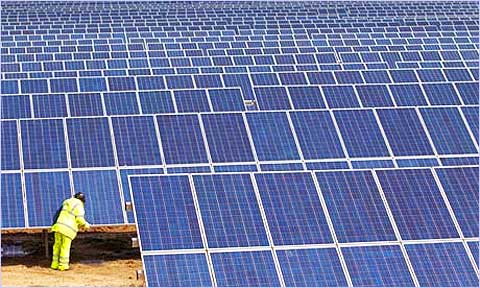 |
|
President Obama, Al Gore, Leonardo DiCaprio, and Arnold Schwarzenegger are also involved in the project. |
|
 |
|
This post is actually a "sample blog" created with the help of The Guardian. They posted an article today about a study that tested the use of photos when writing about the environment. Celebrity images were found to be less effective than, say, images of windmills or solar panels. I assembled this piece around some of the basic ideas in The Guardian's article to show what could be done when the ideas all came together. There is no perfect formula, of course, and oftentimes a piece is put together as a celebrity piece for that express purpose. For example, you might feature a celebrity to position him or her for something else. There are also certain segments of any audience that will be more responsive to celebrities. So, it all ends up working together... Related: - http://www.guardian.co.uk/environment/blog/2013/jan/25/one... |
|
|
|
I saw this today and I think it's a great idea: Artleaks. Similar to Wikileaks, it's a place for artists to go public with stories about issues they face at places like museums and galleries - issues ranging from censorship to non-payment. It also got me thinking... Why are tabloids and social media the only outlets for this sort of thing for artists working in the television and film industry? For that matter, why is a "strongly worded video" the only recourse for people on YouTube who have faced issues related to the "Partners Program?" And I'm sure there are more than a few music artists who want to talk more about radio stations. The list goes on... Writers, graphic artists, photographers, advertisers... Look at someone like Shepard Fairey, who designed the famous Obama campaign posters... Anyway, I'm not sure all of this is really in keeping with the mission of Artleaks, but like I said, it got me thinking... What do you think? |
|
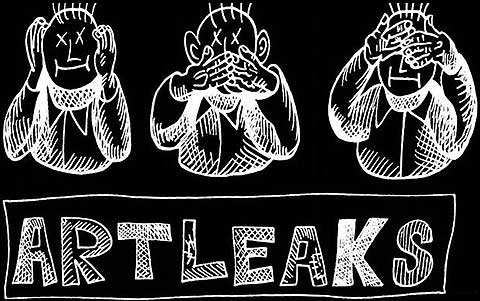 |
|
Related: - http://www.dw.de/artleaks-exposes-the-culture-scenes-ugly-truths... - http://art-leaks.org Artwork (may include photos, images, audio, and/or video): - http://www.dw.de/artleaks-exposes-the-culture-scenes-ugly-truths... |
|
|
|
"Raw milk" is milk that you drink right after it comes out of a cow. After a few hours, the milk starts to separate into a "creamy foam" that floats on top, and liquid milk on the bottom. You're supposed to stir it before you drink it. After you stir it, you'll notice little clumps of "milk solids" floating around in the milk (this is especially noticable if you make chocolate milk). And if you let it sit long enough, the liquid milk on the bottom will start to turn clear-ish instead of white. "Homogenization" is a process that blends the cream, solids, and liquid together to make the milk a consistent liquid, and it stays that way so you don't have to stir it. After homogenization, it is still considered "unpasteurized" milk. "Pasteurization" just means you heat the milk to kill off bacteria. That makes it safer to drink, and it will keep longer in the refrigerator. If it is sealed up properly, you don't even need to refrigerate it. Pasteurized, homogenized milk is what most people drink. If you were to let raw milk separate a little and scoop off the creamy foam, then pour it through a strainer to get the clumps out, you'd have something close to "skim milk" (you've "skimmed off" the cream). It's probably closer to 2% because you did it with a spoon and strainer. And it will still separate until the bottom part turns clear-ish. But it won't be as "thick" as stirred raw milk, and there won't be clumps in it. If "raw milk" sounds gross to you, and you ever find yourself somewhere where it is served, skim it (just don't wait until the bottom part turns clear-ish...) In the U.S., raw milk is illegal in 28 states, and is regulated in states that allow it. |
|
 |
|
Artwork (may include photos, images, audio, and/or video): - http://farm5.static.flickr.com/4092/4989056246_763287cfa5.jpg |
|
|
|
Hitler was just spotted in London. He's going to fire up hate in his country and take over Europe! C'mon Britain! Dig down and find that hate! Vote Conservative in 2015! Okay, he's not Hitler... But Cameron is trying to rally hate in Britain so he can threaten the EU with new terms of membership for Britain. Cameron's party believes these new terms will strengthen Britain's position. British conservatives want a weak EU with corrupt British bosses pushing everyone around... |
|
 |
|
What the heck is Cameron even talking about? I'm going to try and explain it to you and at the same time try to understand it myself. The European Union (EU) is made up of 27 European countries. There are a number of treaties that have come into play to form the EU, the most recent being the Lisbon Treaty in 2009. The Lisbon Treaty outlines the basic governance of the European Union - things like how each country is represented, laws, courts, and banking. Countries that sign the Lisbon Treaty are also expected to sign the EU Charter, which includes things like a safety net, schools, humanitarian issues, and other rights for citizens. If the Lisbon Treaty is a Constitution, the Charter would be the Bill of Rights. The United Kingdom signed the Lisbon Treaty, but was granted a waiver on signing the Charter. As I understand it, some of their objections surrounded the issue of having workers' strikes handled by a "foreign" court, and they argued that everything in the Charter was already a part of British law. In exchange for their waiver, they voted that any country that signed the Charter would be bound to it by law, so it would not be just an agreement in principle. Most countries in the EU are expected to use the Euro as their currency as long as their country meets the basic requirements set forth by the EU. Countries that use the Euro as their currency are together referred to as the EuroZone. The EuroZone is made up of 17 of the 27 countries in the EU. While the UK meets the requirements for using the Euro as their currency, they have not switched to it. They continue to use the British Pound. The "Fiscal Pact" is an agreement among EU countries that addresses issues of debt and deficit for countries in the EU. As we listen to Republicans in the U.S. scream that we'll become "the next Greece" if we don't shred our meager safety net in exchange for perpetual war and abuse of the working class, the EU's Fiscal Pact would regard the U.S. as financially quite healthy. The position conservatives in Britain have taken on the Fiscal Pact is strange. They have refused to sign it, but have implemented an austerity plan that is far more strict than the Fiscal Pact outlines. You don't have to go with the kind of austerity British conservatives have undertaken if your country has signed the Fiscal Pact. France, for example, has signed, and opposes austerity in Europe. Britain also isn't a member of the "Schengen area" of passport-free travel. |
|
 |
|
| Some
believe Cameron is responding to the UK Independence Party (UKIP). Here, a bigoted UKIP poster has been vandalized. Note the image of the British Pound (£) used in UKIP's logo. |
|
So, having not signed the EU Charter, having not switched their currency to the Euro, and having not signed the Fiscal Pact, the Lisbon Treaty is the only thing Britain has signed that I imagine British conservatives could be talking about pulling out of. But for that to happen, the Lisbon Treaty would have to be amended or replaced. The Lisbon Treaty amended the Nice Treaty that came before it. From time to time, new treaties amend or replace existing or expired ones. Cameron's plan for a looser version of full British EU membership is based on two extremely shaky assumptions. Firstly, it depends on the EU making a treaty change in the coming months - only then could he push through further opt-outs from the common rules. And secondly, the EU partners would have to agree to his wishes. Both seem unlikely. The other governments don't want to reopen the 2009 Lisbon Treaty that reformed the EU's institutions. After all, it took many years to negotiate it - and if a country demands further exceptions, the arduous discussions will have to start afresh. If those discussions do end up starting, and a "special loophole" is created for Britain to keep them in the EU, it could weaken the EU. Conservatives in Britain want that. They're idea for a "looser" EU goes against the "direction of Europe" that has prevailed as treaties have been amended leading up to the Lisbon Treaty. Each new treaty has made Europe "tighter." In fact, it appears there is a "commitment to 'ever-closer union'" included in the EU's founding treaty. But British conservatives want to weaken the EU and threaten the Euro. After all, they already have their own currency set up... However, many EU leaders don't trust Cameron. They suspect his initiative stems from the age-old desire of Britain's conservatives to weaken the EU and reduce its purpose to that of running the single market. Wednesday's reactions in Berlin, Paris, and Brussels suggest he may not get what he wants. (Brussels is the capital of Belgium, and the seat of the EU.) But Cameron won't let such warnings stop him. He has said his experience in dealing with the EU was that you could secure concessions if you push hard enough. And he added that if a new treaty were not negotiated, he would seek to achieve the reforms he wanted through other means. The President of the European Parliament, Martin Schulz, warned of "piecemeal legislation, disintegration and potentially the breakup of the union" if Britain was allowed to sign up only to the EU policies it agreed with. Britain has already been granted a loophole on the Charter, and British conservatives proceeded to wreck the safety net and education system after assuring the EU that British laws were adequate. They were granted some sort of loophole on using the Euro as their currency, and they refused to sign the Fiscal Pact, all while using the word "austerity" to strip away their citizens' safety net and make college unaffordable for millions of people. But what do British conservatives mean when they say they want to "pull out" of the EU? If British conservatives have an age-old desire to weaken the EU and reduce its purpose to that of running the single market, what are they really talking about? One of the many things they're not talking about is why there's an EU at all. After World War II, moves towards European integration were seen by many as an escape from the extreme forms of nationalism that had devastated the continent. In 2012, the EU received the Nobel Peace Prize for having "contributed to the advancement of peace and reconciliation, democracy and human rights in Europe." The Nobel Committee stated that "dreadful suffering in World War II demonstrated the need for a new Europe... [...] [T]oday war between Germany and France is unthinkable. This shows how, through well-aimed efforts and by building up mutual confidence, historical enemies can become close partners." So what are the real concerns among conservatives in the UK? What are their motives? What feelings among citizens are they trying to manipulate? If they have some legitimate concern, I'll happily write about it. Right now it's like, "why should we spend money on French or German people living in the UK?" That does not seem legitimate at all. That seems like stoking hate and bullying the working class... They call it Euroscepticism. If you're American, we would pronounce that "Euro-skepticism," and I can't find out if the British pronounce it "septic" like the way they say "shedule" for "schedule." But it would be funny if they say "septic." Haha. Like a Hitler joke... |
|
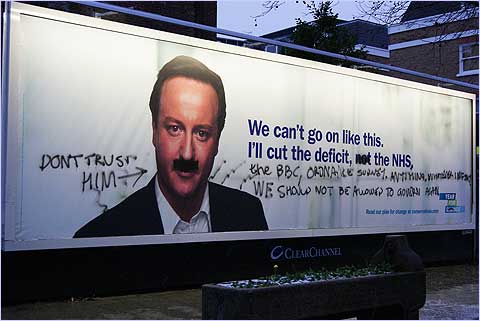 |
|
| Cameron
promised not to cut the British Healthcare Service (NHS), but misled the
British people. This billboard has been vandalized to make Cameron look like Hitler. |
|
Related: - http://www.guardian.co.uk/politics/2013/jan/22/eu-referendum-2017-david... - http://www.spiegel.de/international/europe/analysis-and-reaction-on-david... - http://www.guardian.co.uk/politics/2013/jan/23/david-camerons-europe... - http://www.dw.de/eu-leaders-hit-out-over-cameron-referendum-pledge... Artwork (may include photos, images, audio, and/or video): - http://www.guardian.co.uk/politics/2013/jan/22/eu-referendum-2017-david... - http://politicaladvertising.co.uk/tag/ukip - http://dailyelection.files.wordpress.com/2010/01/cameron-responses1.jpg |
|
|
|
The full post contains 168 beautiful photos from around the world, so CLICK HERE to check it out! Below is a collage of what they're doing in China created from a sample of the photos that await you in the full post! CLICK HERE! |
|
 |
|
| A
Collage of Locations in China CLICK HERE! |
|
This post is about themed residential communities and inspired city-scapes in China. I'm making a comparison to the real countries, cities, and communities that inspired the Chinese versions, as well as to similarly inspired theme parks and vacation destinations in the U.S. and Europe. I've found locations in China inspired by Britain, France, New York, Netherlands, Sweden, Italy, Germany, Austria, and Spain. The full post contains 168 beautiful photos. CLICK HERE to check it out! Many of these themed communities in China surround the city of Shanghai. Each suburban town surrounding Shanghai is being revamped, with a number of suburbs starting from scratch. These suburbs were each assigned a theme (Britain, Holland, Sweden, Italy, Germany, and Spain - along with Chinese-themed towns). The original project was cancelled in 2006, but some of the towns may have become part of a "Better City, Better Life" initiative adopted by the city of Shanghai. The Better City, Better Life initiative includes becoming a model urban center, and promises many of the benefits associated with Western life. Some of the towns don't have a lot of residents right now, but rural folk are moving to cities in increasing numbers, lured by jobs and a chance at urban life. Shanghai is trying to make it fun. Architecture is inspirational. I'm inspired by the scale of what's going on in China, and the historical moment we're in with something like this going on in a society. Let's hope the architecture inspires a living wage and a decent safety net for the people of China. I think Shanghai is on the right track, but the same idea has surfaced all over China. If you're curious, the French (Parisian) themed community in China is in Hangzhou (near Beijing), not Shanghai. The New York section of Tianjin is just sort of some urban fun resulting from a happy coincidence - their river forms an area that looks similar to New York City's financial district, and there was nothing there but an old fishing village. Tianjin is China's fastest growing city, and they need to expand quickly. Tianjin is also home to Asia's largest Italian-themed community, parts of which are actually a hundred or more years old. The old buildings are being fixed up, and new Italian-themed buildings are being added. We are all inspired by architecture, and we all use architectual "themes" in our cities and towns. We do it in the present-day, and we've done it throughout our history. I've included some photos of cities - both new and historical - along with theme parks and other locations that use themes to inspire us. Just scroll through the photos below. If you're feeling inspired, click some of the links. All of the links go to official web sites, making it easy to check some of this stuff out in person. Enjoy it! CLICK HERE TO CHECK OUT THE FULL POST! |
|
|
| Americans Vacationing Abroad | |
1) Get a passport. Your passport is issued by the U.S. government. A passport is different than a visa. While most countries require you to have a passport to visit from the U.S., you may not technically need a passport to travel outside the U.S. However, in those cases, the U.S. still requires "proof of citizenship" to re-enter, and makes it difficult for other countries to allow you to enter without the ability to return to the U.S. - Just CLICK HERE. 2) If you are traveling to the Caribbean, Mexico, Canada, Europe, Japan, South Korea, Taiwan, Singapore, Brunei, New Zealand, Fiji, Tonga, Vanuatu, Botswana, South Africa, Senegal, Namibia, or anywhere in Central or South America (excluding Brazil and Paraguay), you do not need a visa. You may need to provide other information, though. Visas are issued by the country you are traveling to. A visa is different than a passport. Below is a list with visa and other requirements for every country: - Just CLICK HERE. - NOTE: This kind of visa is not like the credit card, "VISA." - NOTE: The source of the above information lists Australia as not requiring a visa from U.S. citizens, but the State Department lists Australia as requiring a visa. 3) Fill out any forms they give you on the plane. 4) Understand that some countries will want to see a credit card or require that certain fees be paid by credit card, while others may want other financial information or require other forms of payment. For example, Indonesia requires a bank statement and proof of employment for stays longer than 30 days, but Americans can obtain a 30-day visa upon arrival at many ports of entry, though it is not clear whether visa fees can be paid by credit card. So, it's important to use the link in step 2 above. If the requirements of the country you are visiting are overwhelming, hire a "visa service" to handle it for you ($40 -$50 plus the cost of the visa and any other fees required by the country you are visiting). Some travel agencies provide this service, or you can search "visa service" online. 5) Upon arrival, be prepared to answer questions from officials about your stay. Where you're from, how long you're staying, etc. As long as you have your paperwork (passport, and visa if required) in order, along with any other required documents or information, you should be okay. Remember to be polite and provide the information they ask for. 6) You made it! Try to stay out of trouble. Try not to talk about controversial topics. Try not to complain. Try to be polite and agreeable. |
|
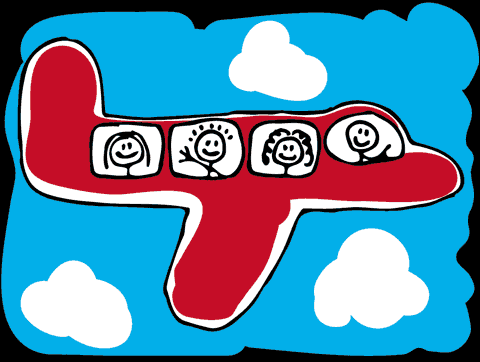 |
|
| Vacationing in the U.S. from Abroad | |
1) Get a passport. It's issued by your country's government. You'll need a passport no matter where you're from. A passport is different than a visa: - Just CLICK HERE. 2) If you're from Canada, Europe, Japan, South Korea, Taiwan, Singapore, Brunei, Australia, or New Zealand, you do not need a visa. Visas are issued by the U.S. government. A visa is different than a passport. Make sure you have a passport and one of these credit cards: MasterCard, VISA, American Express, or Discover (JCB, Diners Club). Once you have a passport and a credit card, fill out this waiver form and put in your credit card info: - Just CLICK HERE. - Not sure if you can skip the visa requirement? CLICK HERE. - If you need a visa, CLICK HERE. (You probably want type B-2 if you're going to the U.S. for vacation.) - NOTE: This kind of visa is not like the credit card, "VISA." - NOTE: There may be circumstances where it is unnecessary for Canadians and Mexicans to fill out the waiver form. There are contradictory statements from the U.S. government, and I can't make sense of it. 3) Fill out any forms they give you on the plane. 4) Bring a credit card. They worry that you won't be able to pay for a ticket home, and are suspicious about large amounts of cash. 5) Upon arrival, officials will ask questions. They might ask you where you're from, how long you're staying, etc. Be polite and bring a credit card, okay? 6) You made it! Once in the U.S., they can refuse to sell you alcohol if you look too young. The people that sell alcohol might not understand your ID. Just go to another store or restaurant/bar. Be careful driving if you've had any alcohol, especially at night. 7) If you go to Mexico from the U.S., you might need a visa to get back in even if you didn't need one before. They say you'll only need a type BCC visa for this. CLICK HERE. |
|
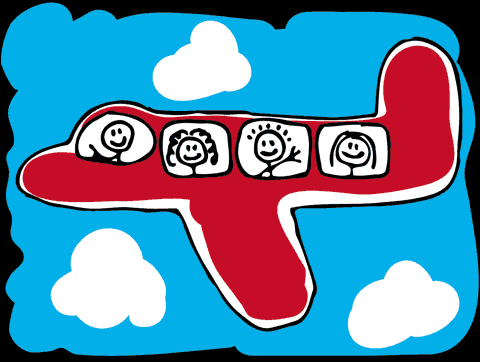 |
|
|
|
An article in the Washington Post claimed on Sunday that a White House taskforce led by the vice president, Joe Biden, is looking at a range of proposals that would strengthen federal monitoring and checks on all gun sales, seek to improve systems to prevent mentally-ill people from acquiring weapons, introduce new penalties for carrying guns near schools, and reintroduce the 1994 assault weapons ban. The taskforce, which was set up in the wake of the December 14, 2012 Newtown school shooting, in which 20 children and six school employees were killed, is expected to present its proposals to President Obama later this month. So far the post-Newtown debate has focused on a revival of the 1994 federal ban on military-style assault rifles that was steered through Congress by Biden and other leading Democrats. In order to push the ban through Congress in 1994, a 10-year time limit was added to the crime bill. It lapsed in 2004. The Biden taskforce is known to be considering a proposal to reintroduce the ban, which would prevent new sales of a range of AR-15 semi-automatic weapons as well as impose an upper ceiling of 10 rounds per magazine in an attempt to reduce the ability of shooters to inflict enormous carnage in a short burst of violence. The shooting spree carried out by Adam Lanza at the Sandy Hook elementary school in Newtown involved a semi-automatic rifle and lasted for less than 10 minutes... |
|
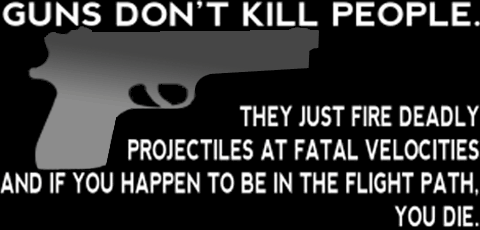 |
|
Related: - http://www.guardian.co.uk/world/2013/jan/06/white-house-nra-gun... See Also: - Thinking About Mental Healthcare - Guns, Games, & American Culture - Gun Control Now! - Assassin's Creed III - Crazy? - Do You Fit the Profile? - Meet Nate - WarGames! - FBI's Most Wanted: Pothead Military Recruits - Signs, Signs, & Everywhere Signs: Warning About Violence, Sex, & Television Artwork (may include photos, images, audio, and/or video): - http://politicalgarbagechute.tumblr.com |
|
|
|
This is sort of a companion post to Ads, Tracking, & Privacy Online, which is posted below. In the time since I wrote that post, I've been poking around on a lot of websites, and it looks like paranoia over Javascript has spilled out into the open. Javascript is enabled on most browsers by default. I've never had any problems related to Javascript. And websites use it quite liberally. On NewsKing, when you click on a video, it's Javascript that makes that video open in a smaller window. In some cases, Javascript is also used to enlarge that window and stream it from another site (like YouTube). It's not that hard for me to change some of that so that videos open in a new tab or something. The "Search NewsKing" feature, operated by Google, also uses Javascript... "Javascript paranoia" has been around since the 90's, based mainly on rumors and theoretical hacks... I can remember working on sites that had to be used by organizations that were required to turn off Javascript, but no one really talked about it... One of those experiences led me to make sure the feedback form on NewsKing worked without Javascript... (I'll NEVER forget that motherfucker!) Anyway, nowadays, turning off Javascript is on the verge of being advertised as a security feature. Javascript has survived for decades, though. So I'm gonna wait and see before I put any work into it for NewsKing. If you turned off Javascript and want that video, you should be able to turn it back on (or wait 'til you get home)... Which brings me to "Do Not Track." It's not the same thing as "Do Not Track Me" (DNT Me). "Do Not Track" is being touted as a "security standard" by Apple Safari (and it looks like Mozilla Firefox Mobile is sort of looking into it - same buzzwords), but it provides no security. It just sends a request to websites not to track you. In many cases, that request is seen as a consumer preference. Whether the site that receives the request tracks you or not (they're not required to obey the request), they have new information about your web preferences. And the name "Do Not Track" (a buzzword for a "security standard") sounds like "Do Not Track Me," which is the new standard for aggressively blocking tracking... You can read more about "Do Not Track Me," along with my recommendations for securing your browser, by reading Ads, Tracking, and Online Privacy below... I'm more worried about advertisers than hackers. The activities of advertisers are quasi-legal. I let my anti-virus software worry about hackers. But it's really up to you guys... Are you gonna check two boxes and worry about hackers, or are you gonna fart around with dozens of checkboxes and worry about advertisers? In other words, do you want to legally give up your privacy, or keep pretending that invasions of privacy are all conducted by underground hackers? Let me know... By the way, I know you have feelings about brands and devices, and that's okay. Just check those boxes and don't think about everything else... They won't be mad at you! |
|
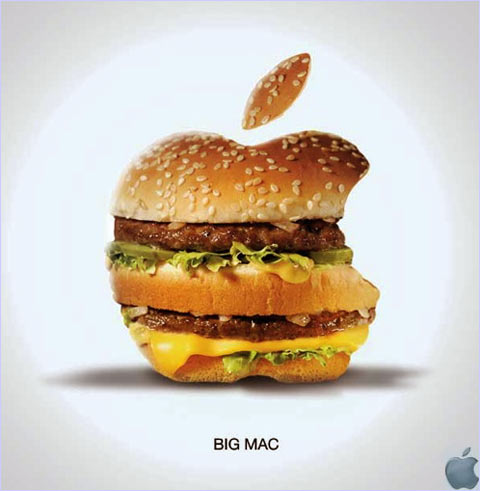 |
|
See Also: - Ads, Tracking, and Online Privacy Artwork (may include photos, images, audio, and/or video): - http://designyoutrust.com/2012/06/advertising-parody |
|
|||||||||||||||||||
[UPDATED: Jan. 9, 2013] I have nothing against advertising online, although I don't do it for a number of reasons. For one thing, it can be annoying and distracting... like all forms of advertising. But it's how a lot of people make money, and I have to admit I'd sell out in heartbeat for the right price! I also have nothing to hide. I don't mind sharing certain information about myself, but it depends on how the information is used. A lot of times, you just don't know... Not to mention a lot of people are just going to use information about you for harassment... So, I think the time has come for a little vigilance when it comes to your online privacy. This post is about setting up your browser to protect you better, but it goes without saying that you should watch your step online... I mean, have fun and all... but... Anyway, the ads work together with the tracking to violate your privacy. But now you can block the ads, stop the tracking, and protect your privacy a lot better. And you can do it in ALL browsers now... But here's how to lock the browsers down to best suit your needs. You can play with the settings I go over... I think this is a good way to do it, though... One thing to keep in mind is that there is software out there that once installed, can track and place ads despite the efforts of the best privacy tools. They can hit your search results, web pages you are viewing, get around pop-up blockers, and compromise other software. Sometimes this "malware" can be disabled in the browser or uninstalled from your computer, but sometimes it can't. And even the best privacy tools can't block some of this stuff. I had one add-on/extension/plug-in for my browsers that was placing ads in my search results despite everything I tried. I was able to eventually disable it, but this particular program was amazing in its ability to circumvent even the best privacy tools. |
|||||||||||||||||||
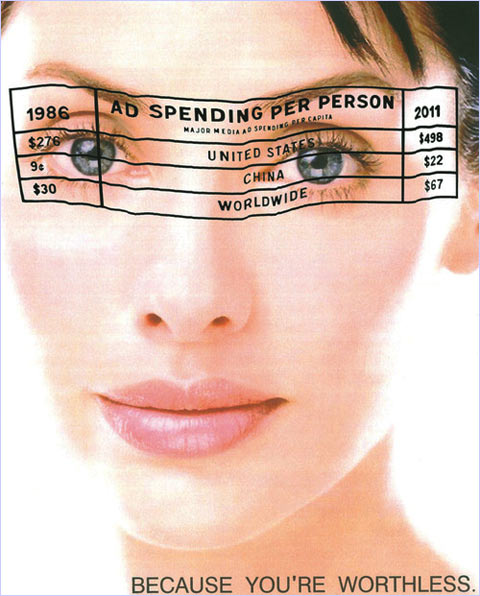 |
|||||||||||||||||||
Before You Get Started... |
|||||||||||||||||||
The Goal of This Post The goal of this post is to protect your online privacy while still enabling as many browsing features as possible in your favorite browser. So, we're going to try and make sure the "Address/URL Bar" keeps making suggestions as you type (that feature has got to be turned off for searches in browser search bars, though). We're also going to try and preserve your "Download history," so you can go back and see what you downloaded. And it's nice if you can see the links you've already clicked on because they change color (usually from blue to purple). In most cases, enabling these features is possible. But some browsers consider some features a privacy issue. Certain features may not be a privacy issue online, but they may indeed be a privacy issue if you share your computer with someone else. (You should always use password protected user accounts for your operating system, of course.) Like I said, we're going to try to leave as many browsing features as possible enabled (and no matter which browser you use, you will see those features coming up more than once as we go through the settings). But if you share your computer with someone else, feel free to turn those features off as you read along. It usually just involves checking a checkbox I say to uncheck, or unchecking a checkbox I say to check. This post is not intended to teach you how to use every feature of your browser, or dive into why I think you should do this or that. Or why I told you to click A when you could do the same thing by clicking B. Or why I chose the software that I did. You're free to play with the settings and research the software, and if you're not an expert already, maybe you'll become one. If you are an expert, let me know how you think I did... Operating Systems and Browsers The settings we'll be going through were tested on the PC Windows build of the latest versions of the Chrome, Firefox, and Internet Explorer browsers as of the date of this post. There is a small section called "Other Browsers" that will get you started on protecting your privacy on the latest versions of the Opera and Safari browsers, which were also tested in Windows. All of the settings we go through should be the same - and in the same location - for all operating systems each browser is compatible with. I made an effort to explain any variations (there are a few variations). However, I do not know what settings are available - or where they are located - in mobile builds of any browsers, but they are likely different. There are a couple of sections in this post that talk about icons (or launchers) for Chrome (and/or Chromium in Linux or another OS) and Internet Explorer. This "icon/launcher" situation will only arise if you use Chrome (and/or Chromium in Linux or another OS) or Internet Explorer, and only if you make certain choices about privacy as we go through the settings for those browsers. I've tried to put instructions for Windows, Linux, and OS X using the best information I could find. I'm guessing Windows 8 will have something you can left click to launch an application, and that you will be able to right click it to change the way that application launches, regardless of differences I've been reading about between Windows 7 and 8. Internet Explorer is only available for Windows operating systems (including mobile versions of Windows, though probably with different settings in mobile builds than those described in this post). Chrome, Firefox, and Opera are available for PC versions of Windows, PC and Mac versions of Linux, and Mac/OS X operating systems. Chrome, Firefox, and Opera are also available for Android mobile operating systems, though the Android builds probably have different settings than are described in this post. Additionally, Chrome and Opera are available for iOS mobile operating systems, again likely with different settings than described in this post. Opera is also available for Windows Mobile and BlackberryOS mobile operating systems. Safari is available for Windows and Mac/OS X operating systems, as well as iOS mobile operating systems (the mobile version probably has different settings, of course). Do You Need to Download a Browser? You can download the latest versions of any of the browsers discussed here from the list below. |
|||||||||||||||||||
|
|||||||||||||||||||
Here We Go! You can choose the browser you're using from the list below, or just scroll down to the appropriate section of the post with the name of your browser. You can also read the whole post if you want to. Maybe you're thinking of switching browser's or something... Select the browser you want to protect: - Chrome - Firefox - Internet Explorer - Other Browsers Good luck! Stay safe out there! |
|||||||||||||||||||
 |
|||||||||||||||||||
| Top row: Firefox, Internet Explorer, & Chrome Logos Bottom row: Linux, Apple, & Windows Logos |
|||||||||||||||||||
Chrome (latest release as of date of post - using Windows 7 Home Premium SP1) |
|||||||||||||||||||
NOTE: These settings - and the location of these settings - should be the same for Chromium in Linux or another OS. Install Adblock Plus for Google Chrome Open Chrome and go here: - http://adblockplus.org/en/chrome The installation may require you to keep telling your operating system everything is okay, restart the browser, and then tell the browser that everything is okay. Once Adblock Plus is installed, you should see an icon that looks like a stop sign inside the "Address/URL bar (you don't need to see the icon for it to work, but it's a handy shortcut.) Ignore the icon for now. Click the "Customize" button in Chrome (it looks like 3 horizontal bars or stripes, and is located to the right of the "Address/URL Bar" at the top-right of the browser). Go to "Settings." On the left hand pane, choose "Extensions." You'll see Adblock Plus in there. Check "Allow Incognito." Then click the "Options" link and click the "Add Filter Subscription" button. Add "EasyList" and "EasyPrivacy." Finally, decide if you want to allow ads that don't track or "annoy." Install DNT Me for Google Chrome Go here in Chrome: - http://www.abine.com/dntdetail.php The installation may require you to keep telling your operating system everything is okay, restart the browser, and then tell the browser that everything is okay. Once DNT Me is installed, you should see a button that looks like a crosshair to the right of the "Address/URL bar" (you don't need to see the button for it to work, but it's cool when you click on it!) Ignore the DNT Me button for now. Click the "Customize" button in Chrome (it looks like 3 horizontal bars or stripes, and is located to the right of the "Address/URL Bar" at the top-right of the browser). Go to "Settings." On the left hand pane, choose "Extensions." You'll see DNT Me in there. Check "Allow Incognito." Disable Stuff You Don't Need or Know About! Be sure to stay in the "Customize" area of Chrome. If you closed it, click the "Customize" button (the 3-stripe-button in the top-right near the "Address/URL Bar") again. Click "Extensions" and "Disable" anything you don't need or don't know about. Ideally, you only want "Adblock Plus" and "DNT Me" enabled. Try not to select "Allow Incognito" for anything other than "Adblock Plus" and "DNT Me." |
|||||||||||||||||||
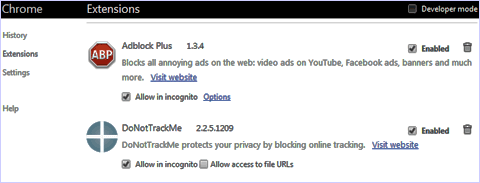 |
|||||||||||||||||||
| Managing Extensions | |||||||||||||||||||
Setup Chrome Be sure to stay in the "Customize" area of Chrome. If you closed it, click the "Customize" button (the 3-stripe-button in the top-right near the "Address/URL Bar") again. Now click "Settings." Scroll down to "Search" and make sure "Enable instant..." is unchecked (it should be the only box you can uncheck.) Scroll to the bottom and click "Advanced Settings." In "Advanced Settings," scroll down to "Privacy." The only box that should be checked is "Enable phishing and malware protection." (It is up to you if you want to send crash reports.) DO NOT check "Send a 'Do Not Track' request with your browsing traffic." Sites are under no obligation to abide by the request, and will track that checkbox as a consumer preference (you'll get ADT fliers in the mail). Instead, consider "Incognito" mode and use the other settings discussed below. |
|||||||||||||||||||
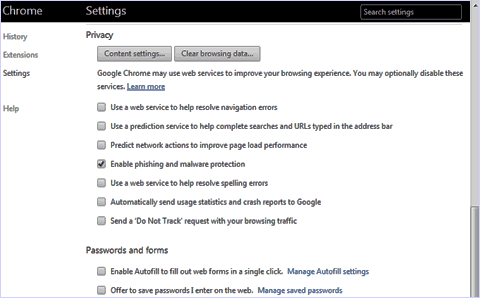 |
|||||||||||||||||||
| Privacy Settings in Advanced Settings | |||||||||||||||||||
While in the "Privacy" section of "Advanced settings," click the "Clear browsing data" button. Select "the beginning of time" from the "Obliterate the following items from" dropdown menu. Uncheck "Clear browsing history" and "Clear download history." Check all of the other boxes. Click the "Clear browsing data" button inside the "Clear browsing data" dialogue box. You'll be back in the "Privacy" section of "Advanced settings" in the "Settings" dialogue. While in the "Privacy" section of "Advanced settings," click the "Content settings" button in the "Privacy" section. Select "Keep local data only until I close my browser" and uncheck "Block 3rd party cookies." If you block all 3rd party "cookies," some websites will not work properly. You may not be able to login, etc. We're attempting to block tracking cookies, and dump all other cookies when you close your browser (that means all cookies, not just 3rd party cookies). This will have the effect of not saving certain settings on some websites. For example, if a website has different editions or languages that you can "save," those settings may only be saved until you close your browser, but the site will still work properly. |
|||||||||||||||||||
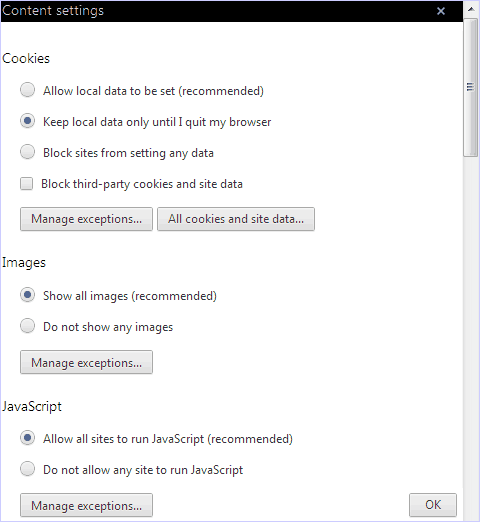 |
|||||||||||||||||||
| Content Settings for Privacy | |||||||||||||||||||
While in the "Content settings" dialogue, scroll down to "Pop-ups." Select "Do not allow any site to show pop-ups." Continue scrolling down in the "Content settings" dialogue, and select "Ask me..." for "Location," "Notifications," and "Mouse cursor." Decide if you want to uncheck "Allow web intents..." (It's an "emerging W3C standard developed by Google for web applications." I do not have a decent understanding of how web intents impacts any privacy issues that may be related to it, but you can read more about the product, as well as watch a video about the product, by clicking HERE. I unchecked it...) Continue scrolling down in the "Content settings" dialogue, and select "Ask me..." for "Flash camera and microphone" and "Media." Click OK. You'll be back in the "Privacy" section of "Advanced settings" in the "Settings" dialogue. Continue scrolling down through "Advanced Settings" until you reach "Passwords and forms." Make sure nothing is checked (make sure it doesn't save your passwords, etc.). Continue scrolling down through "Advanced Settings" until you reach "Background apps." Make sure the box is unchecked (make sure everything closes when you close Chrome). Close the browser. Consider whether you want to use "Incognito" browsing for greater privacy. The only drawback is that it will clear your visited links. That means when you close Chrome and go back in later, links you visited that change from blue to purple after you visit them will change back to blue when you restart Chrome. You can always go incognito when you feel the need, or you can set Chrome up to ALWAYS be in incognito mode. If you choose NOT to ALWAYS be incognito, you can start an incognito session whenever you feel the need by clicking the "Customize" button (the 3-stripe-button in the top-right near the "Address/URL Bar") and choosing "New incognito window." Even without "Incognito," the settings above (along with Adblock Plus and DNT Me) will protect you fairly well if you REMEMBER TO CLOSE ALL CHROME WINDOWS after you're finished using a website you have to login to, AND whenever you're done browsing. You need to close the browser even if you use "Incognito" mode. Don't just leave it running for days or weeks without closing it... If you want to set Chrome up to ALWAYS be incognito, do the following: Icons/Launchers Needed to Launch the Browser Incognito Windows: Find the icon you use to open Chrome. The icon should be on the desktop or in the Start Menu, not pinned to the taskbar (at least in Windows 7). If your icon is in the taskbar, unpin it and we'll put it back later. Remember that there may be icons in the "All Programs" section of the Start Menu. Anyway, find an icon on the desktop or in the Start Menu. Right click the icon and select "Properties." Click the "Shortcut" tab. Where it says "Target," go to the end of whatever is typed in there. If "Target" is dimmed and you cannot click inside the box, try a different icon. If they all have dimmed "Target" boxes, you'll need to create a new icon. Right click an existing icon and choose "Properties." Click the "Change icon" button at the bottom of the "Shortcut" tab. Right click the text displayed in the box that says "Look for icons in this file." Select "Copy." Click the Start Menu, right click inside the Search Box, and select "Paste." (If you do not have a Start Menu, use the "Address Bar" in Windows Explorer or another Windows Search feature.) The contents of a folder will be displayed. Right click the program and select "Copy." Right click on the desktop and select "Paste Shortcut." A new icon will be created on the desktop. Right click the new icon on the desktop and select "Properties." "Target" should not be dimmed. Once you have clicked into the "Target" box, DO NOT DELETE ANYTHING. Click in there to get a blinking cursor, and use the arrow keys to make sure you're at the end of whatever is typed. Then type a space, a hyphen, and the word incognito. If the text in the box ends in a quote mark, make sure you are outside the quote mark. It should look like: "C:\Blah\Blah\Blah\chrome.exe" -incognito Click OK. To pin a new icon to the taskbar, left click one of the icons you just modified and HOLD DOWN the left mouse button. While you're holding down the left mouse button, hold down the CTRL key with your other hand. Use the mouse to drag the icon to the taskbar. Let go of the left mouse button, then let go of the CTRL key. It will copy the icon as opposed to moving it. You can modify other icons individually, or continue copying the one you modified by dragging it while holding down the CTRL key, as described above. You can copy icons to and from the desktop and Start Menu. You should not try to copy a pinned icon from the taskbar to the desktop or Start Menu. And be sure to delete the old Chrome icons before you copy. |
|||||||||||||||||||
| Right click the icon, choose Properties, click the Shortcut tab, and click the text in the Target box. | |||||||||||||||||||
Linux: Sometimes, it is easier to first modify launchers in a panel or kicker and copy them to the desktop. If you try the procedure below on a desktop launcher and are unable to modify the desktop launcher, drag the launcher from the desktop to a panel or kicker, and try again. I think the procedure for copying a launcher as opposed to moving it is to left click it and HOLD DOWN the left mouse button. While you're holding down the left mouse button, hold down the CTRL key with your other hand, then use the mouse to drag the launcher. Let go of the left mouse button, then let go of the CTRL key. I think that will copy the launcher as opposed to moving it. Right click the launcher you use to open Chrome and/or Chromium and choose "Properties." Where it says "Command," go to the end of whatever is typed in there. DO NOT DELETE ANYTHING. Click in there to get a blinking cursor, and use the arrow keys to make sure you're at the end of whatever is typed. Then type a space, two hyphens, and the word incognito. Make sure you're at the end of whatever text is already in there. It should look something like: ~/blah/blah/blah/chromium.browser --incognito If there is a %U or %s or %anything else at the end of the command, it should stay at the end of the command (but you can just delete the %whatever), so: ~/blah/blah/blah/chromium.browser --incognito %U There may or may not be situations where you're supposed to use one hyphen instead of two (GNU is differentiated by two hyphens). I think it is pretty forgiving, though... Click OK or Close. If you have a launcher in a panel or kicker, you should always be able to right click the launcher and choose "Properties." You may be able to do the same for launchers on the desktop. You can also drag launchers to and from panels or kickers and the desktop. Once you've successfully modified a launcher, you should be able to copy it to replace other launchers that you haven't modified. If you want to try copying the launcher instead of moving it, I think you can hold down the CTRL key while dragging the launcher, as described above. Just be sure you delete old launchers before copying new ones. I recommend changing the launcher in the "Applications Menu" separately as opposed to copying a launcher (assuming there is a launcher there). Below, there is a helpful tutorial for editing launchers in the "Applications Menu" for Ubuntu users running the Gnome desktop, and it should work very similarly for other distros of Linux running the Gnome desktop: - http://ubuntu-tutorials.com/2010/09/10/configure-google-chrome... For users running the KDE desktop, launchers in the "K Menu" can be changed by right clicking on the launcher in the K Menu and opening the menu editor. The link below shows the KDE menu editor, but it is in Spanish. However, you will be able to recognize "firefox %u" in the "Orden" box. "Orden" means "Command." To edit the properties for the Chromium launcher in English installations, right click the Chromium launcher in the K Menu and open the menu editor. The menu editor will show "Command: chromium %u," which needs to be changed as described earlier: - http://dl.dropbox.com/u/3814277/KDETricks/ApplicationICON.jpg I think you can install either Gnome or KDE on most distros of Linux, but one or another is usually the default or pre-selected choice. I think most Ubuntu and Fedora users have Gnome, while most SUSE, openSUSE, and Kubuntu users have KDE. (In case you have no idea which "desktop" you have!) |
|||||||||||||||||||
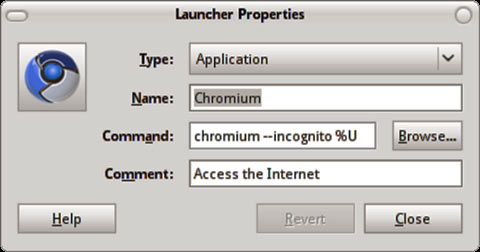 |
|||||||||||||||||||
| Right click the launcher and choose Properties, then click the text in the Command box. | |||||||||||||||||||
OS X: Make sure Chrome is closed. The best solution I could find - which I haven't tried - is to create a new icon to launch Chrome in Incognito Mode. To do this, you'll be using Apple Script Editor. Apple Script Editor is in the "Apple Menu" in Applications>Apple Script>Script Editor. Once you have Script Editor open, copy and paste the text shown below into the top pain. Paste the text below into the top pane of Apple Script Editor exactly: do shell script "open -a Google\\ Chrome --new --args -incognito" Now click "Compile." The script will reformat itself if there are no errors. If the script has errors, it will give you an error message and highlight the incorrect spot. Next, select "Save As" from the "File Menu," and save the script as an "Application." Note: - Some people have reported that the double-hyphen (--) is being pasted as a dash (—). It needs to be a double-hyphen (--). - If you are using Chromium on the Mac/OS X operating system, you should be able to just replace the word Chrome with Chromium. - There appears to be an issue that arises if Chrome is open when you create the icon, so make sure it is closed before you begin. - I have reasonable confidence that the above solution will work for Leopard and Lion versions of OS X. I assume it will work for the Mountain Lion version. I am not as sure about the Snow Leopard version, but I see no reason it won't. I've included additional text to try if it doesn't work (for any version): do shell script "/Applications/Google\\ Chrome.app/Contents/MacOS/Google\\ Chrome --incognito" It appears this process will create a single icon to launch Chrome in Incognito mode. It also appears the "Save As" dialogue in Apple Script Editor has an option for you to indicate where you want to place the icon (i.e. on the desktop). This might be related to the folder or location where you save the file (if that is the case, save it to "Desktop"). You should be able to copy this icon to other locations by dragging it, but I do not know the exact steps. You may also be able to right click or CTRL click the icon and choose "Copy," then right click or CTRL click somewhere else and choose "Paste." Apple Script Editor may use an "icon image" of a curled up piece of paper, or "scroll," for the new Chrome Incognito icon. I was able to find information about how to change the icon image for a given icon. If you need to change the icon image for the Chrome Incognito icon you create, right click or CTRL click it and choose "Get Info." Then open a "Finder" and look for another icon image. Drag it from the Finder and put it on top of whatever icon image is shown in the "Get Info" window for your new Chrome Incognito icon. You may have to choose "Get Info" for the icon image in the "Finder," too, before dragging and dropping. If that's the case, maybe you could just right click or CTRL click an old, non-incognito Chrome icon, choose "Get Info," and drag the old Chrome icon image from one "Get Info" window to the icon image in the other (from an old, non-incognito icon's "Get Info" window to the icon image in the newly created icon's "Get Info" window)... |
|||||||||||||||||||
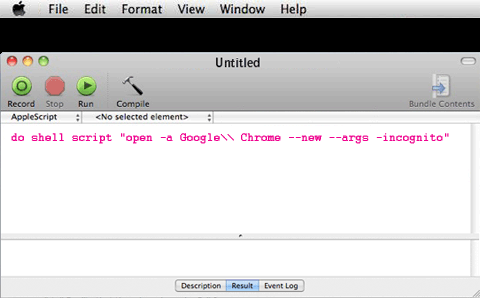 |
|||||||||||||||||||
| Creating a Chrome Incognito icon/launcher in Apple Script Editor (Apple Menu: Applications>Apple Script>Script Editor) |
|||||||||||||||||||
Launch the Browser Whatever operating system you're using, launch Chrome now. If you need to be able to tell if you're "incognito," look for the silhouette of a man with a "detective hat" in the upper left corner of the browser. That means you're "incognito." Use a Little Common Sense... If you're interested in privacy, assume that your privacy could be diminished if you "login to Chrome" or use it to login to other Google products or services... Be Careful Out There! Finally, make sure you have anti-virus software. Make sure you keep your anti-virus software, operating system, and browser up-to-date. Be careful what you download and install. Do you really need a Christmas screensaver full of malware? Do not share your passwords. Use different passwords for everything, and keep a list someplace safe. Use an anonymous account for anything you join online whenever possible. That includes social networks/media and web mail. Change your email address from time to time, and close old social network/media accounts if possible. Change your passwords often. AND BE CAREFUL OUT THERE! |
|||||||||||||||||||
 |
|||||||||||||||||||
| Chrome Logo | |||||||||||||||||||
Firefox (latest release as of date of post - using Windows 7 Home Premium SP1) |
|||||||||||||||||||
Install Adblock Plus for Mozilla Firefox Open Firefox and go here: - https://addons.mozilla.org/en-us/firefox/addon/adblock-plus The installation may require you to keep telling your operating system everything is okay, restart the browser, and then tell the browser that everything is okay. Once Adblock Plus is installed, you need to get to the Adblock Plus "Options" section. Go to "Tools>Adblock Plus" (if you have the menu bar enabled) and then scroll to the "Options" button. If you don't have the menu bar enabled, click the "Firefox" button in the upper left corner and select "Add-ons," then select "Extensions" in the left pane, and you should see Adblock Plus in there - click "Options" under Adblock Plus. Once you are in the Adblock Plus "Options" section, click the "Add Filter Subscription" button. Add "EasyList" and "EasyPrivacy." Finally, decide if you want to allow ads that don't track or "annoy." Install DNT Me for Mozilla Firefox Go here in Firefox: - http://www.abine.com/dntdetail.php The installation may require you to keep telling your operating system everything is okay, restart the browser, and then tell the browser that everything is okay. Once DNT Me is installed, you'll see a little button appear near the top right in Firefox, next to the "Search Bar" and/or "Address/URL Bar." (You don't need to see the icon for it to work, but it's cool when you click on it!) That's it. Disable Stuff You Don't Need or Know About! If you have the menu bar enabled, you can choose "Tools>Add-ons." If you don't have the menu bar enabled, click the "Firefox" button in the upper-left corner of the browser and choose "Add-ons." Select "Extensions" in the left pane and "Disable" anything you don't need or don't know about. Ideally, you only want "Adblock Plus" and "DNT Me" enabled as "Extensions." Next, select "Plug-ins" in the left pane and "Disable" anything you don't need or don't know about. "Adobe PDF" and "Shockwave/Adobe Flash" should be enabled if they are already present as "Plug-ins." Firefox does not appear to disable any "Extensions" or "Plug-ins" when "Private Browsing Mode" is enabled, so any other "Extensions" or "Plug-ins" that are enabled could diminish privacy. (I keep Microsoft Silverlight enabled so I can listen to Music Choice...) |
|||||||||||||||||||
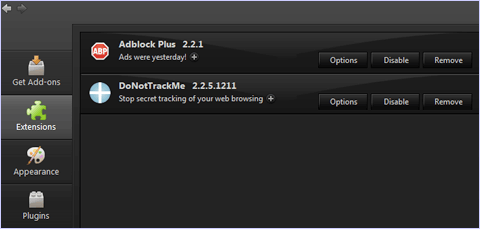 |
|||||||||||||||||||
| Managing Extensions & Plug-ins | |||||||||||||||||||
Setup Firefox Firefox has a built in "Search Bar" located next to the "Address/URL bar" at the top of the browser on the right. The logo of your search engine of choice will appear in the left of the "Search Bar." Left click this logo and select "Manage search engines." Make sure "Show search suggestions" is unchecked. Click OK. Go to "Tools>Clear recent history" (if you have the menu bar enabled), or click the "Firefox" button in the upper left and choose "History>Clear recent history." Select "Everything" from the "Time range to clear" dropdown menu. Uncheck "Browsing & Download History." Check all of the other boxes. Click the "Clear now" button. Go to "Tools>Options" (if you have the menu bar enabled), or click the "Firefox" button in the upper left and choose "Options" (click on the big part of the "Options" selection if you use the "Firefox" button, and ignore the sub-menu attached to the "Options" selection). Click the "Content" tab. Check "Block pop-up windows." Click the "Security" tab. Make sure "Warn me when sites try to install add-ons," "Block reported attack sites," and "Block reported web forgeries" are all checked, and that "Remember passwords for sites" and "Use a master password" are unchecked. Click the "Advanced" tab. Click the "General" tab within the "Advanced" tab. It is up to you if you want to send performance and crash reports. Click the "Network" tab within the "Advanced" tab. Make sure "Tell me when a website asks to store data for offline use" is checked. Click the "Privacy" tab. DO NOT check "Tell websites I don't want to be tracked." They are under no obligation to do it, and they'll track that checkbox as a consumer preference (you'll get ADT fliers in the mail). Instead, use the "Firefox will" dropdown box, and select "use custom settings for history." Consider checking "Always use private browsing mode" for greater privacy. The only thing about "Private Browsing Mode" is that when you close Firefox and go back in later, it won't auto-complete addresses/URL's you type in the Address/URL bar, and won't suggest web pages you visited when you start typing words related to something you read. Links you visited that change from blue to purple after you visit them will change back to blue when you restart Firefox, too. You can always use "Private Browsing Mode" only when you feel the need to. It can be activated through "Tools>Start Private Browsing" (if you have the menu bar enabled) or you can click the "Firefox" button and choose "Start Private Browsing" (if you don't have the menu bar enabled). You can also right click the Firefox icon when you start Firefox (instead of left clicking it) and select "Enter private browsing" to launch Firefox in "Private Browsing Mode." Even without "Private Browsing Mode," the section below that describes the best settings "To Use Private Browsing As Needed" will protect you fairly well (along with Adblock Plus, DNT Me, and the other settings) if you REMEMBER TO CLOSE ALL FIREFOX WINDOWS after you're finished using a website you have to login to, AND whenever you're done browsing. You need to close the browser even if you use "Private Browsing Mode." Don't just leave it running for days or weeks without closing it... To Use Private Browsing As Needed: If you DON'T want to ALWAYS use private browsing, do the following: In the same "Privacy" tab in "Tools>Options" or "Firefox>Options," make sure you've selected "Firefox will: use custom settings for history." Uncheck "Always use private browsing." Check "Remember my browsing and download history." Uncheck "Remember search and form history." Check "Accept cookies from sites." Check "Accept third party cookies." Select "Until I close Firefox" from the dropdown menu. If you block all 3rd party "cookies," some websites will not work properly. You may not be able to login, etc. We're attempting to block tracking cookies, and dump all other cookies when you close your browser (that means all cookies, not just 3rd party cookies). This will have the effect of not saving certain settings on some websites. For example, if a website has different editions or languages that you can "save," those settings may only be saved until you close your browser, but the site will still work properly. While in the same "Privacy" tab in "Tools>Options" or "Firefox>Options," check "Clear history when Firefox closes," and click the "Settings" button for that option. Uncheck "Browsing history" and "Download history," but check everything else. Click OK. You'll return to the "Privacy" tab in "Tools>Options" or "Firefox>Options." Click OK. You'll exit "Tools>Options" or "Firefox>Options." Restart the browser. |
|||||||||||||||||||
 |
|||||||||||||||||||
| The Privacy tab in Options (top) Settings for Clearing History (bottom) |
|||||||||||||||||||
To Always Use Private Browsing: If you want to ALWAYS use private browsing, make sure you've selected "Firefox will: use custom settings for history" (you're on the "Privacy" tab in "Tools>Options" or "Firefox>Options"). Check the "Always use private browsing" box. Click OK. You'll exit "Tools>Options" or "Firefox>Options." Restart the browser. Be Careful Out There! Finally, make sure you have anti-virus software. Make sure you keep your anti-virus software, operating system, and browser up-to-date. Be careful what you download and install. Do you really need a Christmas screensaver full of malware? Do not share your passwords. Use different passwords for everything, and keep a list someplace safe. Use an anonymous account for anything you join online whenever possible. That includes social networks/media and web mail. Change your email address from time to time, and close old social network/media accounts if possible. Change your passwords often. AND BE CAREFUL OUT THERE! |
|||||||||||||||||||
 |
|||||||||||||||||||
| Firefox Logo | |||||||||||||||||||
Internet Explorer (latest version as of date of post - using Windows 7 Home Premium SP1) |
|||||||||||||||||||
Block Tracking & Ads Open Internet Explorer. There is a "Tools" menu if you have the menu bar enabled. There is a "Tools" dropdown box if you have it enabled. And there is a button that looks like a little gear in the upper right. They all feature a selection called "Manage Add-ons" Select "Manage Add-ons." Click "Tracking Protection" in the left pane. Click "Get A Tracking Protection List Online" in the lower pane. The list will load in your default browser, so if it is not Internet Explorer, you'll have to copy and paste the address/URL into Internet Explorer. Once that's ready, add the following lists by clicking "Add": - Abine Standard - Abine Kids and Teens - EasyList Standard - EasyPrivacy - Fanboy - Fanboy Adblock - Stop Google Tracking Disable Stuff You Don't Need or Know About! Do not close the "Manage Add-ons" dialogue. If you closed it: There is a "Tools" menu if you have the menu bar enabled. There is a "Tools" dropdown box if you have it enabled. And there is a button that looks like a little gear in the upper right. They all feature a selection called "Manage Add-ons" Select "Manage Add-ons." Click "Toolbars and Extensions" in the left pane. In the right pane, click the "Disable" button for anything you don't need or don't know about. (The "Disable" button is in the lower pane at the bottom-right, near the "Close" button.) Close the "Tools>Manage Add-ons" dialogue. In Internet Explorer, it is important to think about things like searching from the "Address/URL Bar" and selecting, for example, Google as your default search engine instead of "Enabling" the "Google Toolbar(s)." We'll be setting up the "Address/URL Bar" to search with your favorite search engine later, no matter what you choose to "Disable" in this section (you're in the "Manage Add-ons" section now, and you've clicked "Toolbars and Extensions" in the left pane). The reason it's a good idea to disable, for example, the "Google Toolbar(s)" while you're in this section is because any extensions or toolbars could diminish privacy. Ideally, the only one we want running is "DNT Me," which we'll install next. |
|||||||||||||||||||
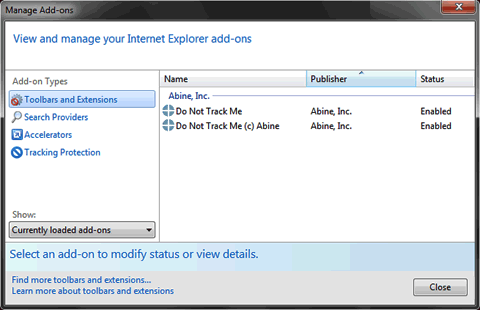 |
|||||||||||||||||||
| Managing Add-ons | |||||||||||||||||||
Install DNT Me for Microsoft Internet Explorer Go here in Internet Explorer: - http://www.abine.com/dntdetail.php The installation may require you to keep telling Windows everything is okay, restart the browser, and then tell the browser that everything is okay. Once DNT Me is installed, you will see a little crosshair icon somewhere in the toolbar area. The location of the icon will depend on how you have the toolbars configured. If you don't see it, right click the very top area of Internet Explorer in an empty spot, and make sure "Command Bar" is checked. (You don't need to see the icon for it to work, but it's cool when you click on it!) That's it for now. But you still have a box to uncheck in "Internet Settings" so DNT Me will work with "InPrivate" browsing, which I'll get to in the next sections. Setup Internet Explorer There is a "Safety" dropdown box if you have it enabled. If so, click it and select "Delete browsing history." If you do not have the "Safety" dropdown box enabled, click the button that looks like a little gear in the upper right, and hover the mouse over "Safety" until a sub-menu appears. Carefully move the mouse cursor into the sub-menu and select "Delete browsing history." Uncheck "Preserve Favorites website data," "History," and "Download history." Check all of the other boxes. Click the "Delete" button at the bottom of the dialogue box. Make a decision on "InPrivate" browsing for greater privacy. I recommend it. The way certain privacy settings work in Internet Explorer, there are no drawbacks to ALWAYS using "InPrivate" browsing. You have to clear your browsing history to enable other privacy settings, so you might as well use "InPrivate." The settings we'll be using when "InPrivate" is turned off are very similar to what "InPrivate" does when you turn it on. Select "Internet options" from one of the following locations: There is a "Tools" menu if you have the menu bar enabled. There is a "Tools" dropdown box if you have it enabled. And there is a button that looks like a little gear in the upper right. They all feature a selection called "Internet options." Select "Internet options." Click the "General" tab. Write down whatever is displayed for your home page, or copy it to the clipboard (you can also change it now if you want). Check "Delete browsing history on exit." Click the "Settings" button for "Search" while you're in the "General" tab. Check "Prevent programs from changing my default search provider" and "Search in the address bar." While you are in the "Settings" section of the "Search" section of the "General" tab (in other words, while this dialogue box is open) click on your default search provider to highlight it. In the bottom pane, click "Disable suggestions." Do this for each search engine in the list, or remove other search engines. |
|||||||||||||||||||
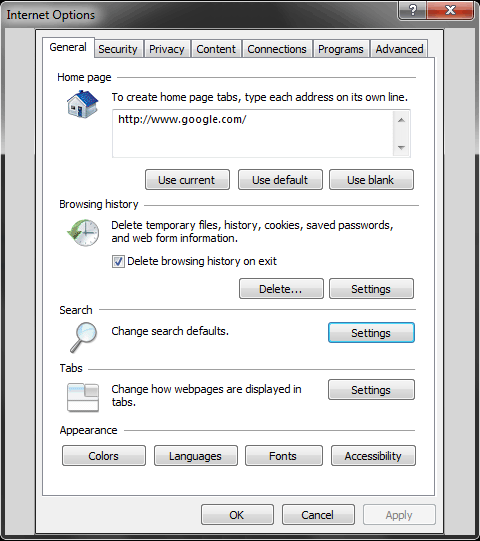 |
|||||||||||||||||||
| The General tab in Internet Options | |||||||||||||||||||
Click the "Security" tab. Choose "Medium-High" and check the "Enable Protected Mode" box. Click the "Privacy" tab. Choose "Medium-High." Check "Never allow sites to request your physical location" and "Turn on Pop-up Blocker." Uncheck "Disable toolbars and extensions when InPrivate browsing starts" (we're doing this so DNT Me will work with "InPrivate" mode). If you block all 3rd party "cookies," some websites will not work properly. You may not be able to login, etc. We're attempting to block tracking cookies, and dump all other cookies when you close your browser (that means all cookies, not just 3rd party cookies). This will have the effect of not saving certain settings on some websites. For example, if a website has different editions or languages that you can "save," those settings may only be saved until you close your browser, but the site will still work properly. |
|||||||||||||||||||
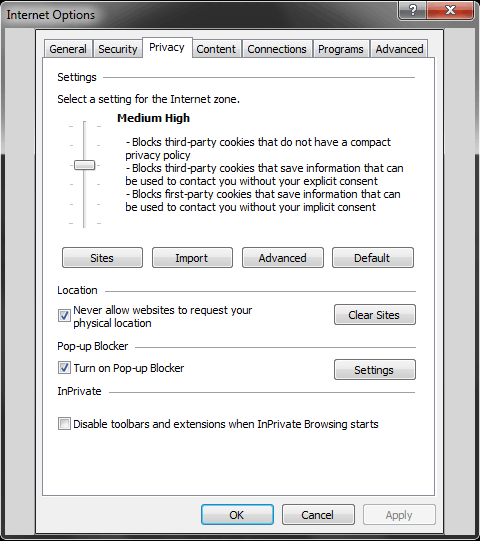 |
|||||||||||||||||||
| The Privacy tab in Internet Options | |||||||||||||||||||
Click the "Content" tab. Click the "Settings" button for "Auto-complete" while you're in the "Content" tab. Check "Address bar," "Browsing history," and "Favorites" (just in case you turn off "InPrivate"). Uncheck everything else in the "Content" tab. Click OK. Close the browser. Fix the Icons to Launch the Browser Properly Find the icon you use to open Internet Explorer. The icon should be on the desktop or in the Start Menu, not pinned to the taskbar (at least in Windows 7). If your icon is in the taskbar, unpin it and we'll put it back later. There may be two Internet Explorer icons in the "All Programs" section of the Start Menu if you have a 64-bit system. The settings we just went through control both programs, but we have to change each icon separately. Anyway, find an icon on the desktop or in the Start Menu. Right click the icon and select "Properties." Click the "Shortcut" tab. Where it says "Target," go to the end of whatever is typed in there. If "Target" is dimmed and you cannot click inside the box, try a different icon. If they all have dimmed "Target" boxes, you'll need to create a new icon. Right click an existing icon and choose "Properties." Click the "Change icon" button at the bottom of the "Shortcut" tab. Right click the text displayed in the box that says "Look for icons in this file." Select "Copy." Click the Start Menu, right click inside the Search Box, and select "Paste." (If you do not have a Start Menu, use the "Address Bar" in Windows Explorer or another Windows Search feature.) The contents of a folder will be displayed. Right click the program and select "Copy." Right click on the desktop and select "Paste Shortcut." A new icon will be created on the desktop. Right click the new icon on the desktop and select "Properties." "Target" should not be dimmed. Once you have clicked into the "Target" box, DO NOT DELETE ANYTHING. Click in there to get a blinking cursor, and use the arrow keys to make sure you're at the end of whatever is typed. Then type a space, a hyphen, and the word private. Type another space and paste in your home page (or type it out completely, i.e. http://www.google.com/). If the text in the box ends in a quote mark, make sure you are outside the quote mark. It should look like: "C:\Blah\Blah\Blah\iexplore.exe" -private http://www.google.com/ Click OK. To pin a new icon to the taskbar, left click one of the icons you just modified (choose a 32-bit one) and HOLD DOWN the left mouse button. While you're holding down the left mouse button, hold down the CTRL key with your other hand. Use the mouse to drag the icon to the taskbar. Let go of the left mouse button, then let go of the CTRL key. It will copy the icon as opposed to moving it. You can modify other icons individually, or continue copying the one you modified by dragging it while holding down the CTRL key, as described above. You can copy icons to and from the desktop and Start Menu. You should not try to copy a pinned icon from the taskbar to the desktop or Start Menu. You also shouldn't copy a 32-bit icon to replace a 64-bit icon, or vice versa. And be sure to delete the old Internet Explorer icons before you copy. |
|||||||||||||||||||
| Right click the icon, choose Properties, click the Shortcut tab, and click the text in the Target box. | |||||||||||||||||||
Launch the browser. NOTE: REMEMBER TO CLOSE ALL INTERNET EXPLORER WINDOWS after you're finished using a website you have to login to, AND whenever you're done browsing. You need to close the browser even if you use "Incognito Mode." Don't just leave it running for days or weeks without closing it... Internet Explorer Doesn't Catch All The Ads... There are other ad blockers out there for Internet Explorer, but I haven't seen any that work better than these settings. The settings catch some of the ads, but others get through. So far, I've noticed ads that act as wallpaper for a web page can slip through, and ads that show before and after YouTube videos still appear sometimes. They may not be "targeted to tracking info," though. Be Careful Out There! Finally, make sure you have anti-virus software. Make sure you keep your anti-virus software, operating system, and browser up-to-date. Be careful what you download and install. Do you really need a Christmas screensaver full of malware? Do not share your passwords. Use different passwords for everything, and keep a list someplace safe. Use an anonymous account for anything you join online whenever possible. That includes social networks/media and web mail. Change your email address from time to time, and close old social network/media accounts if possible. Change your passwords often. AND BE CAREFUL OUT THERE! |
|||||||||||||||||||
 |
|||||||||||||||||||
| Internet Explorer Logo | |||||||||||||||||||
Other Browsers (latest versions as of date of post - using Windows 7 Home Premium SP1) |
|||||||||||||||||||
Opera: Setup Opera Opera has a built in "Search Bar" located next to the "Address/URL bar" at the top of the browser on the right. The logo of your search engine of choice will appear in the left of the "Search Bar." Left click this logo and select "Manage search engines." Make sure "Show search suggestions" is unchecked. Click the "Opera" button in the upper left corner of the browser and select "Settings>Preferences." Click the "General" tab and select "Block all pop-ups" from the dropdown menu in the "Pop-ups" section. Click the "Forms" tab and uncheck "Enable Password Manager." Click the "Search" tab and uncheck "Enable search suggestions in the address field." Click the "Advanced" tab and click "Content" in the left pane. Check "Enable plug-ins" and uncheck "Enable plug-ins only on demand" in the right pane. Click "History" in the left pane. In the right pane, uncheck "Remember content on visited pages" and check "Empty on exit." Also click the "Clear" and "Empty now" buttons. Click "Cookies" in the left pane and check "Accept cookies only from the sites I visit" and "Delete new cookies when exiting Opera" in the right pane. Blocking all 3rd party "cookies" will cause some websites to not work properly. You may not be able to login, etc. This seems appropriate given the settings and tools available. We're attempting to block tracking cookies, and dump all other cookies when you close your browser (that means all cookies, not just 3rd party cookies). This will have the effect of not saving certain settings on some websites. For example, if a website has different editions or languages that you can "save," those settings may only be saved until you close your browser. In other words, sites that do not depend on 3rd party cookies will still work properly, but settings that you "save" may get dumped when you close your browser. Click "Security" in the left pane and check "Enable Fraud and Malware Protection" in the right pane. Click "Network" in the left pane and uncheck "Enable geolocation" in the right pane. Click OK. Disable Stuff You Don't Need or Don't Know About! Click the "Opera" button in the upper left corner of the browser, and select "Extensions>Manage Extensions." "Disable" any extensions you don't need or don't know about. Ideally, you only want "Adblock Plus" enabled, which we'll install next. Any other extensions you enable could diminish privacy. Install Adblock Plus Go here in Opera: - http://adblockplus.org Click "Install Adblock Plus." The installation may require you to keep telling your operating system everything is okay, restart the browser, and then tell the browser that everything is okay. Click "Install" when prompted. Click the "Opera" button in the upper left corner of the browser and select "Extensions>Manage Extensions." Click the button that looks like a wrench on the right side of the "Adblock Plus" section, and select "Preferences" from the dropdown menu that appears. (A button that looks like a stop sign will also appear to the left of the "Search Bar" that will get you to "Preferences" if you right click on it.) From "Preferences," click the "Filters" tab and then click the "Add Filter Subscription" button. Select "EasyList" from the dropdown box. Click the "Add" button. Restart the browser. Be Careful Out There! Finally, make sure you have anti-virus software. Make sure you keep your anti-virus software, operating system, and browser up-to-date. Be careful what you download and install. Do you really need a Christmas screensaver full of malware? Do not share your passwords. Use different passwords for everything, and keep a list someplace safe. Use an anonymous account for anything you join online whenever possible. That includes social networks/media and web mail. Change your email address from time to time, and close old social network/media accounts if possible. Change your passwords often. AND BE CAREFUL OUT THERE! |
|||||||||||||||||||
 |
|||||||||||||||||||
| Opera Logo | |||||||||||||||||||
Safari: Setup Safari Click the button that looks like a small gear in the upper right corner of the browser and select "Preferences." On a Mac, "Preferences" is in the "Safari" menu, located in the top left of the browser in the menu bar. Click the "General" tab and check "Always prompt before downloading." Click the "Autofill" tab and uncheck everything. Click the "Security" tab and make sure "Warn before visiting a fraudulent website," "Block pop-up windows," and "Ask before sending a non-secure form to a secure website" are all checked. Click the "Privacy" tab. Click the "Remove all website data" button. For "Block Cookies," select "from 3rd parties and advertisers." For "Limit website access to location services," select "Deny without prompting." Blocking all 3rd party "cookies" will cause some websites to not work properly. You may not be able to login, etc. This seems appropriate given the settings and tools available. In other words, sites that do not depend on 3rd party cookies will still work properly. Data that these sites store on your computer will remain on your computer until you click the "Remove all website data" button again. It is not clear whether or not the "Remove history items" setting in the "General" tab affects the deletion of such data. The default setting for "Remove history items" is one month. The minimum is one day. Click the "Extensions" tab. "Disable" any extensions you don't need or don't know about. Ideally, you only want "DNT Me" enabled, which we'll install next. Any other extensions you enable could diminish privacy. Close the "Preferences" window. Install DNT Me Go here in Safari: - http://www.abine.com/dntdetail.php - Click "Download." The installation may require you to keep telling your operating system everything is okay, restart the browser, and then tell the browser that everything is okay. When prompted, click "Run." Accept/Permit/Enable at any prompts you get during installation. Restart the browser. Private Browsing Mode You can enable "Private Browsing" by clicking the button that looks like a small gear in the upper right corner of the browser and selecting "Private Browsing..." Be Careful Out There! Finally, make sure you have anti-virus software. Make sure you keep your anti-virus software, operating system, and browser up-to-date. Be careful what you download and install. Do you really need a Christmas screensaver full of malware? Do not share your passwords. Use different passwords for everything, and keep a list someplace safe. Use an anonymous account for anything you join online whenever possible. That includes social networks/media and web mail. Change your email address from time to time, and close old social network/media accounts if possible. Change your passwords often. AND BE CAREFUL OUT THERE! |
|||||||||||||||||||
 |
|||||||||||||||||||
| Safari Logo | |||||||||||||||||||
Related: - http://adblockplus.org - http://www.abine.com - https://www.google.com/intl/en/chrome - http://www.chromium.org/getting-involved/download-chromium - http://www.mozilla.org/en-US/firefox/fx/#desktop - http://windows.microsoft.com/en-US/internet-explorer/download-ie - http://www.opera.com/download - http://www.apple.com/safari - http://ubuntu-tutorials.com/2010/09/10/configure-google-chrome... - http://dl.dropbox.com/u/3814277/KDETricks/ApplicationICON.jpg Artwork (may include photos, images, audio, and/or video): - http://kickitover.org - http://webhostingreview.info/four-reasons-why-linux-can... - http://ubuntu-tutorials.com/2010/09/10/configure-google-chrome... - http://www.dssw.co.uk/blog/2010/12/07/how-to-schedule-your-mac... - http://www.macosxautomation.com/lion/applescript.html - http://www.droid-life.com/tag/chrome - http://www.geek.com/articles/news/no-mozilla-did-not-just-kill-firefox... - http://www.albinoblacksheep.com/download/iexplorer - http://my.opera.com/community/opera/buttons - http://lockdigit.blogspot.com/2012/07/how-to-change-proxy-in-apple... |
|||||||||||||||||||
|
|
A trade agreement between the European Union and United States appears to be within reach. It is an idea that I support, along with the White House, a number of U.S. and European leaders, and the European and U.S. business communities. Parts of such an agreement would still need the support of the U.S. Congress and governing bodies in Europe, but so far no one has had anything bad to say about the idea. In the U.S., the last big trade agreement - NAFTA, which was a trade agreement involving the U.S., Canada, and Mexico - has become unpopular. But the EU/US trade agreement is nothing like NAFTA! For one thing, the U.S. and EU are already one another's largest trading partners. While Americans hear a lot about trade with China, the U.S. actually trades far more with Europe than China. And just as importantly, Europeans import more from the U.S. than from anywhere else; Europe imports nearly three times as much as China from the U.S. The EU and U.S. are the world's two largest economies, accounting for one third of global trade. It's amazing something like this isn't already in place. It's long overdue. Currently, trade between the U.S. and Europe works very well, and already has low tariffs. This trade agreement could be just what the economy needs! Of course, there are some concerns. Concerns over agriculture are currently at the forefront of talks. One of these concerns involves the U.S. so far supporting genetically modified plants, while the EU does not. However, it is likely problems related to agriculture can be solved by simply leaving agriculture out of the agreement. There are other areas for concern as well, but the two sides have been meeting for over a year to assess whether some of these points can be resolved so that no single issue, industry, or interest group can sabotage the talks, as has happened in the past. Although the idea of an EU/US trade agreement has been around for awhile, serious talks have only been going on for about a year. But the idea is expected to start gaining momentum quickly... Join me in supporting the EU/US trade agreement! |
|
 |
|
Related: - http://www.guardian.co.uk/politics/2013/jan/01/david-cameron-free... - http://www.europeaninstitute.org/July-2012/eu-us-free-trade... - http://www.bloomberg.com/news/2012-06-17/eu-u-s-free-trade-deal... - http://www.reuters.com/article/2012/10/17/us-eu-usa-trade... - http://www.nytimes.com/2012/11/26/business/global/trade-deal... Artwork (may include photos, images, audio, and/or video): - http://www.bloomberg.com/news/2012-06-17/eu-u-s-free-trade-deal... |
|
|
|
Republicans have started beating the drum on "entitlement reform," which may come up in a couple of months if "sequestration" doesn't happen ("entitlements" include the "safety net," and "sequestration" refers to "automatic cuts"). Republicans have already shown they don't care about the fiscal health of the United States ("fiscal" is sort of like "financial"). Republicans only care about destroying what's left of the "safety net" - at any cost. They want Americans to lick their balls, and to get it done they are planning to beat people down by using the threat of homelessness, starvation, and disease. If they cared about the fiscal health of the country, they'd cut the military's budget (the largest in the world - more than all other countries combined) and raise taxes on people making more than $250,000 a year... I want to congratulate Obama, Biden, and the Democrats for working out a deal, however frustrating it may be to work with rotten people representing America's greedy elite. It is important that the safety net and other entitlements not only be protected, but expanded... |
|
 |
|
|
|
Wow! 2012 was quite a year on The NewsKing Blog! I wrote the most popular blog post ever... the one simply called: Computers! Born out of three computer tantrums that all happened around the same time, the energy behind that post was something I rarely feel. And after a couple edits (okay, a couple dozen), it turned out really well... (All of the tantrum stuff removed, of course!) The style of the post - which is new for me - is also well liked, and I used a similar style for some other posts. So, if you're bored so far in 2013, check out Computers! (Also, check out The 2012 NewsKing Blog... The year I predicted would be the slowest ever for NewsKing turned out to be the busiest...) |
|
 |
|
| The IBM 604 became a character... It was the world's first commercially available computer (1948). |
|
See Also: - Computers! - The 2012 NewsKing Blog Artwork (may include photos, images, audio, and/or video): - http://www.piercefuller.com/library/p8041009a.html?id=p8041009a |
|
|
|
Happy New Year! |
| Working
Disclaimer: Your feedback will be interpreted with these statements
in mind... This is not professional writing. It does not necessarily reflect the views of the author(s). It does not reflect the views associated with "Newsking sites" or associated entities. I sometimes put my foot in my mouth in a big way, which is why this blog can't be associated with my professional writing. My social responsibility for "blogging" has so far been undefined by society, but I do not intend for this to affect my public life. Prior entries may be edited. I may or may not use "drugs," alcohol, and certain foods in the production of this "blog." I did not "just solve a problem" or "just cause a problem." For anyone. This blog occasionally contains humor. This blog may contain numerous links to outside content. A small portion of this content may contain information some readers may find offensive. I want to apologize to anyone who is offended. Links or references to outside content do not imply an endorsement. References to outside content are not always Internet-based (i.e. artwork, books, magazines, radio, television, film, and other media). No endorsement of any outside content is implied. Every effort is made to ensure this site complies with about 25 editing "rules," including spellling, grammar, punctuation, accuracy, HTML, etc. Your "experience" is important. Please enjoy yourself! |
| Gift Shop | |||||||||||||||||||||||||||
|
| Archives |
|
| © 2013
by T.J. Newton. All Rights Reserved. A more detailed copyright policy should be forthcoming. It will probably be similar to this one. |